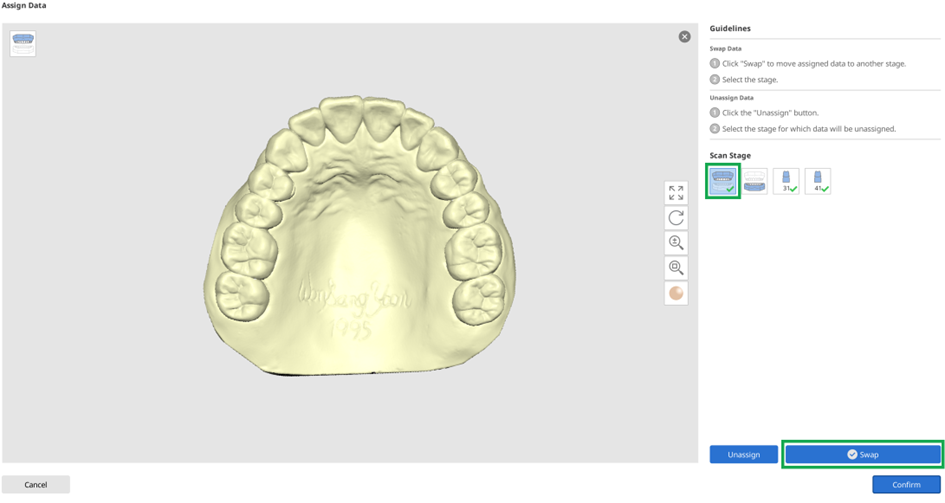Гнучкий мультиштамп дозволяє одночасно отримувати набір даних моделі та препарованих зубів. Ви можете виконати все необхідне сканування за один етап, а потім призначити дані відповідним етапам.
- Виберіть «Гнучкий мультиштамп в розділі «Стратегія сканування» та натисніть «Далі».
- Проскануйте всі необхідні частини на етапі гнучкого мультиштампа.
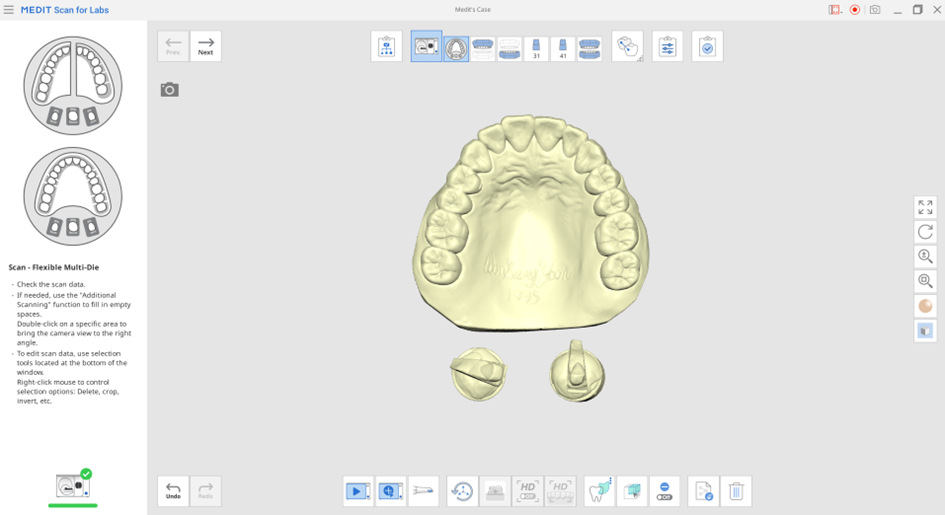
- Натисніть будь-який з наступних етапів, щоб вибрати відповідні дані.
- За потреби можна редагувати дані за допомогою інструментів вибору.
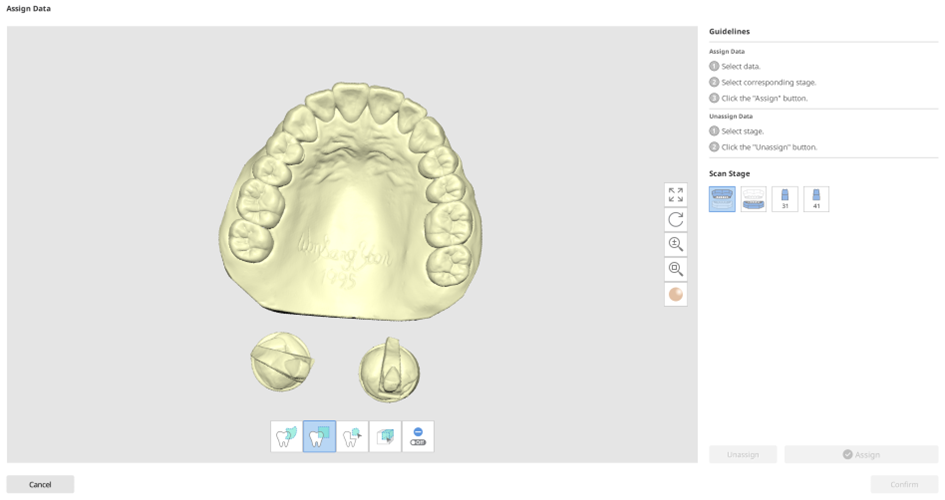
- Виберіть дані сканування та етап сканування, щоб призначити дані, та натисніть «Призначити».
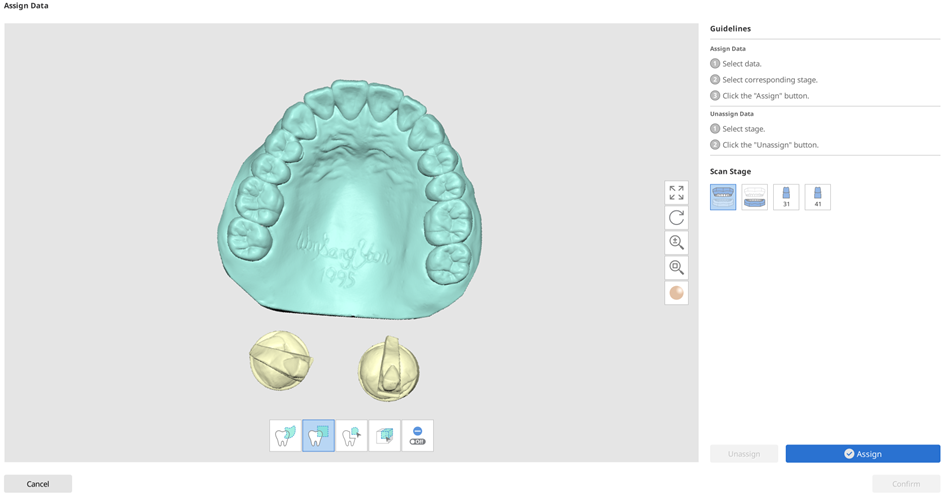
- Повторіть процес призначення для етапів, що залишилися.

ℹ️Примітка
Ви можете виконати попередній перегляд призначених даних, натиснувши на значок етапу сканування з вже призначеними даними, як показано нижче.
Натисніть кнопку «Поміняти», щоб призначити етапу інші дані.
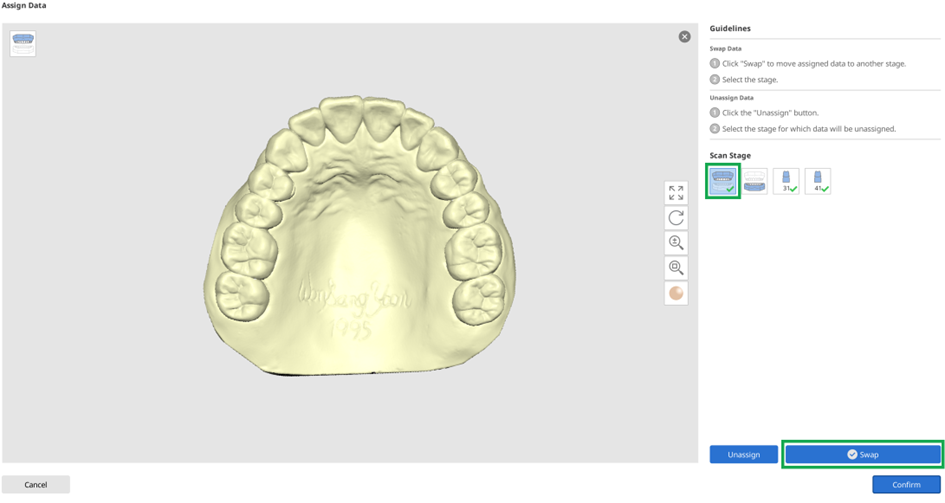
Натисніть кнопку «Поміняти», щоб призначити етапу інші дані.