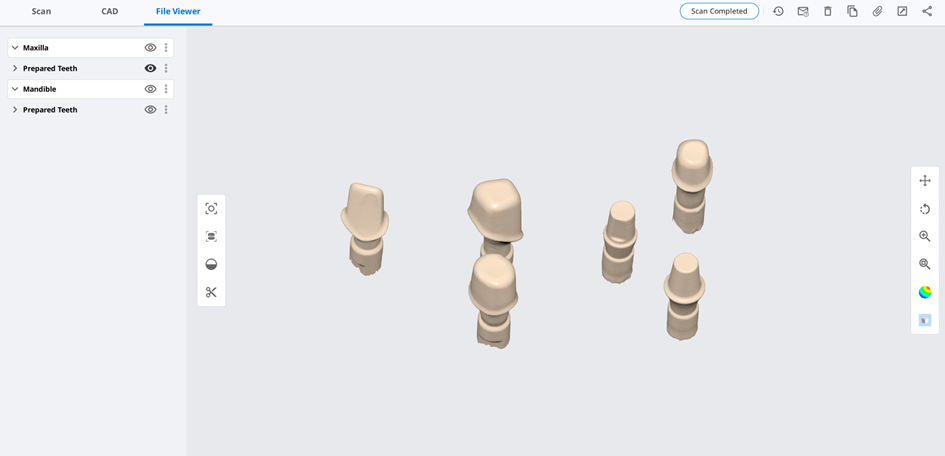Можна не заповнювати отвір в абатменті воском і відразу почати сканування гнучкого мультиштампа.
- Перейдіть до розділу Меню > Параметри > Постобробка та ввімкніть функцію «Заповнення отворів в абатментах».
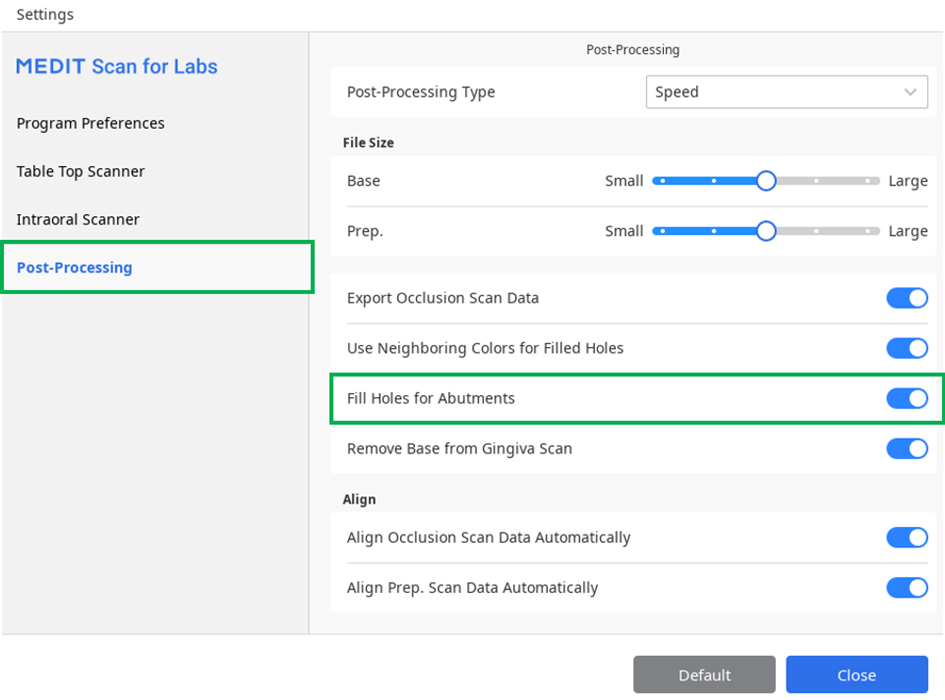
- Виконайте сканування та зіставлення відповідно до порядку підетапів робочого процесу.
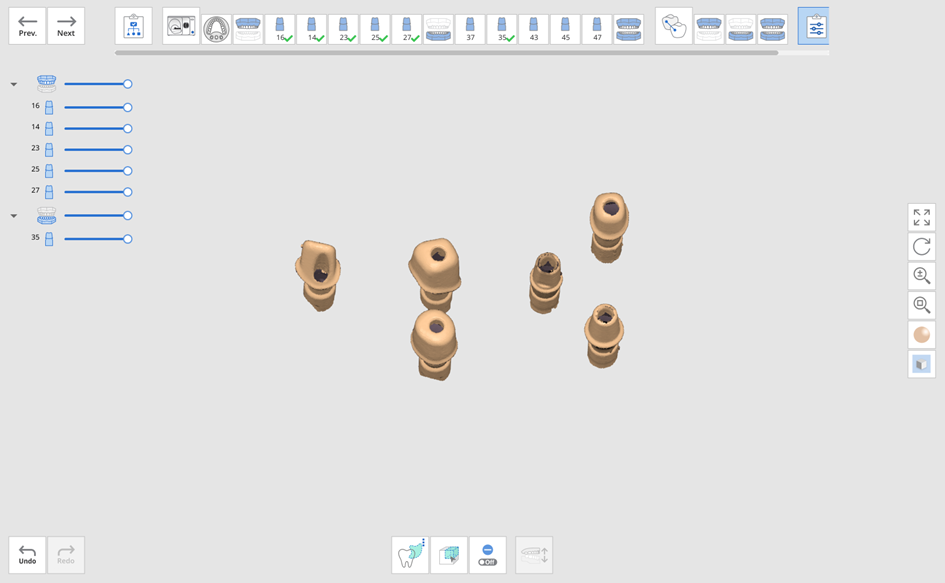
- Після завершення ви побачите, що отвори в абатментах автоматично заповнені.