The title bar provides quick access to features such as account information, notifications, notices and updates, settings, and network status.

My Information
My information contains basic user information such as profile image, clinic or lab name, email address, and user name.
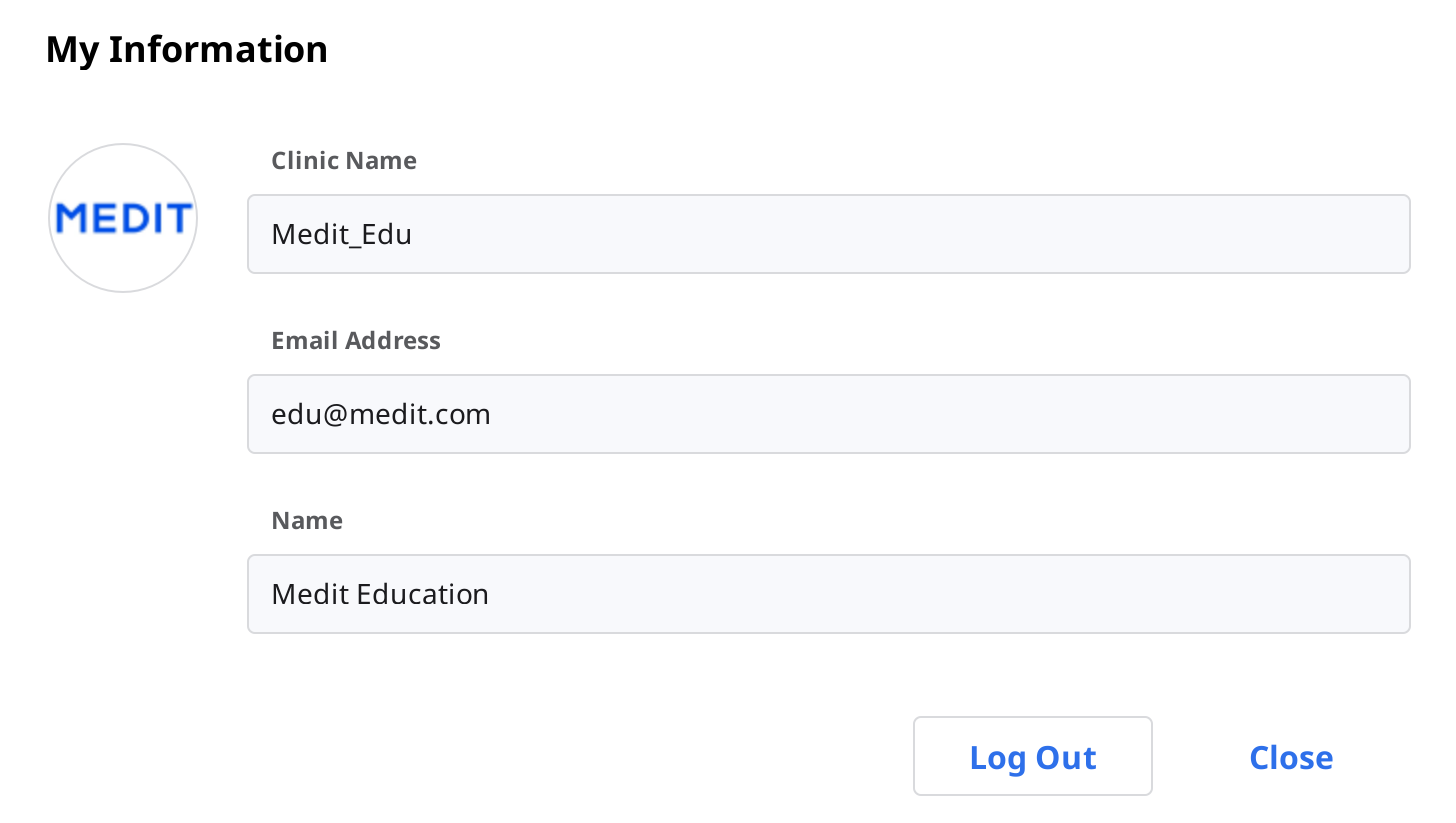
Notifications
You can see notifications related to partnerships, orders, and work processes.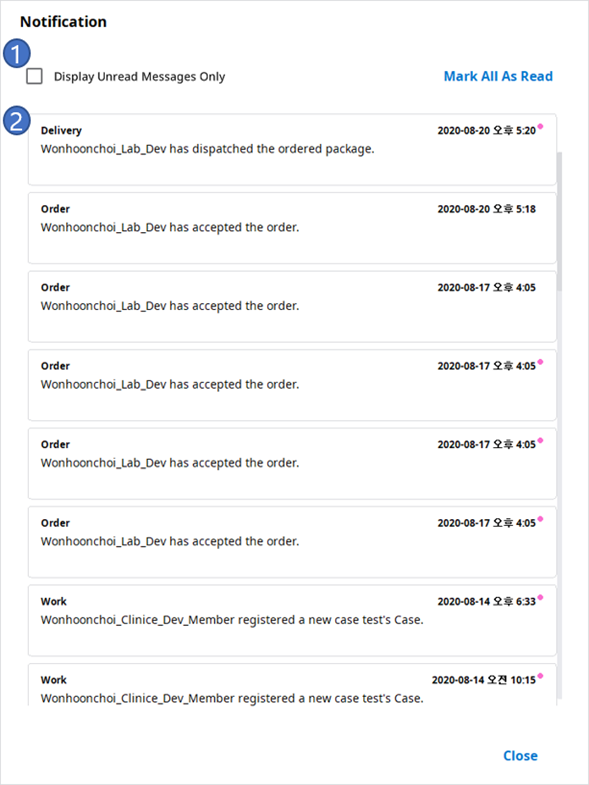
1 | Check the box to show only the unread messages. |
2 | Click any notification to instantly move to the related case or webpage. |
Notice & Update
You can check the important notices from Medit and program updates of Medit software.
Settings
The Settings dialog allows users to configure the program.
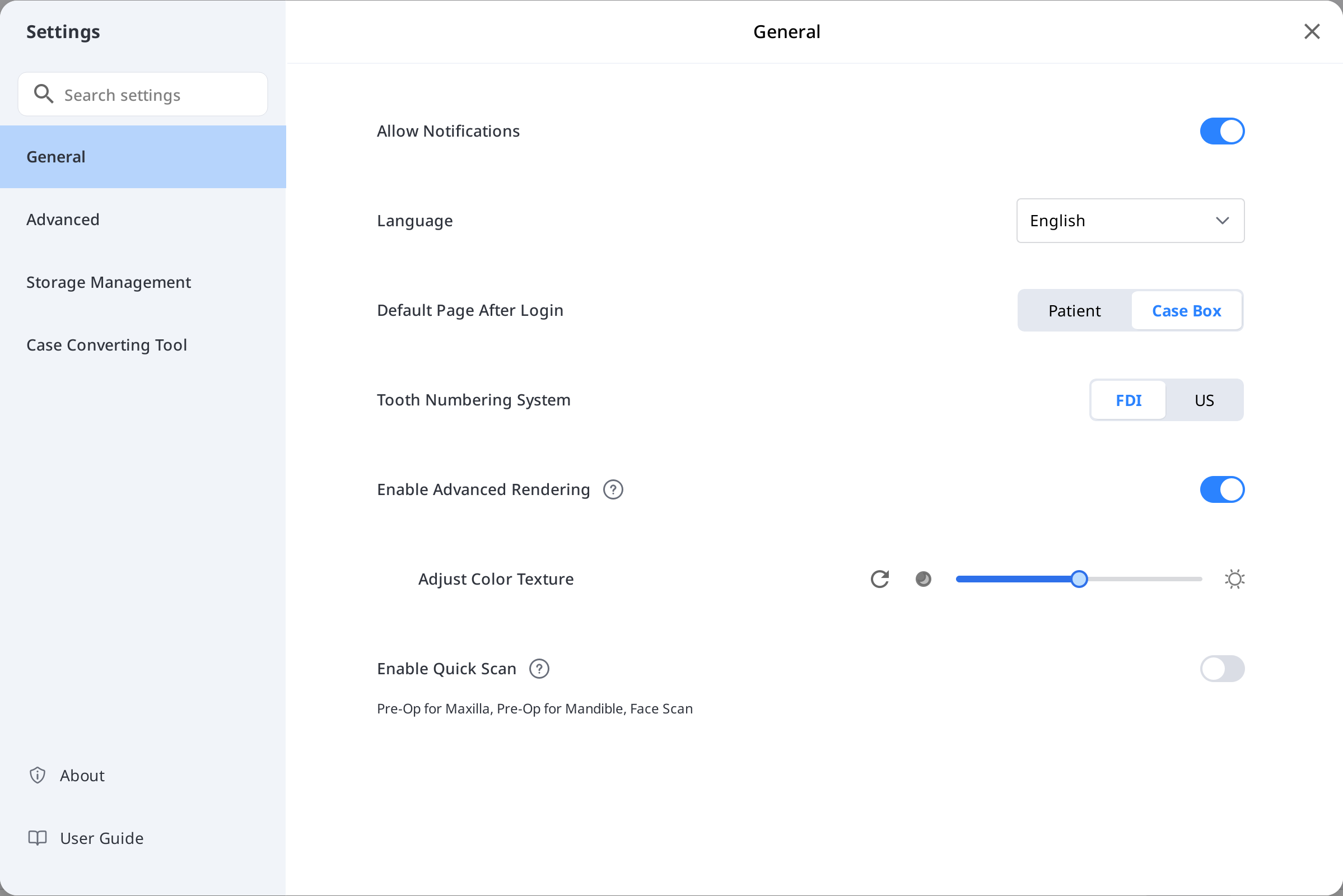
Please refer to the Medit Link App > Settings for detailed information about the setting options.
Network Status
Medit Link enables you to use all the features seamlessly when connected to a network.
To help you check the status of your network connection in real time, the network status icon is displayed in the title bar.
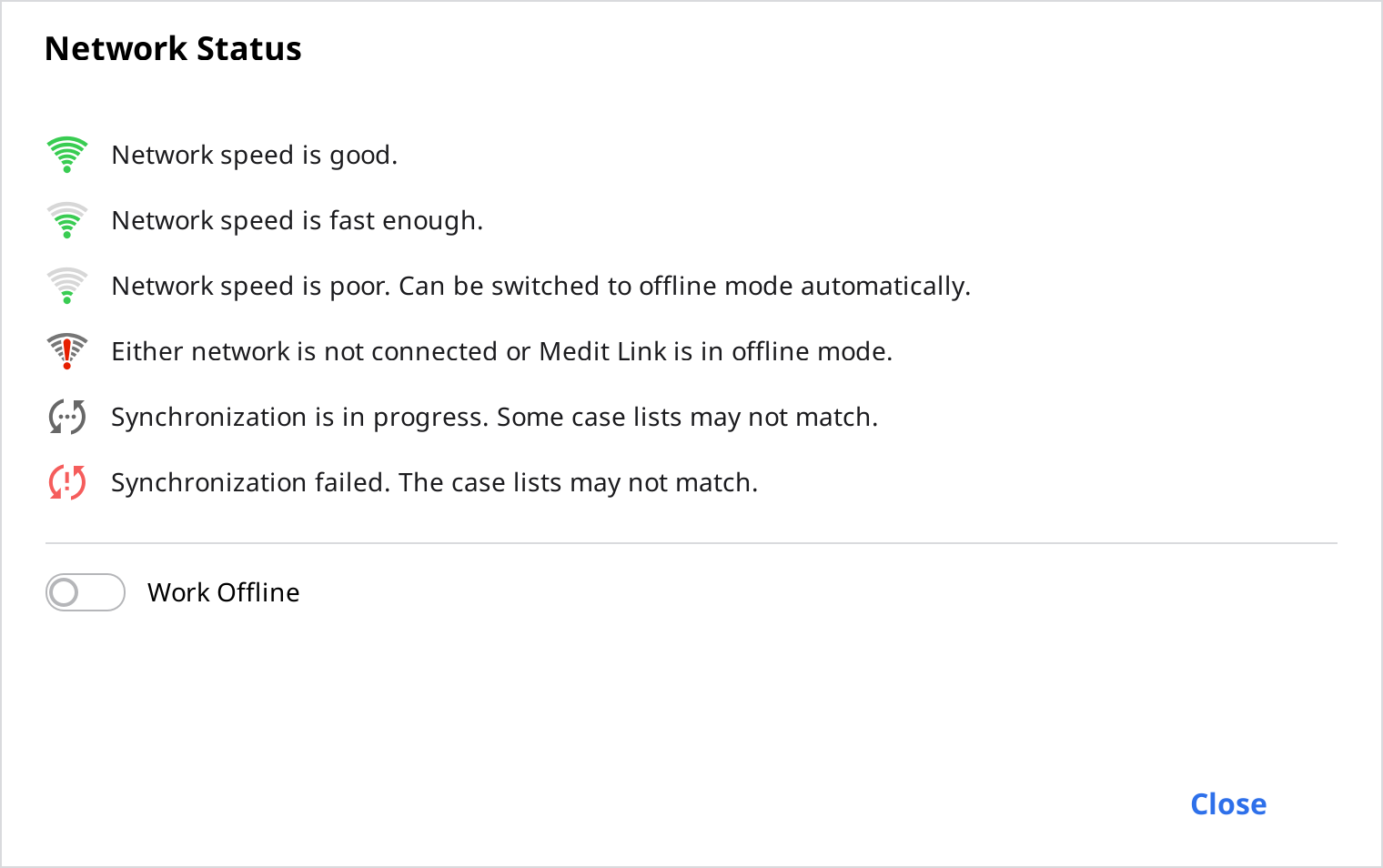
If the network connection is not good, you may experience the following restrictions:
Some functions will be restricted, such as ordering a case, creating a case, sharing via Case Talk, and cloud synchronization.
The overall performance of the service can be reduced due to the impact of the network environment.
In this case, you can enter the Offline Mode to perform basic tasks and then use the features that require internet once you are connected.
🔎Note
The network symbol indicates the response speed between the current area and AWS (Amazon Web Service). It does not mean your network speed, so sometimes it may show the status as poor or bad, even though your network speed is fast enough.
If the other process uses the same network, the speed may show as poor or bad, and the overall performance of Medit Link could be bad. In this case, please do not share the network with other processes.