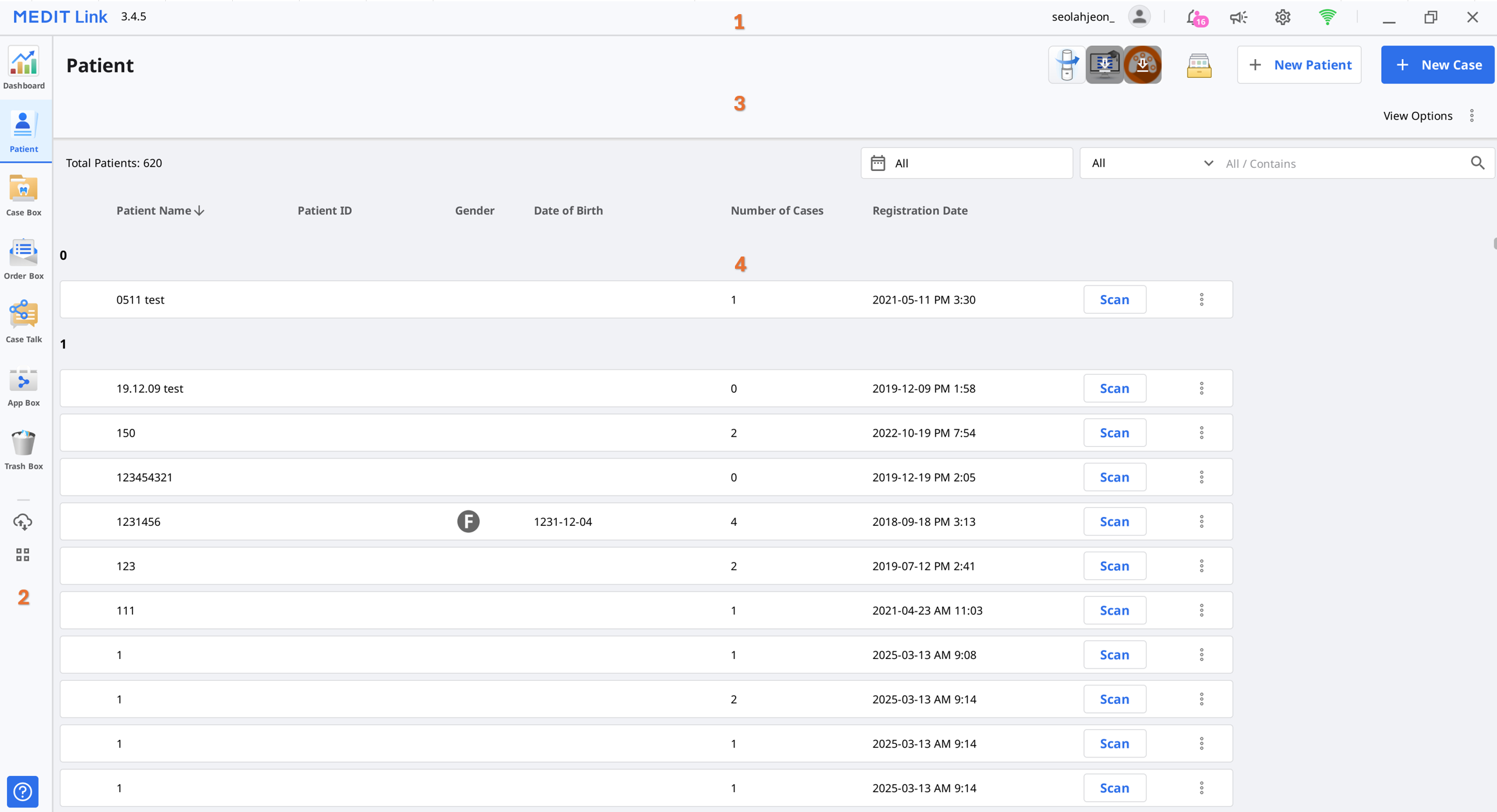
1 | Title Bar | Refer to Medit Link App > Title Bar for detailed information. |
2 | Menu | Refer to Medit Link App > Menu for detailed information. |
3 | Tools and Functions | Refer to Medit Link App > File Viewer and Medit Link App > View Options for detailed information. |
4 | Case List | Refer to Medit Link App > Filtering and Search for detailed information. |
The table below summarises what menus are available in each type of clinic and lab account.
Account Type | Patient | Case Box | Order Box | In Box | Work Box | Case Talk | Trash Box | App Box | |
|---|---|---|---|---|---|---|---|---|---|
Clinic Accounts | Admin | O | O | O | X | X | O | O | O |
Member | O | O | O | X | X | O | O | O | |
Lab Accounts | Admin | X | X | X | O | O | O | O | O |
Member | X | X | X | O | O | O | O | O | |