Approve or disapprove the scanners used in your organization.
Users can still use the unapproved scanners, but you will receive notifications whenever we detect unapproved scanners.
Once you approve a scanner to be used in your organization only, it cannot be used outside your organization.
Scanner connection detected by a user in your organization
If a user in your organization has connected an unapproved scanner, it will be displayed in Scanner Management as below.
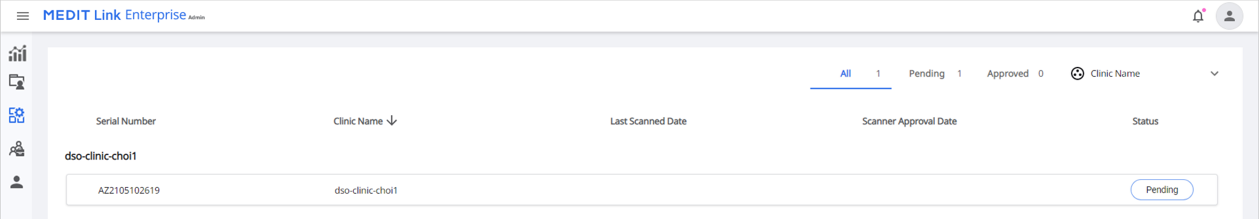
Approve scanner
Click Approve to register the scanner.
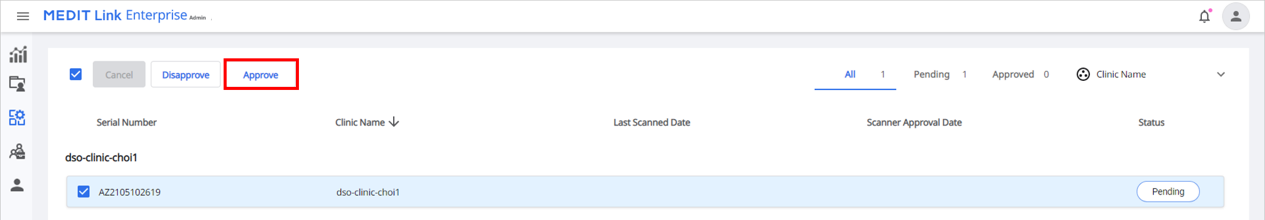
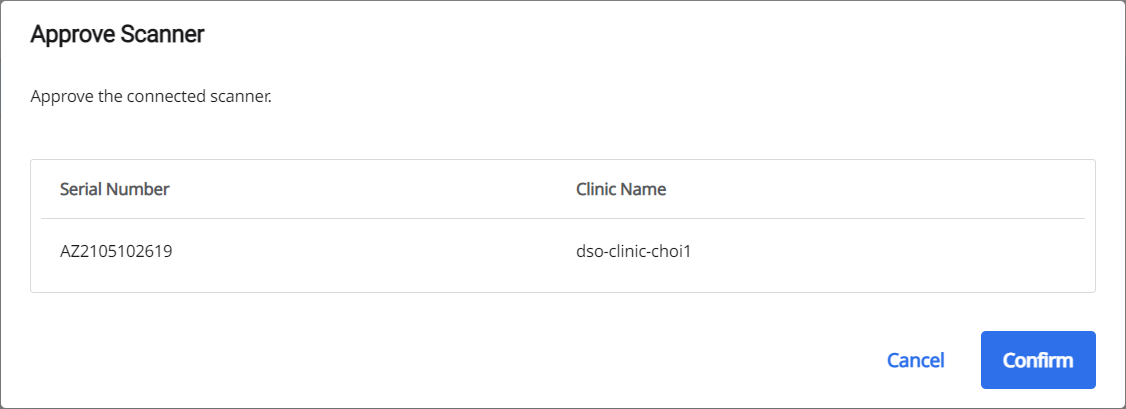
The scanner’s status will be changed to Approved, and it can be used only in your organization.
Disapprove scanner
Click Disapprove to remove the scanner from the list.
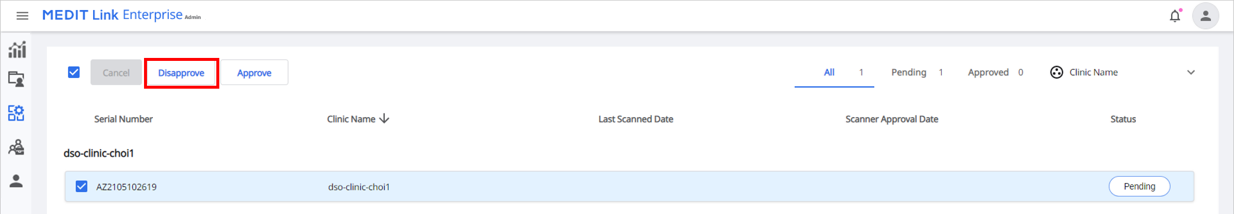
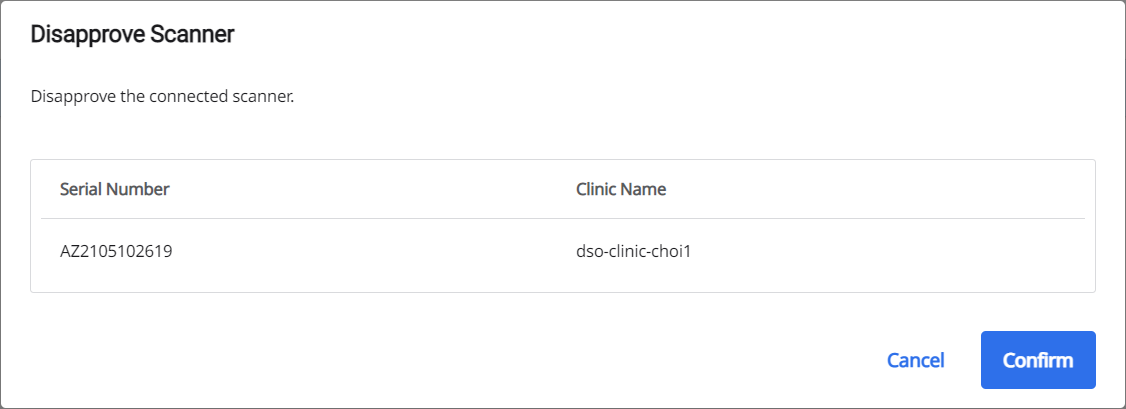
Users can still use the disapproved scanner, just in case they need to scan a patient urgently. But the next time they connect it, you will receive a notification asking for your approval.
Cancel approval of scanner
You can cancel the approval of the scanners you have approved.
If you cancel the approval, the scanners can be used outside your organization.
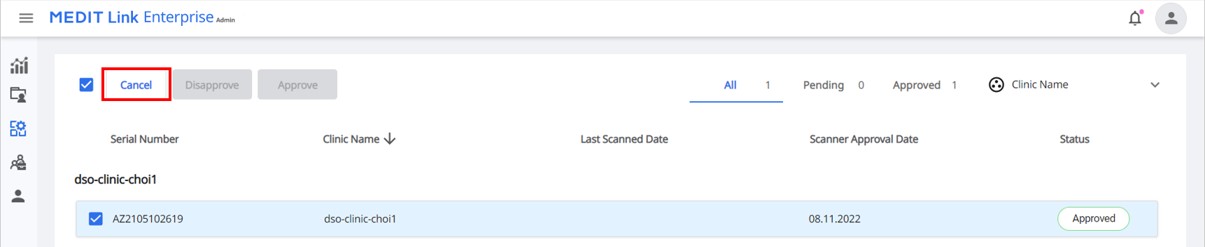
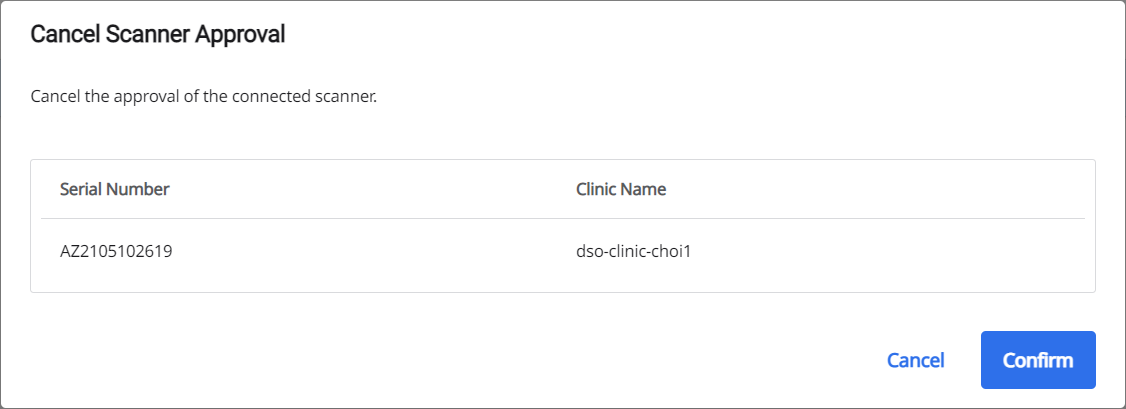
Approved scanners’ connection detected by a user outside your organization
The scanners approved for your clinics may not be used outside your organization.
If users outside your organization try to connect the scanner, the connection fails, and they cannot use the scanner.