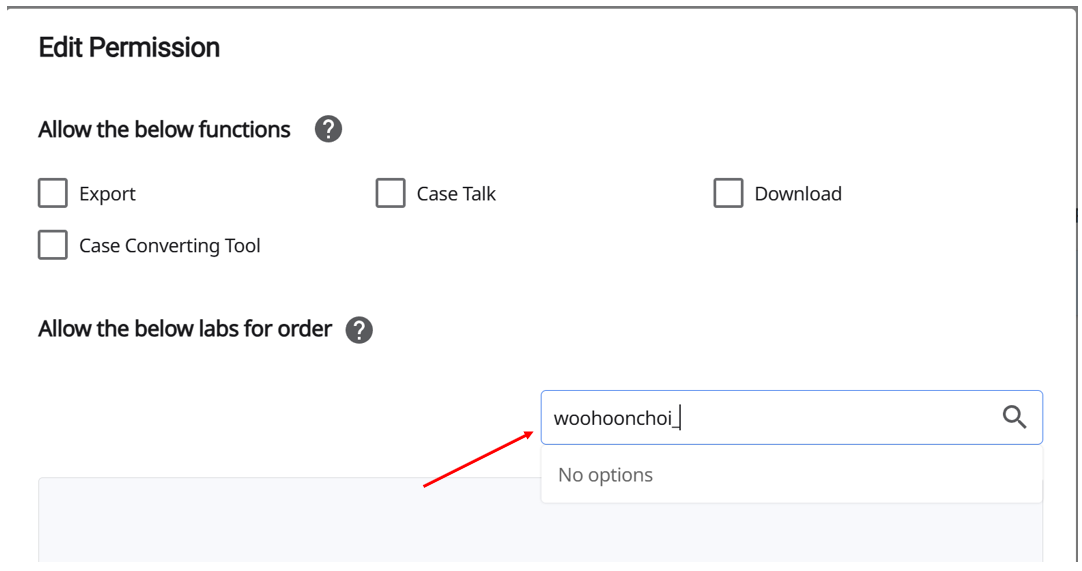Manage the labs that users have business with.
You can search for the labs, add them to your list, and manage the partnership.
Partner List
In this tab, you can find the labs that:
you have added via Search for Partners.
have asked for a partnership with your clinics.
have already contracted and do business with your clinics.
Search for Partners
You can search for a new lab and add it to your Partner List.
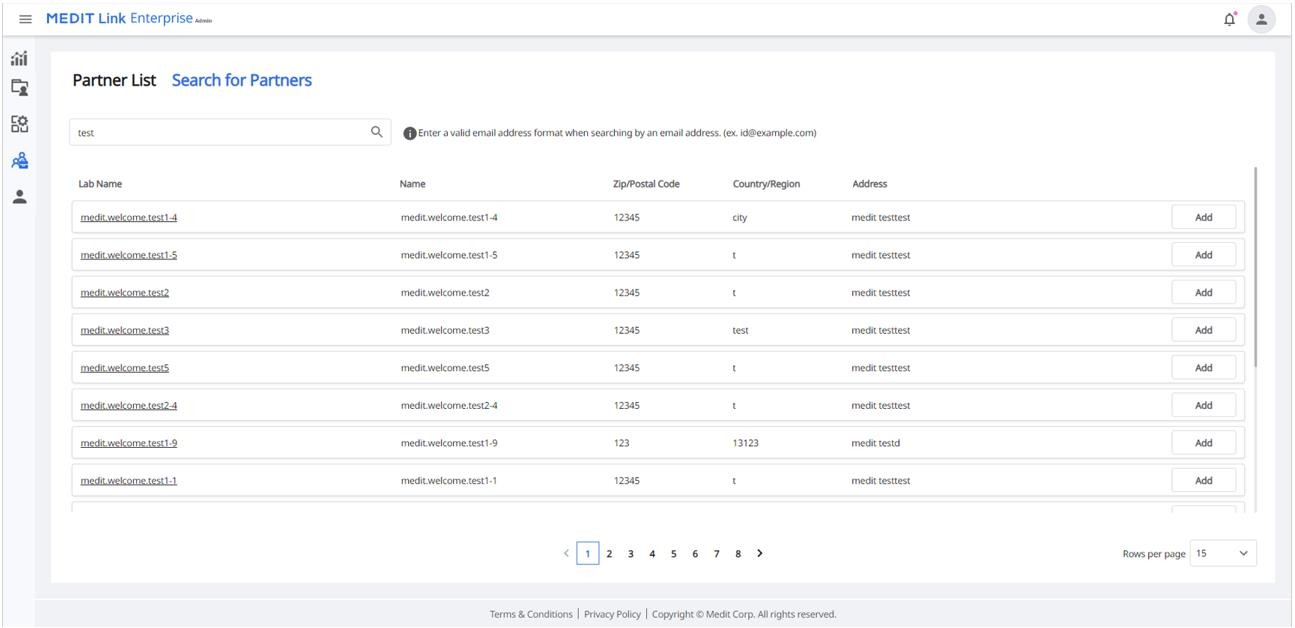
How to establish a partnership
Accept or Reject Partnership
If you receive a partnership request from a lab, you can find it in the Partner List tab like below.

Click the lab name and check the information.
You can also check how many clinics the lab has contracted with and how many partnership requests the lab has sent to your clinics.
Mark the lab’s checkbox and click Accept or Reject to accept or reject its request. If you accept the partnership request, users can start to order a case for the lab.
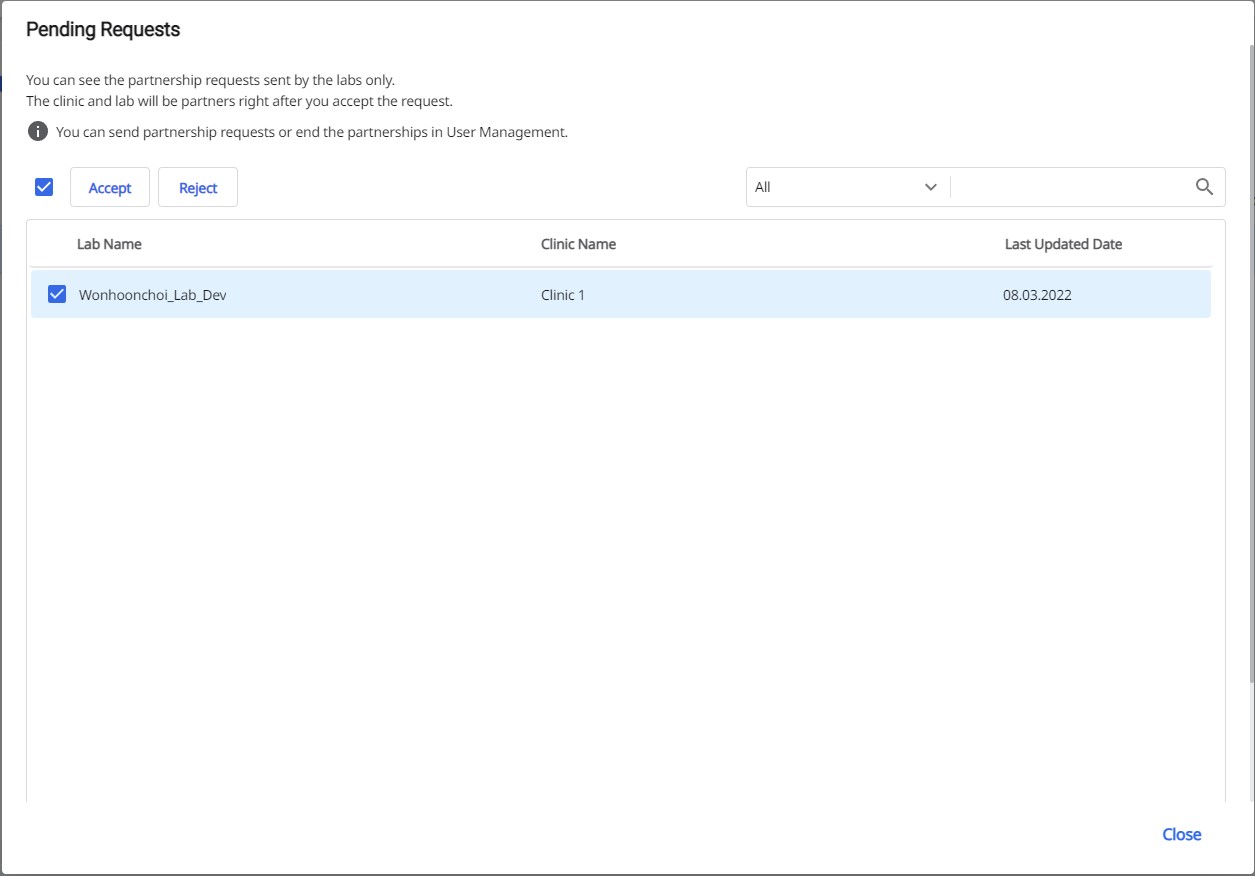
Search for Partners and Send Requests
Find a lab that you want to work with in Search for Partners. Click Add to add the lab to your Partner List.
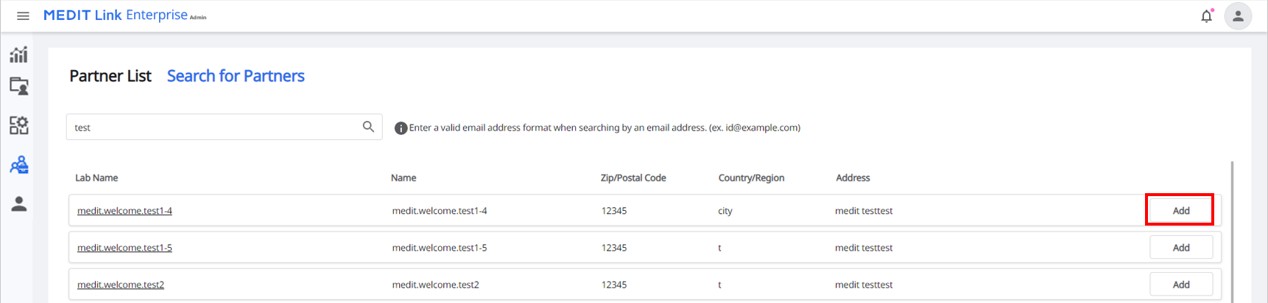
You can send a partnership request to the labs in your Partner List at User Management > Edit Permission > Allow the below labs for order.