Medit Scan for Labs has an integrated Scan Body Library, which makes it easier and faster to work with the scan body cases.
You can specify which scan body corresponds to each tooth, and the program will automatically insert the library data into the model scan.
- Select the "Scan Body Library" option from the Scan Strategy dialog and click "Next."
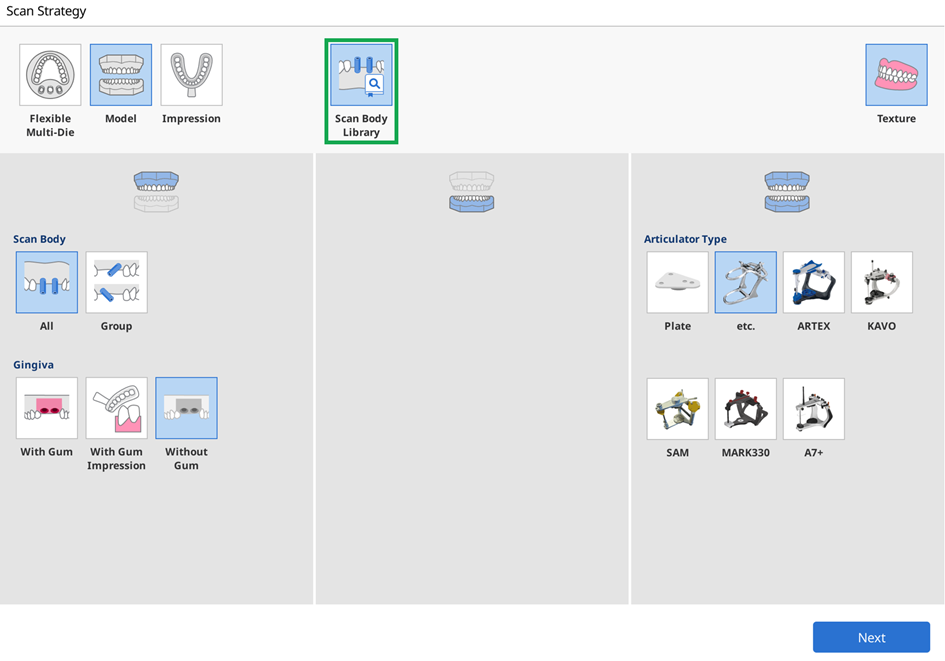
- When the Scan Body Library dialog appears, select a tooth number in section A. Multiple teeth can be selected.
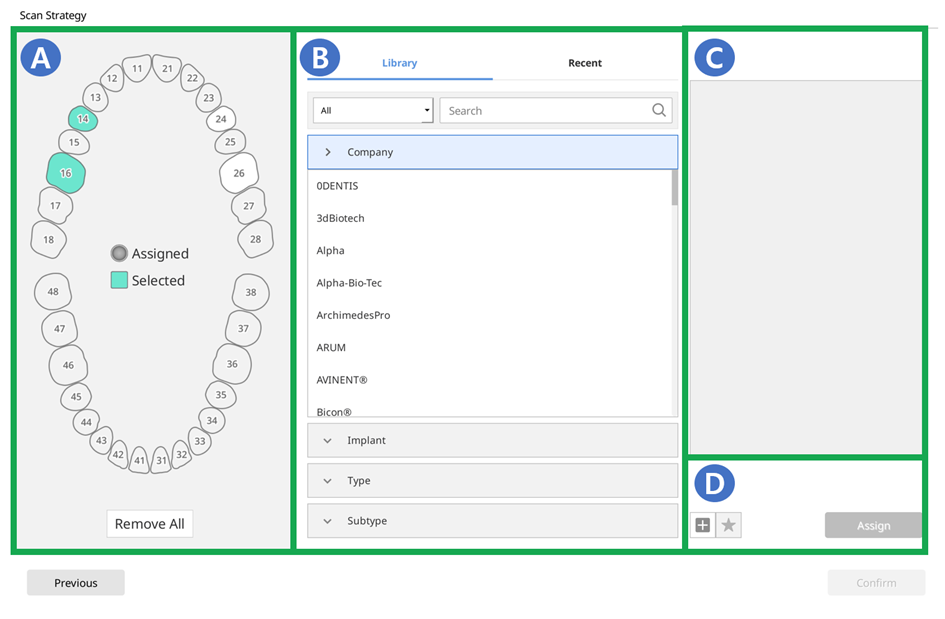
- Select a corresponding scan body data from the library in section B.You can import a custom scan body library from your PC by clicking the "+" button in section D.
- The selected library appears in the preview in section C.
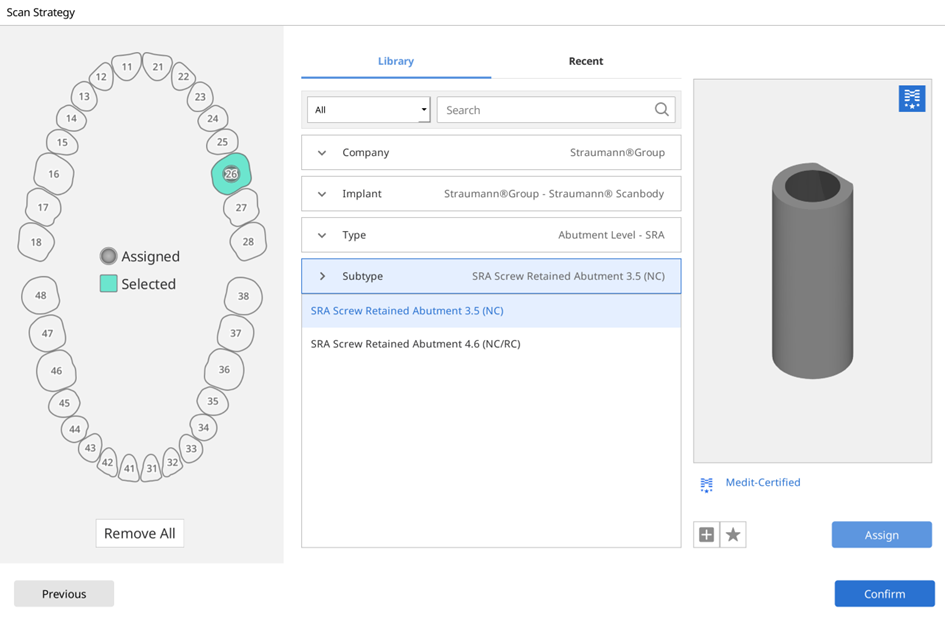
- Click "Assign" to assign the scan body to the selected tooth number.