The second step of the workflow focuses on determining the position of the grinding surfaces based on the lower arch (the occlusal table). This involves aligning the mandible scan data to a plane using four specified points. By default, this alignment process is automated for the user’s convenience.
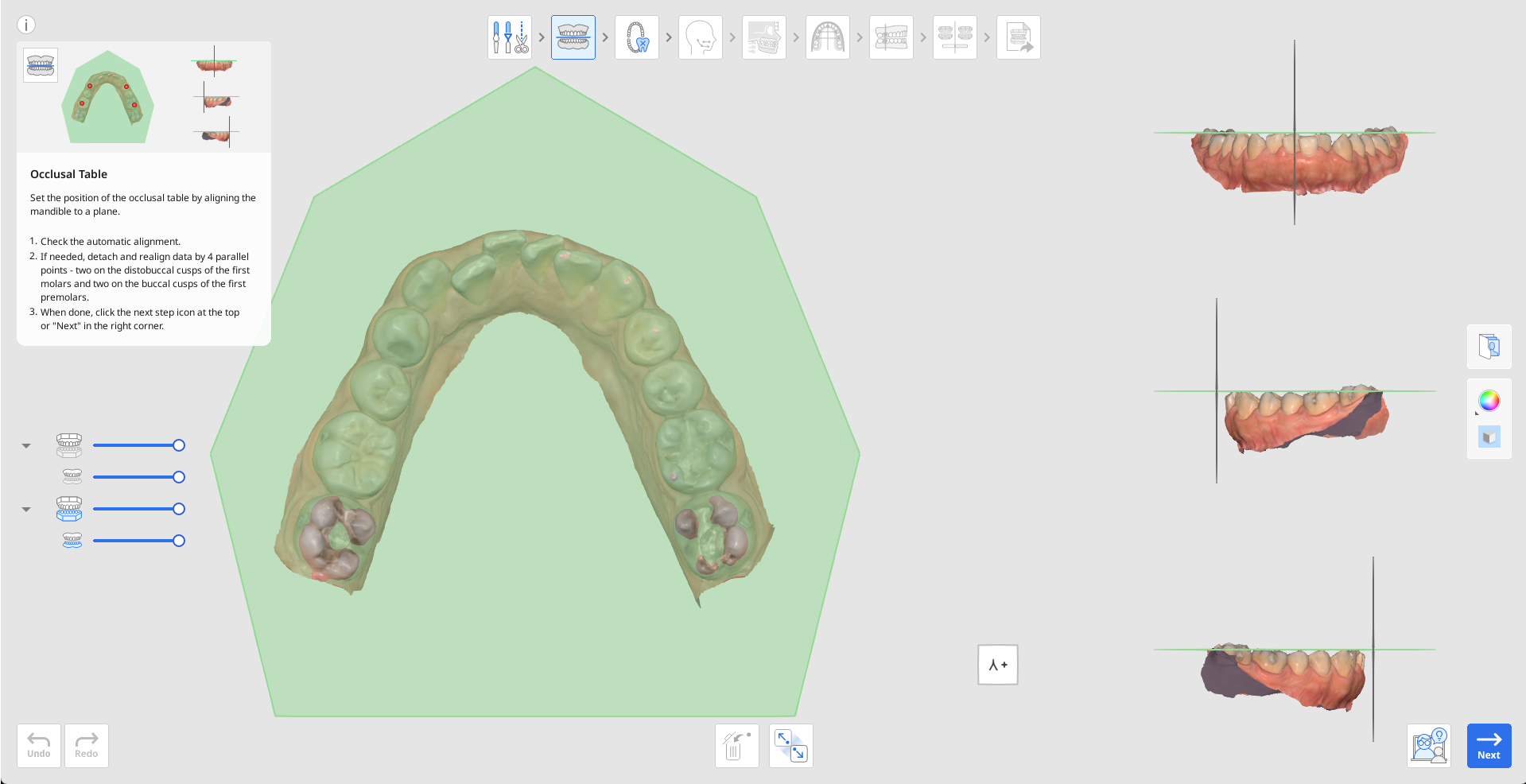
First, check the automatic data alignment by viewing it on Multi-View or rotating it with the "View Cube.”
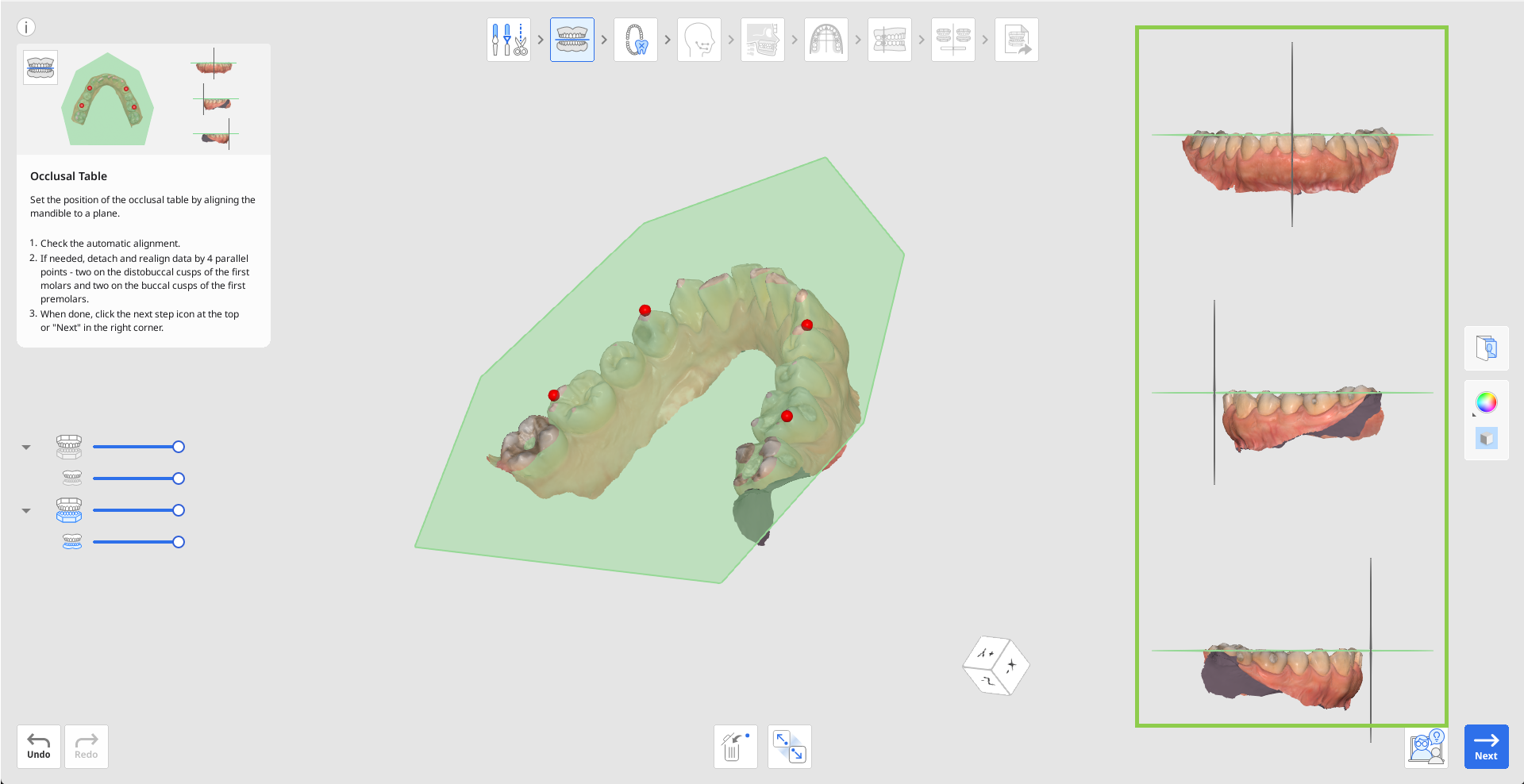
If you want to check the occlusal relationship, click the maxilla icon in the Data Tree on the left to show it and view together with the mandible data.
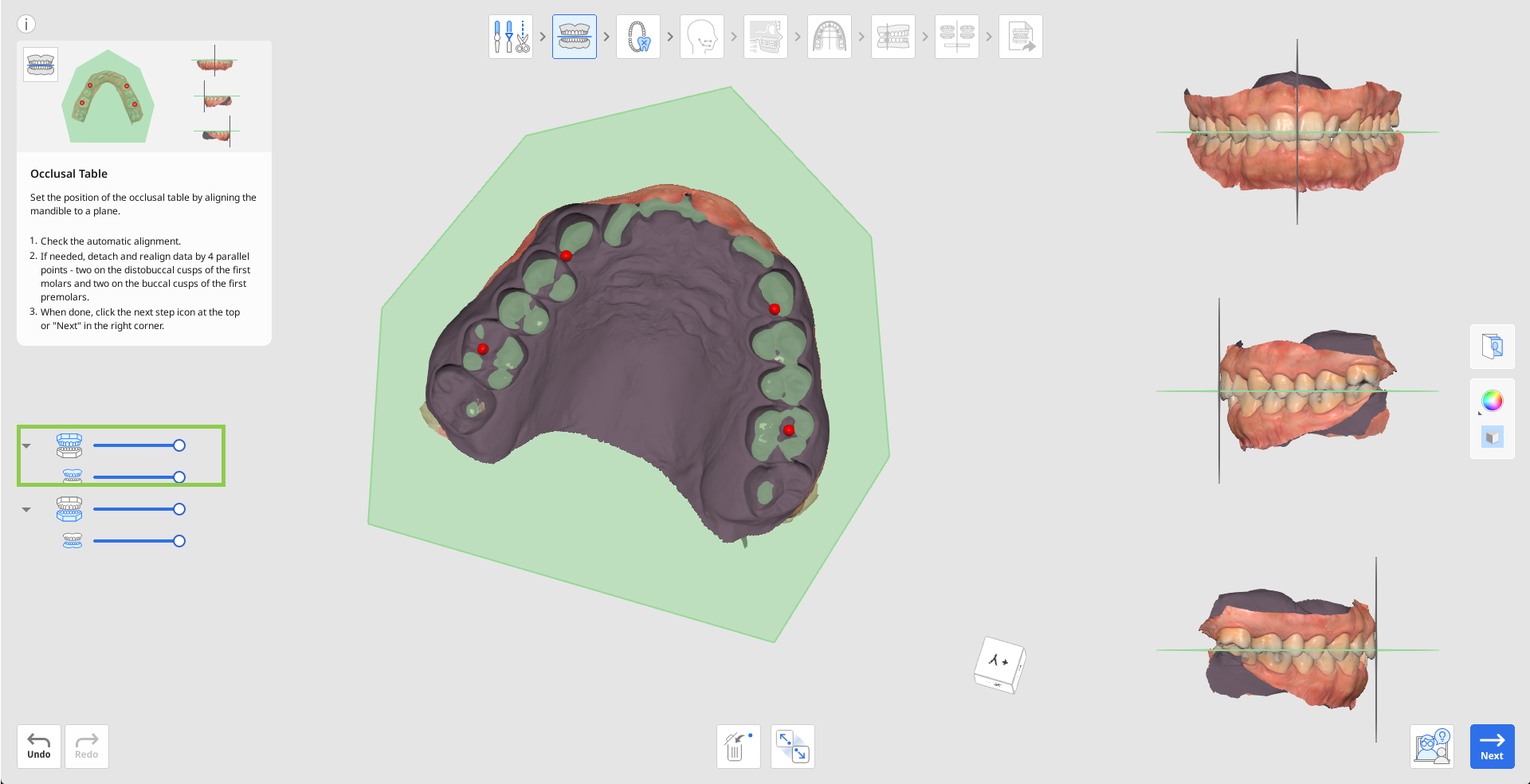
If realignment is necessary, click the “Detach Data” tool at the bottom and manually align data by setting 4 parallel points on the maxilla. As shown below, two are on the distobuccal cusps of the first molars, and two are on the buccal cusps of the first premolars.
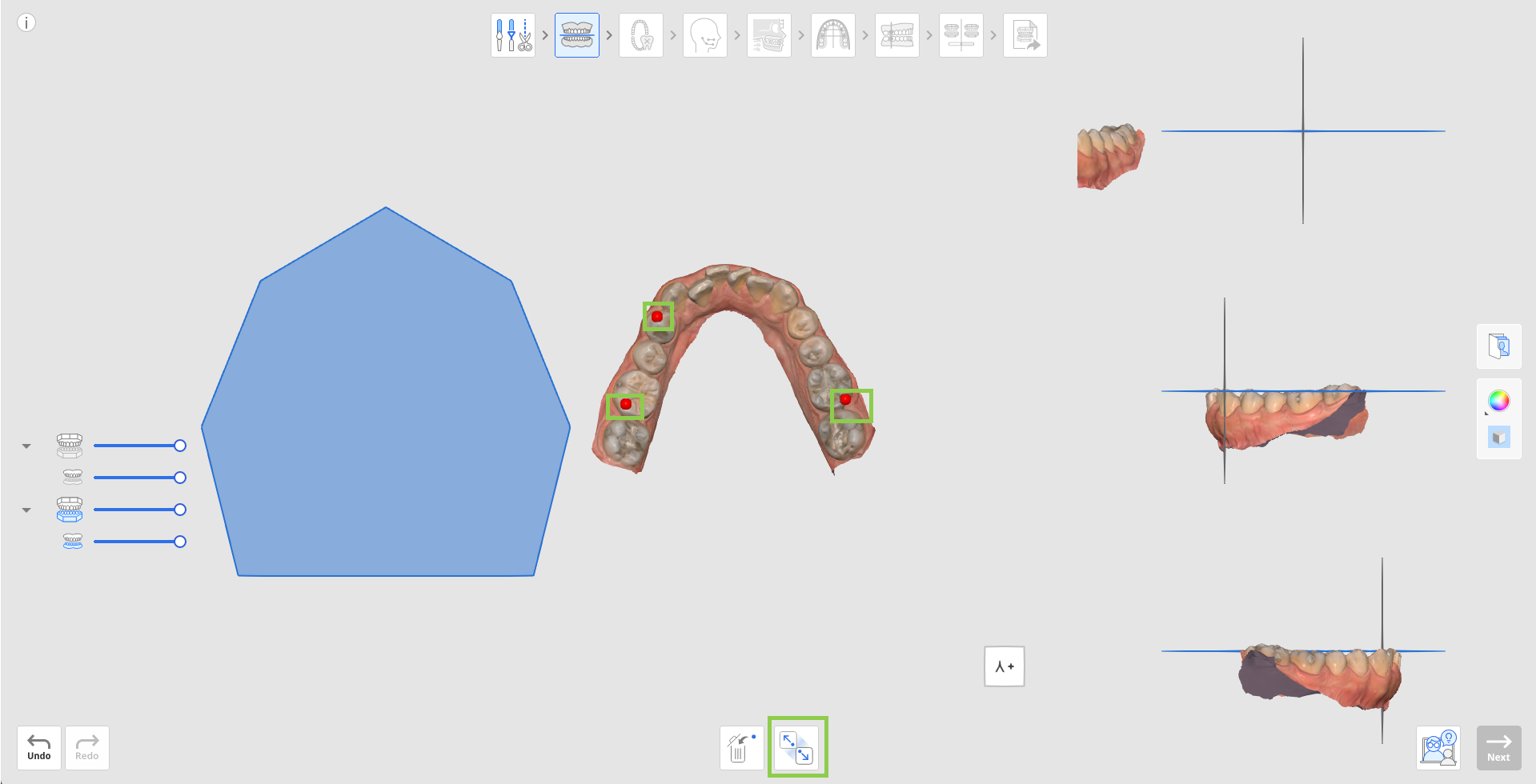
When done, click the next step icon at the top of the screen or the “Next” button in the bottom right corner.