This step is only accessible if ceph data is included in the case. Here, the scan data is automatically aligned with the traced cephalogram, enabling users to examine the relationship between teeth and bone structures.
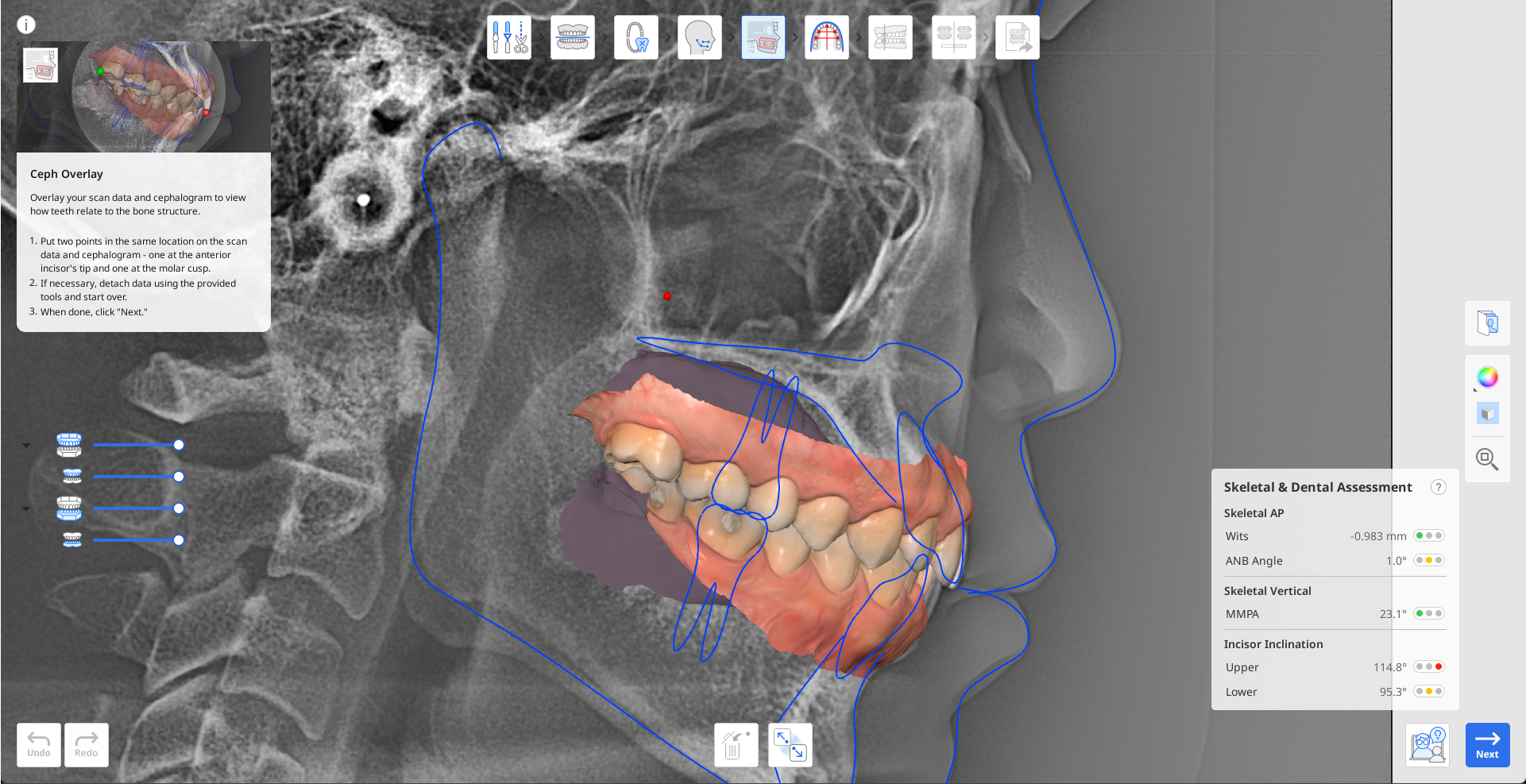
Check the automatic overlay results. If adjustments are necessary, detach the data from the cephalogram using the "Detach Data" option at the bottom.
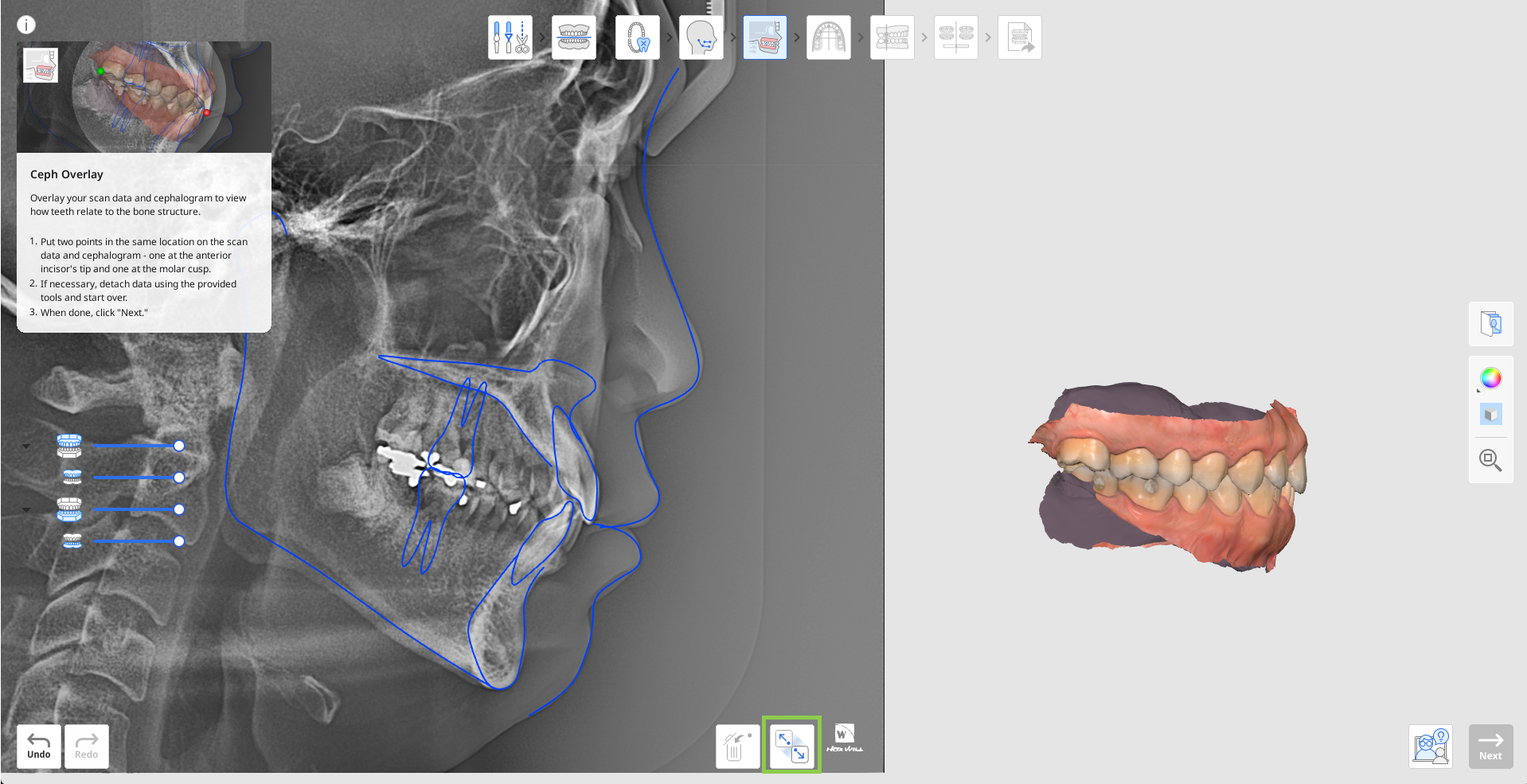
To manually realign, place two points at the same spot on both the scan data and cephalogram: one at the tip of the front incisor and one at the molar cusp, as shown below.
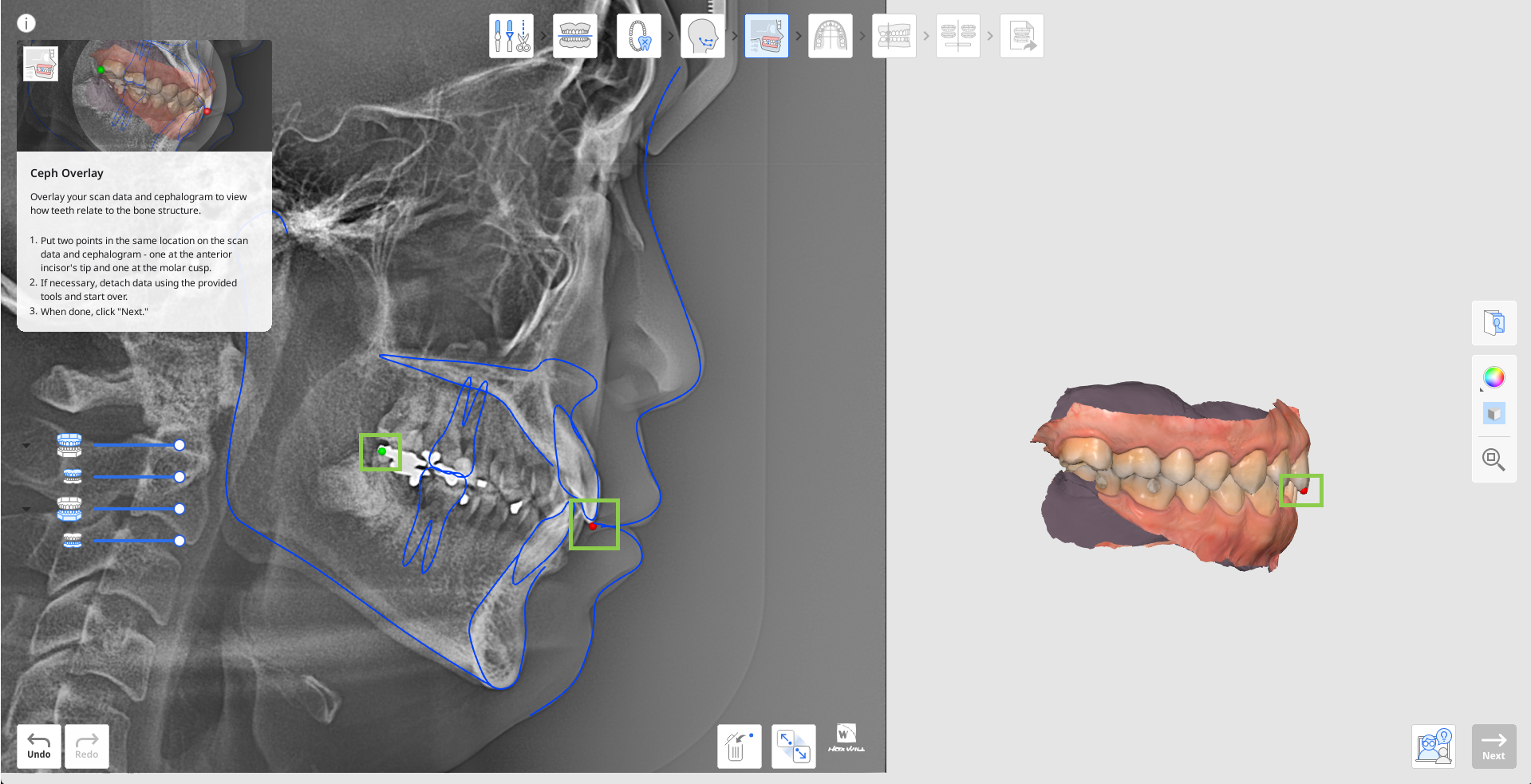
Then, check the results of skeletal and dental assessment across a number of criteria provided in the widget below. All values are automatically calculated and are displayed with a color-coded mark indicating the potential difficulty of treating the case. Click on the question mark in the box to view more details.
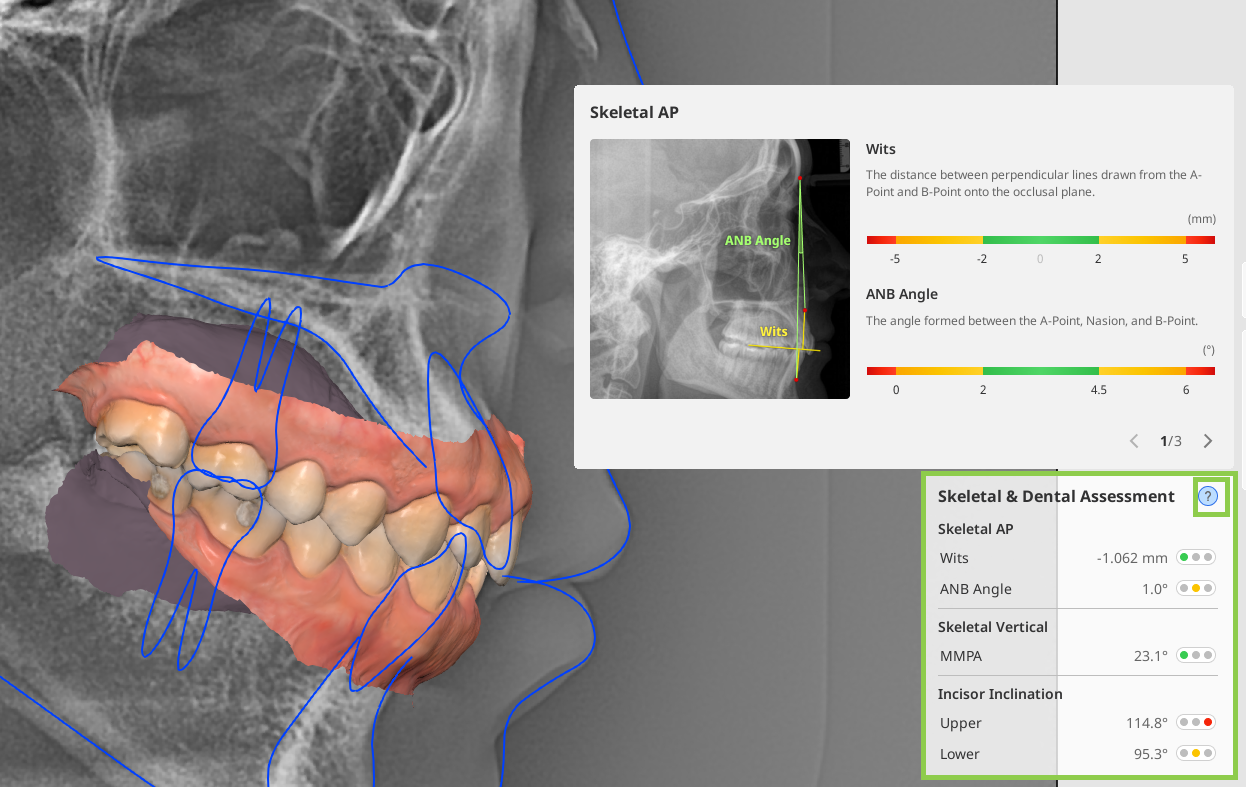
When done, click “Next.“