The next step is Arch Form Selection, which entails choosing an arch form template that closely matches the patient's actual arch shape and size.
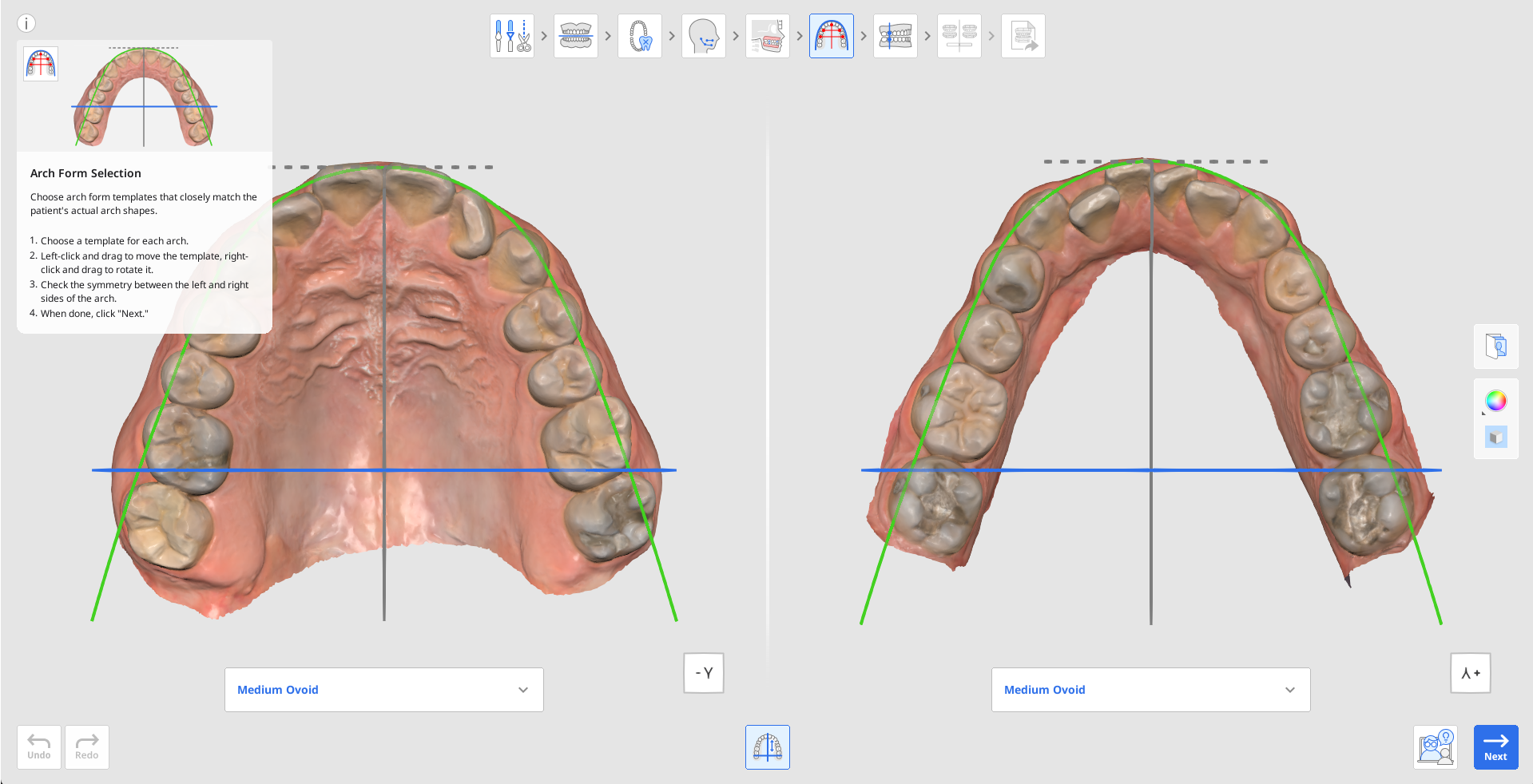
Select a template for both the maxilla and mandible from the dropdown menus below each. Choose the one that closely matches the actual shape and size.
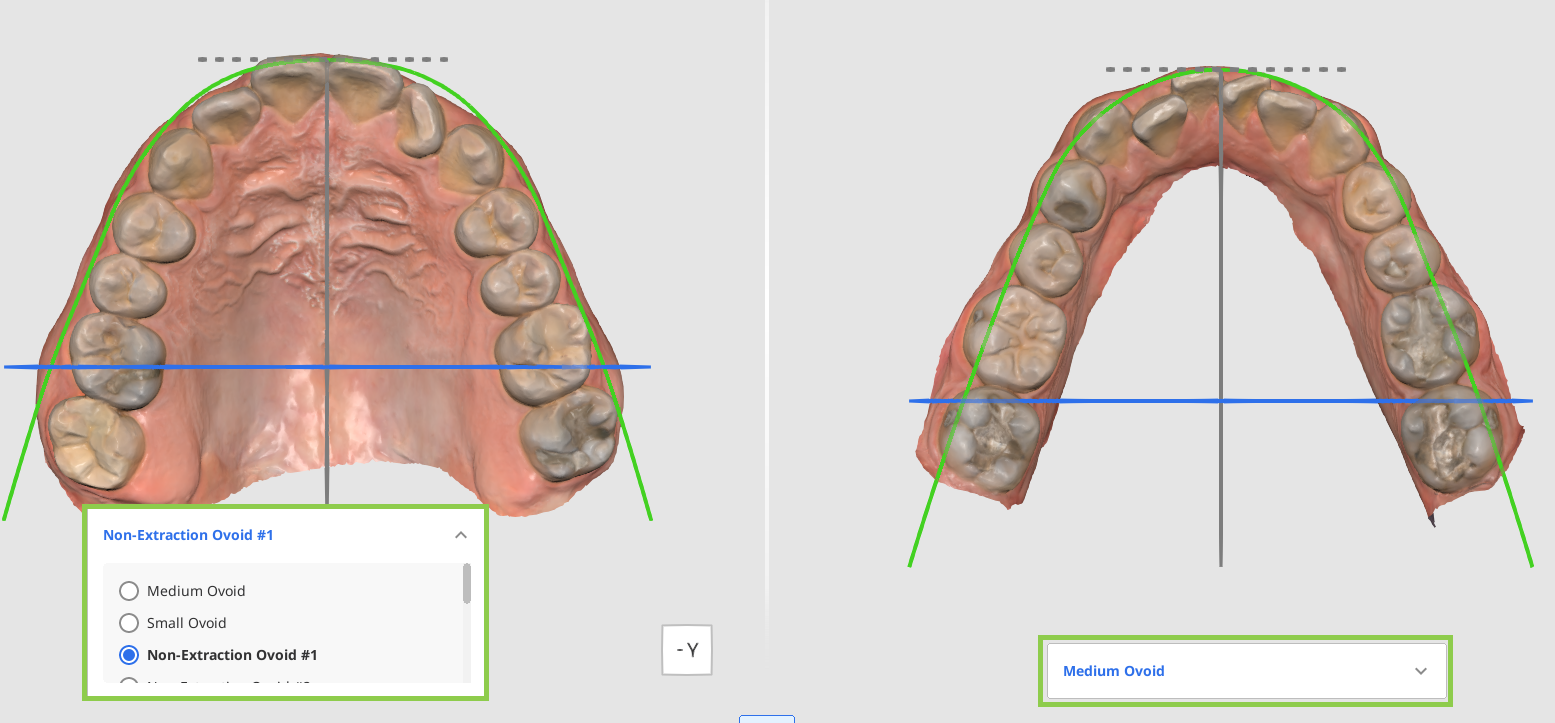
If needed, reposition the selected template using your mouse: left-click and drag to move, and right-click and drag to rotate.
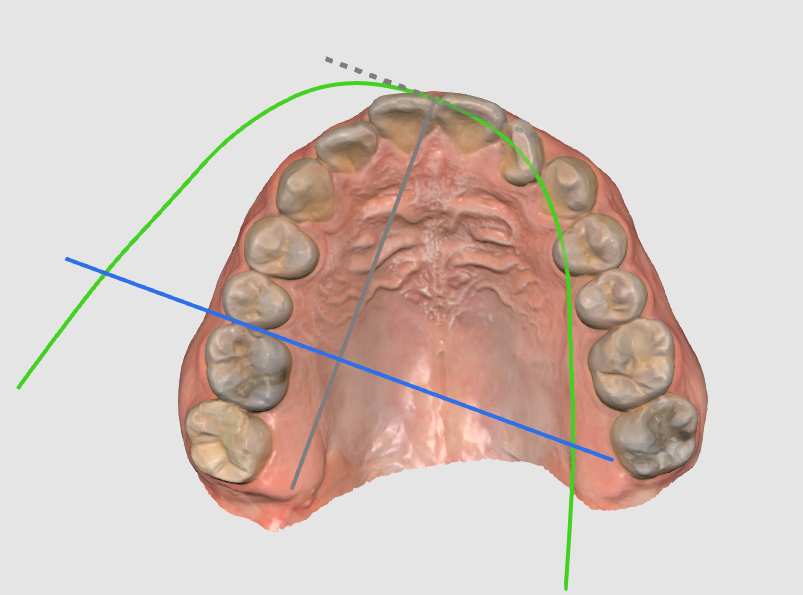
⚠️Caution
Please ensure that the arch form is not positioned unevenly or off-center. The position of the arch form will determine the direction of tooth movement.
Make sure that the arch form is oriented symmetrically on the scan data. Use the perpendicular lines to assess the symmetry; the blue line can be moved with a mouse.
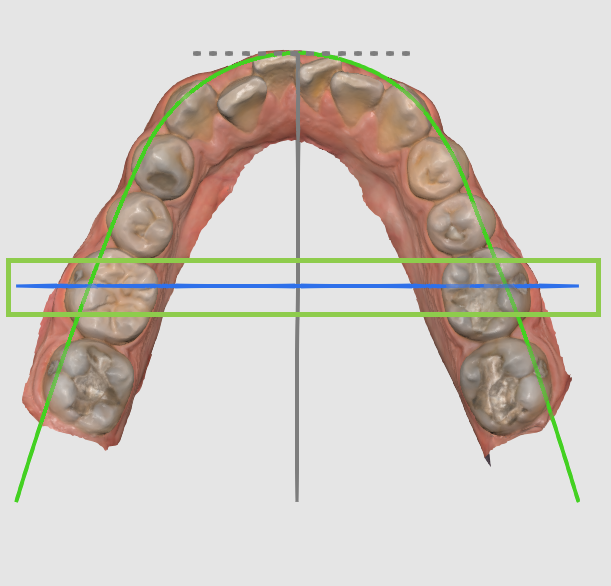
When done, click “Next.“