Bite Classification is the final step before simulating teeth movement. Its primary objective is to determine the bite class based on the relationship of posterior teeth. This step is automatic, but users can adjust the detected class if needed or in case there are missing teeth.
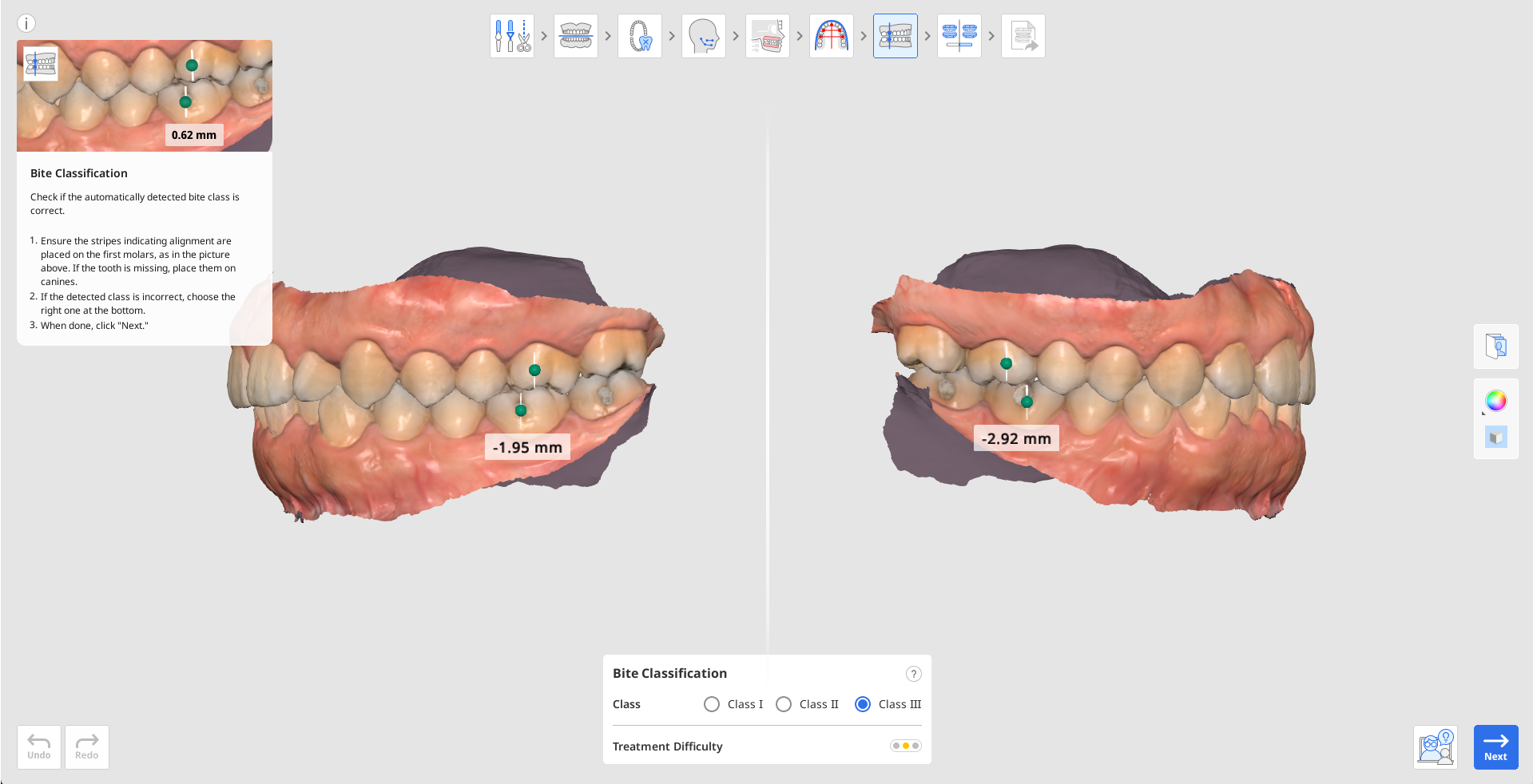
Verify that the alignment stripes were placed correctly: one on the mesiobuccal cusp tip of the upper 1st molar and the other on the buccal grooves of the lower 1st molar. If the 1st molars are missing, you can use canines instead.
If the automatically detected class is incorrect, choose the correct one from the options provided in the box at the bottom of the screen.

The distance between molars is measured automatically and used to estimate treatment difficulty.
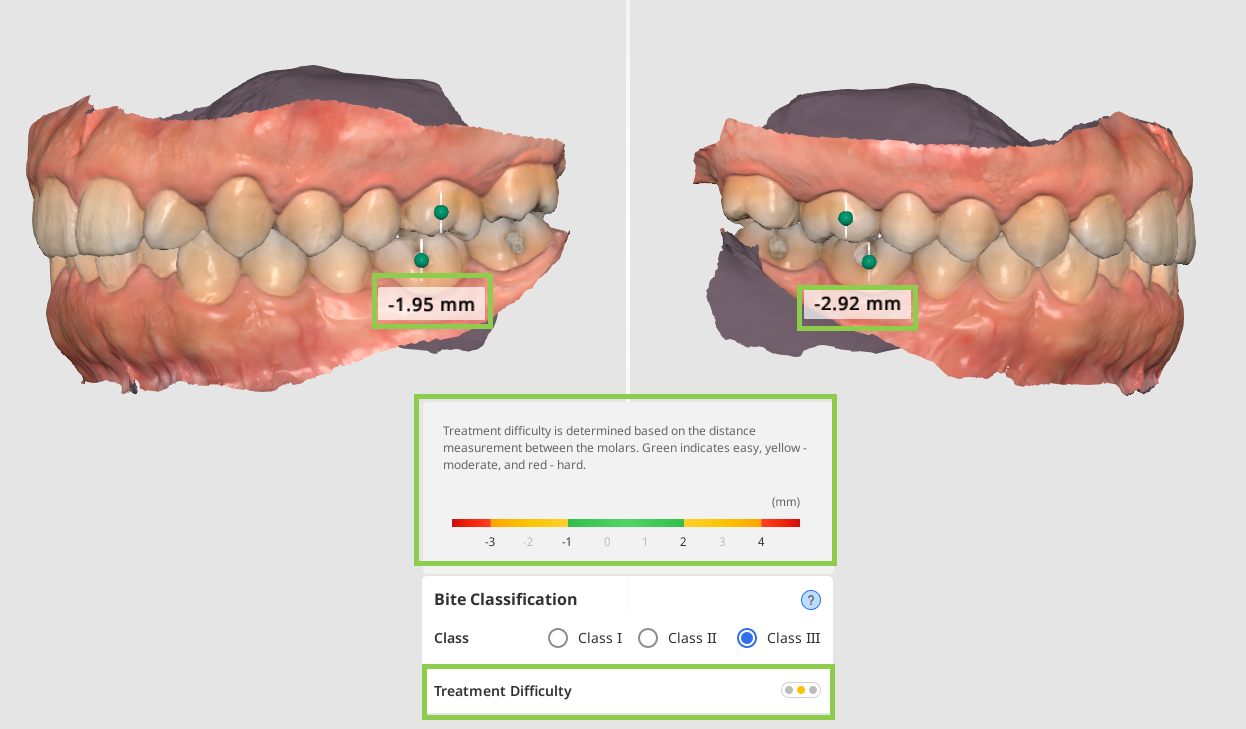
The traffic light icon next to the Treatment Difficulty option displays different colors based on the level of difficulty. Green indicates easy, yellow represents moderate, and red signifies hard.
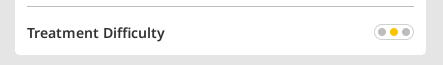
When finished, click “Next.“