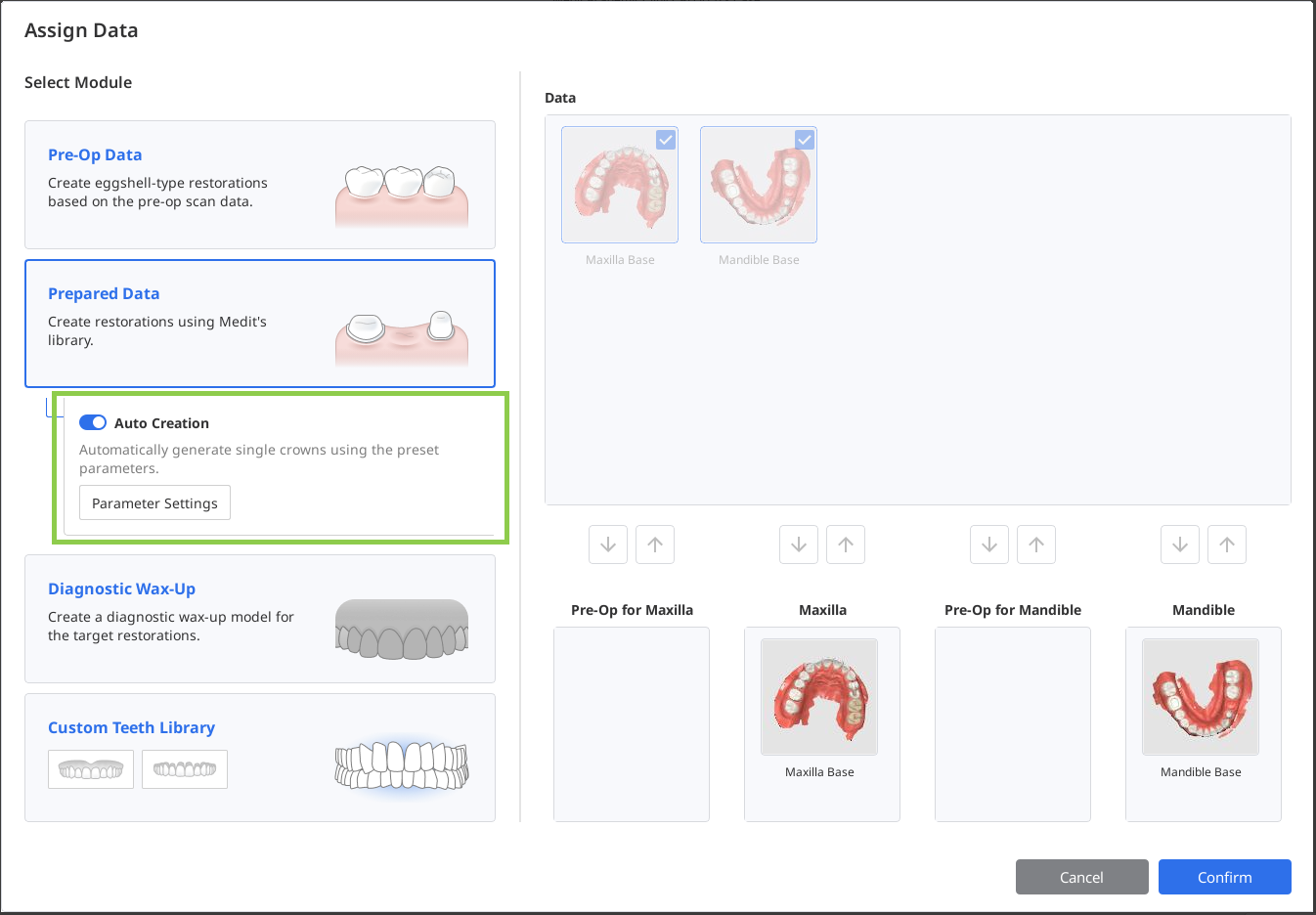The workflow in this module depends on the target restoration. The table below shows which steps are included in the workflow for each restoration type.
Margin & Insertion Path | Tooth Data Arrangement | Final Design | |
|---|---|---|---|
Bridge | O | O | O |
Crown | O | O | O |
Veneer | O | O | O |
Inlay/Onlay | O | O | O |
Coping | O | X | O |
Maryland bridge | O | O | O |
Cervical Inlay* | O | X | O |
*The workflow for the cervical inlay is explained separately in the Appendix.
Auto Creation for Single Crowns
This module also supports the automatic creation of single crowns for premolars and molars based on preset parameters. To use this feature, the form in Medit Link must contain only single crowns. In the Assign Data window, activate the “Auto Creation” toggle and review the preset parameters in the settings.
After the data assignment, users will enter the Final Design step, where they can review and customize the generated crowns.