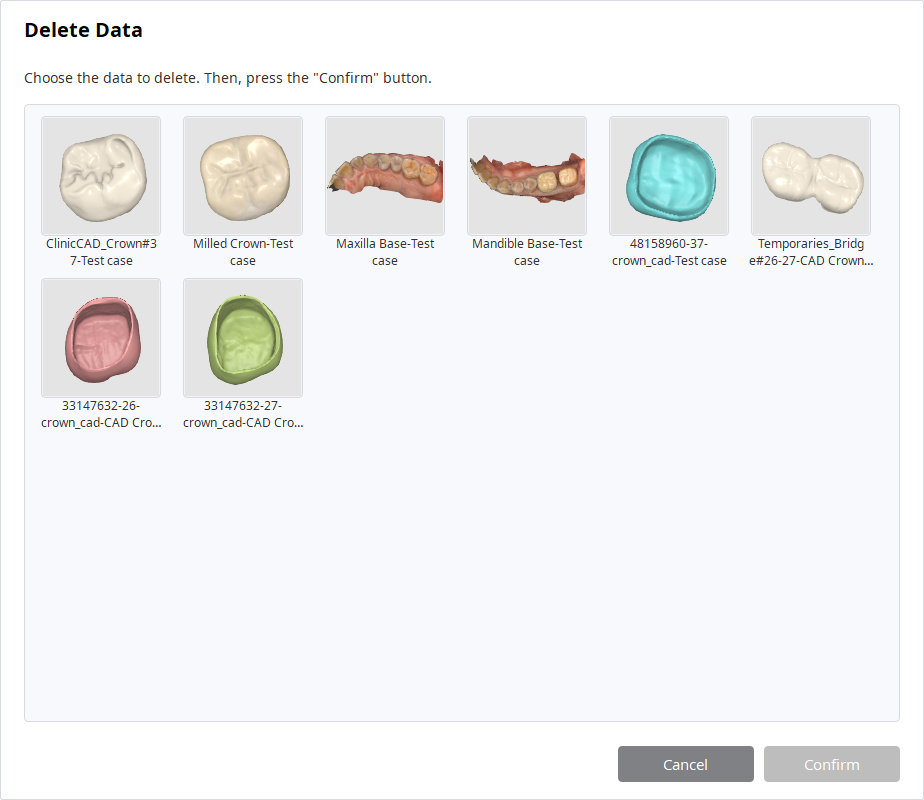In this step, users can review data that has been automatically imported from the case. They can also add or remove any data as needed for the current project.
To enter this step, click the icon of the step you are currently working in.
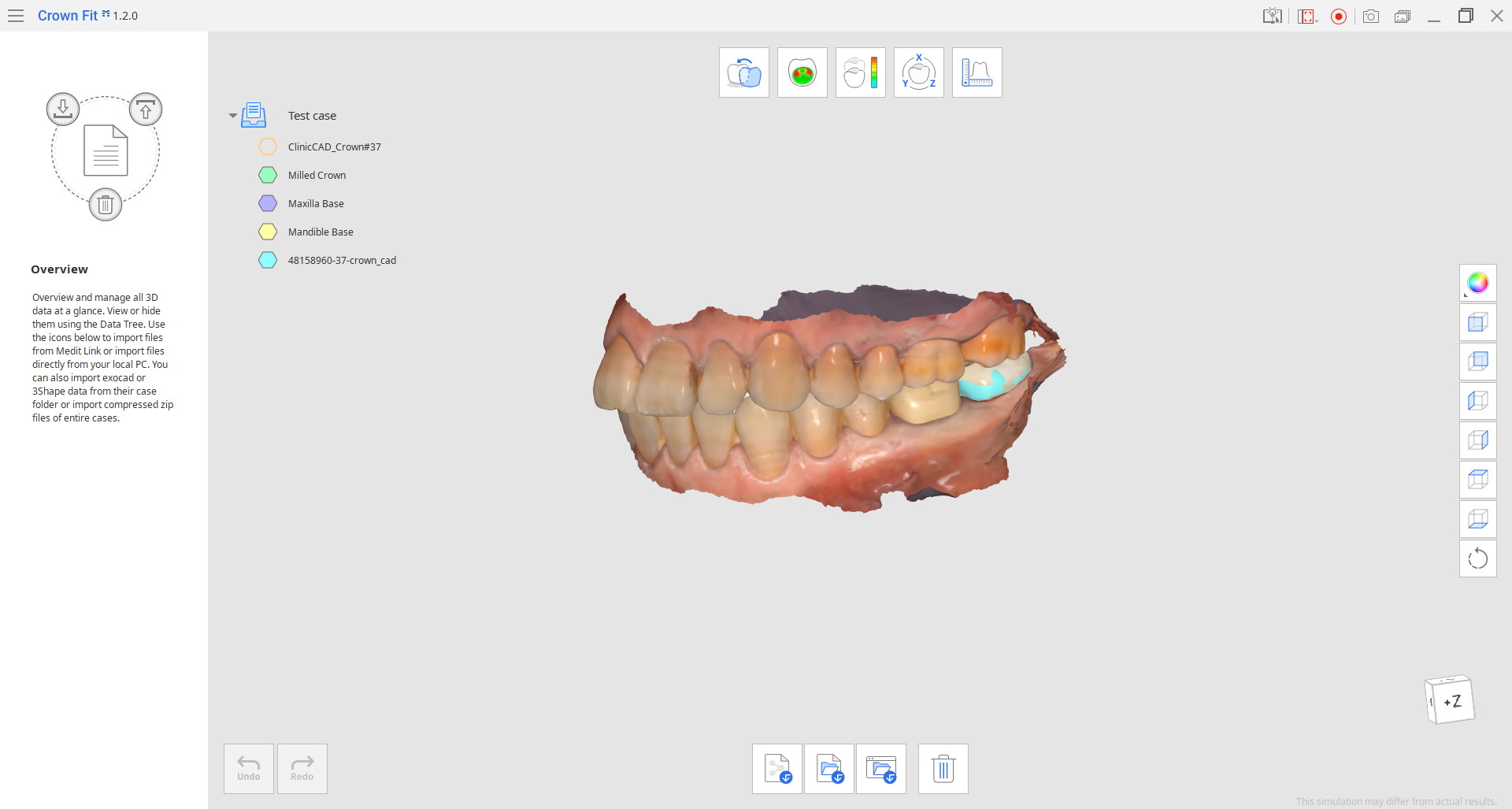
How to add data to the project
To bring in additional data for the opened project, use the import features provided at the bottom of the screen. Using them, you can import data from the other Medit Link cases, any locally stored files, or even a folder with data from exocad or 3Shape. New data will be organized as a separate group in the Data Tree.
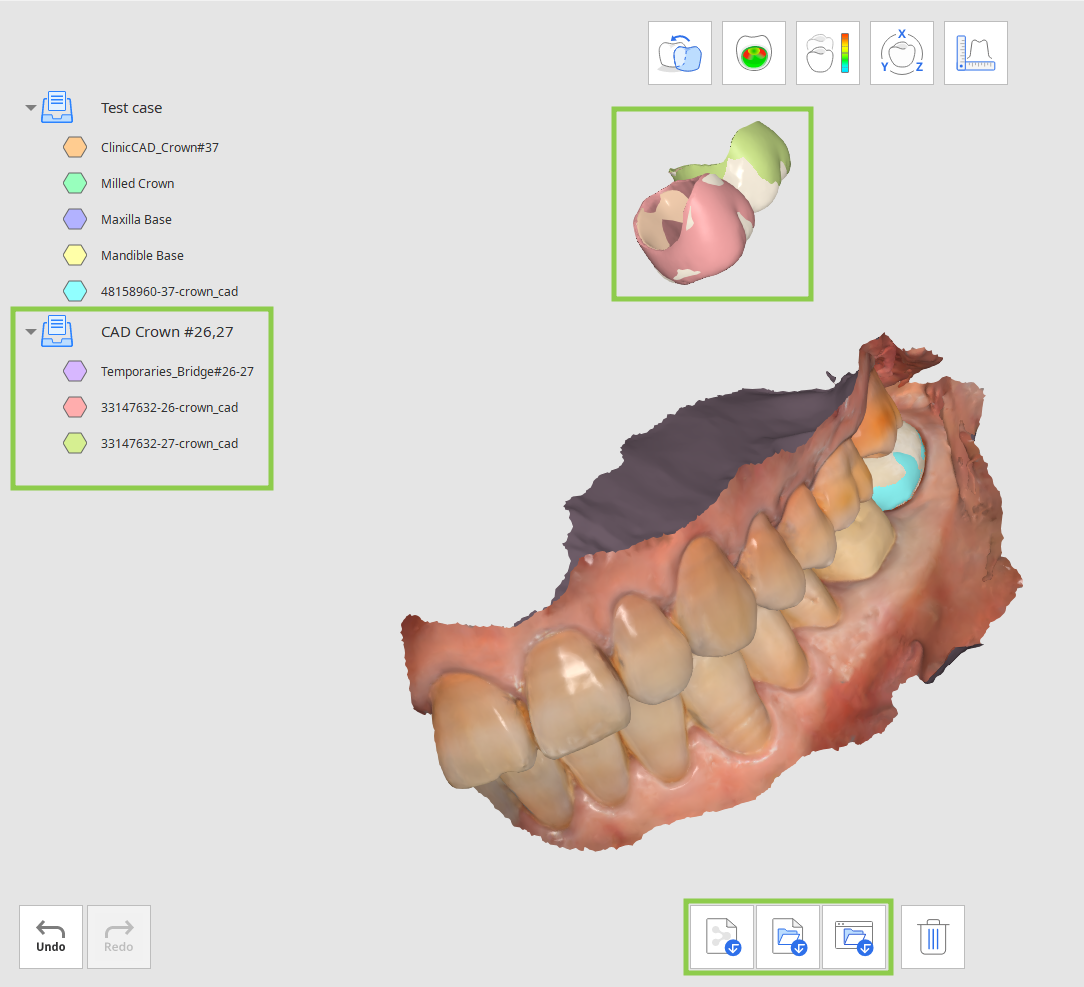
How to remove data from the project
To remove data from the current project, use the "Delete Data" feature at the bottom. In the opened window, select the data you want to remove and click "Confirm."