The workflow in Medit Crown Fit includes 6 steps. There is no specific order in which the steps should be used; users can change between them as needed.
Workflow Steps
| Overview | Check the imported scan data. Add or delete data used for the current project. Click the icon of the step you are working in to enter this step. | |
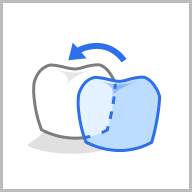 | Crown Alignment | Align the milled/printed prosthesis with the CAD data to fit it on the prepared teeth data. |
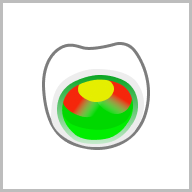 | Crown Fitting Test | See the deviation results between the prepared teeth data and the milled/printed prosthesis data to check the crown fitting. |
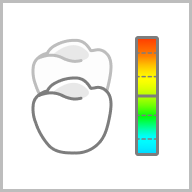 | Deviation Display | See the deviation results between the CAD and milled/printed prosthesis data. |
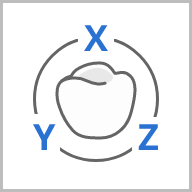 | Data Transformation | Adjust the milled/printed scan data along the axes. |
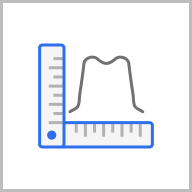 | Measurements | Create section lines to measure distances, angles, and lengths and calculate areas on the 3D data. |