The Outline Definition step is the step where the user defines the shape and boundaries of the surgical guide to be created.
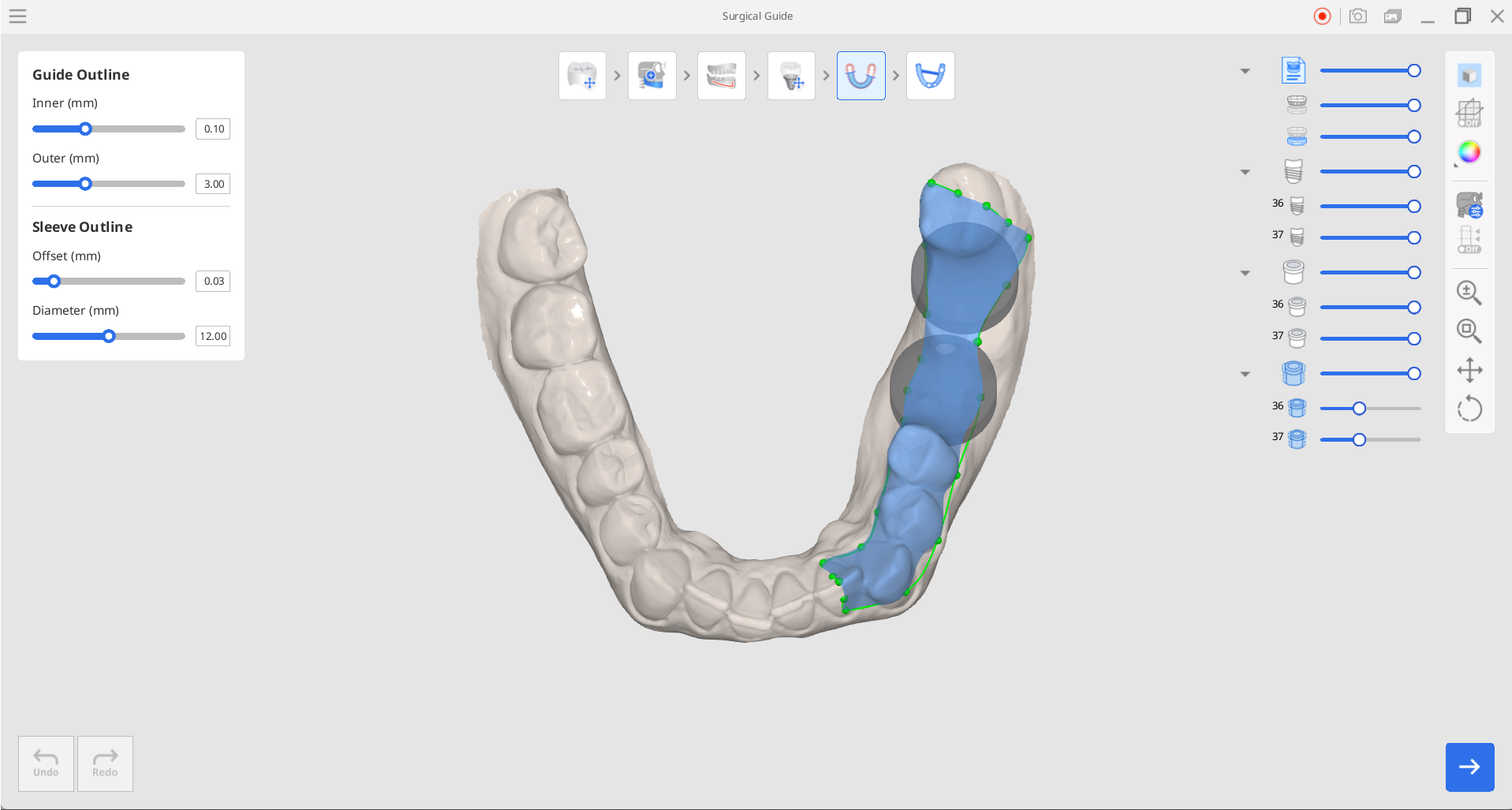
1. First, set the margin for the surgical guide by dragging the control points to adjust its boundaries. You can add more control points with a click or delete them with a right-click.
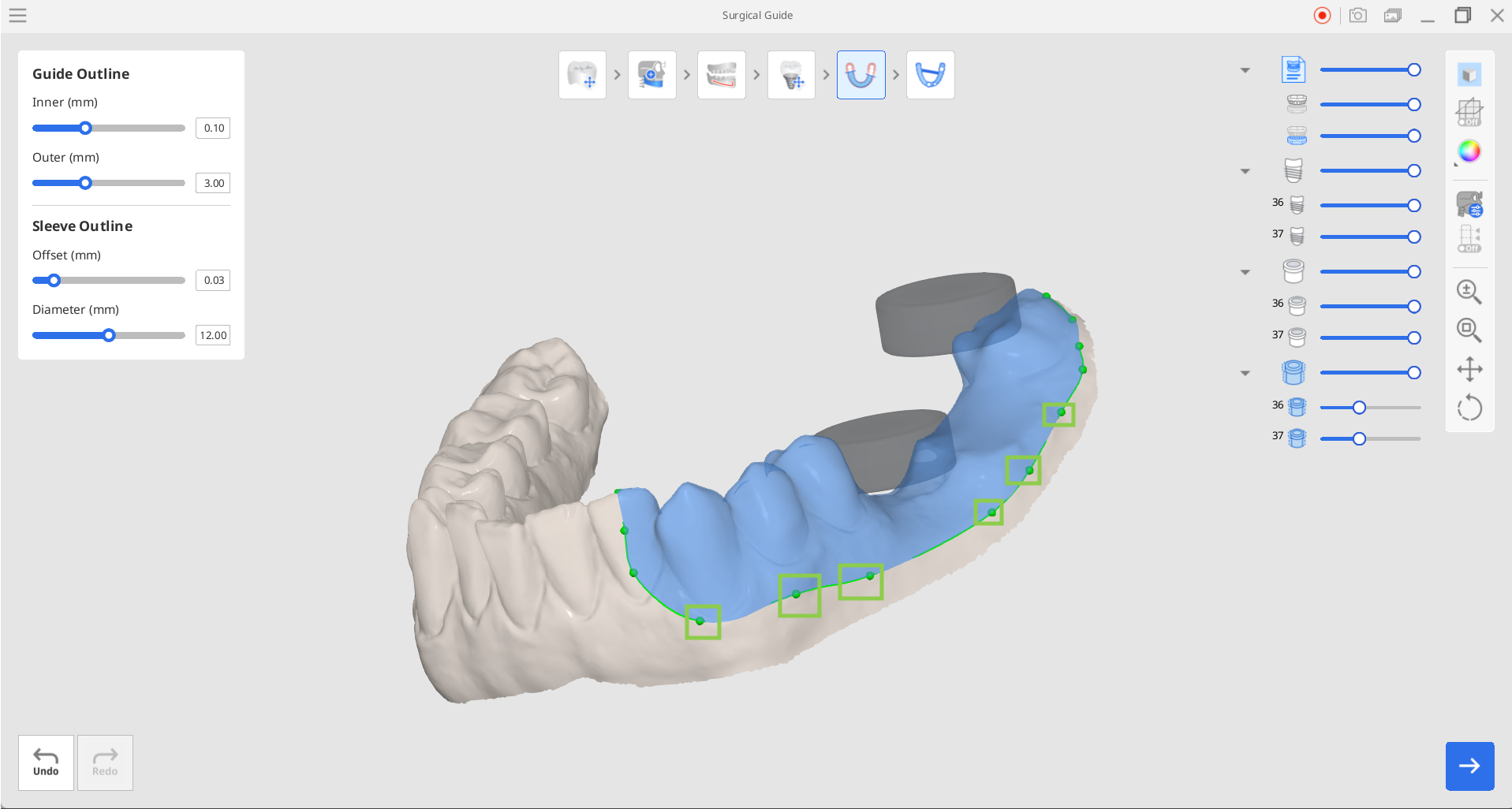
2. Then, adjust the guide and sleeve outlines to define the parameters of the future guide. For the guide outlines, set the offset from the teeth and adjust the thickness. For the sleeve outlines, set the offset from the guide and specify the hole diameter for the sleeve in the guide.
3. When done, click "Next."