This is the first step in designing eggshell-type crowns and restorations. The goal of this step is to select preoperative data corresponding to each tooth registered in the Medit Link form and reuse it later to generate the restoration.
- Upon entering this step, the data for the tooth numbers listed in the form at the bottom is automatically selected.🔎NoteAutomatic selection is not supported for scan data of the stone model.
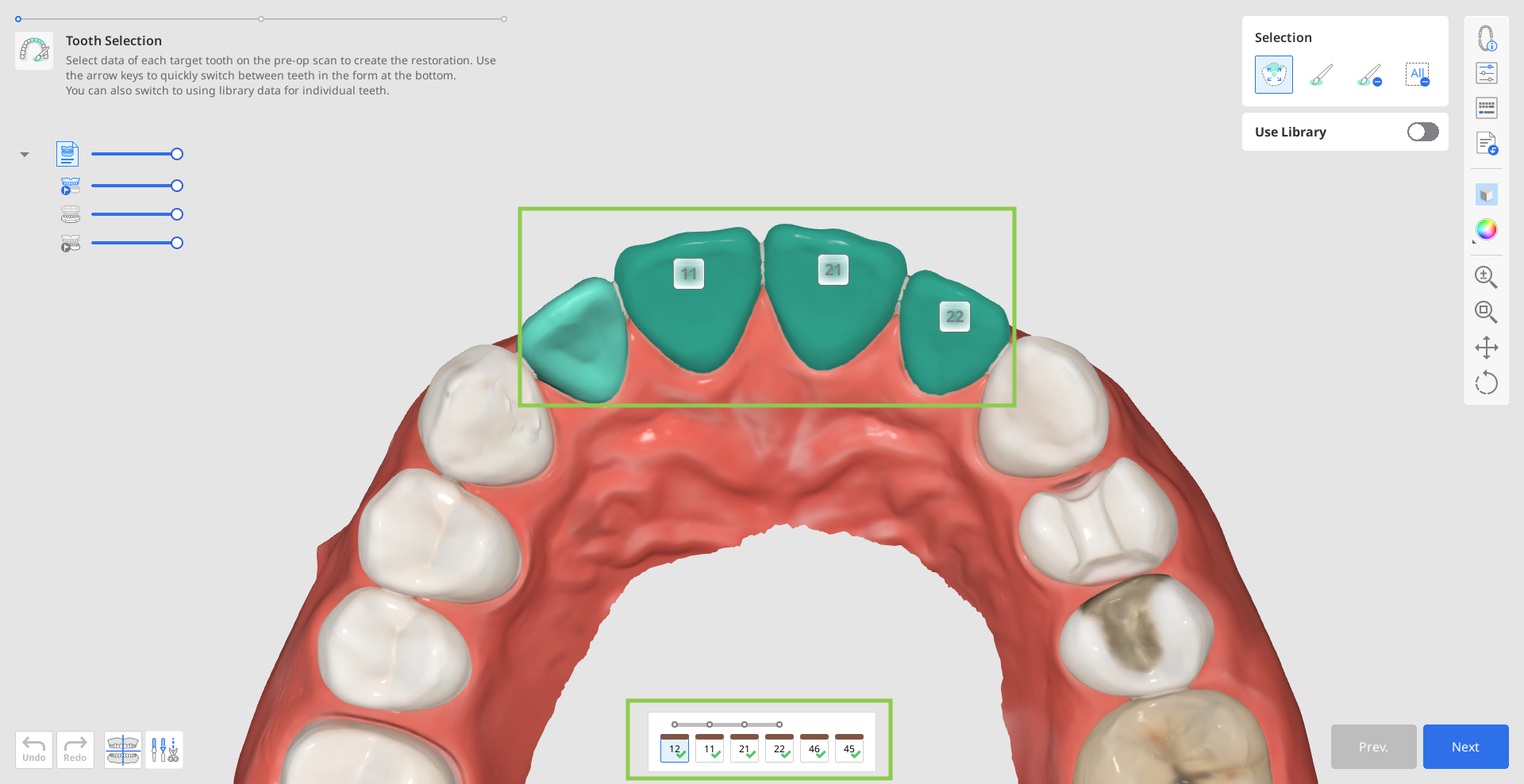
- Review the accuracy of the automatic data selection to ensure the correct generation of the restorations' outer surfaces in the following steps. If editing is needed, select the target tooth number in the form and make adjustments using the selection tools.
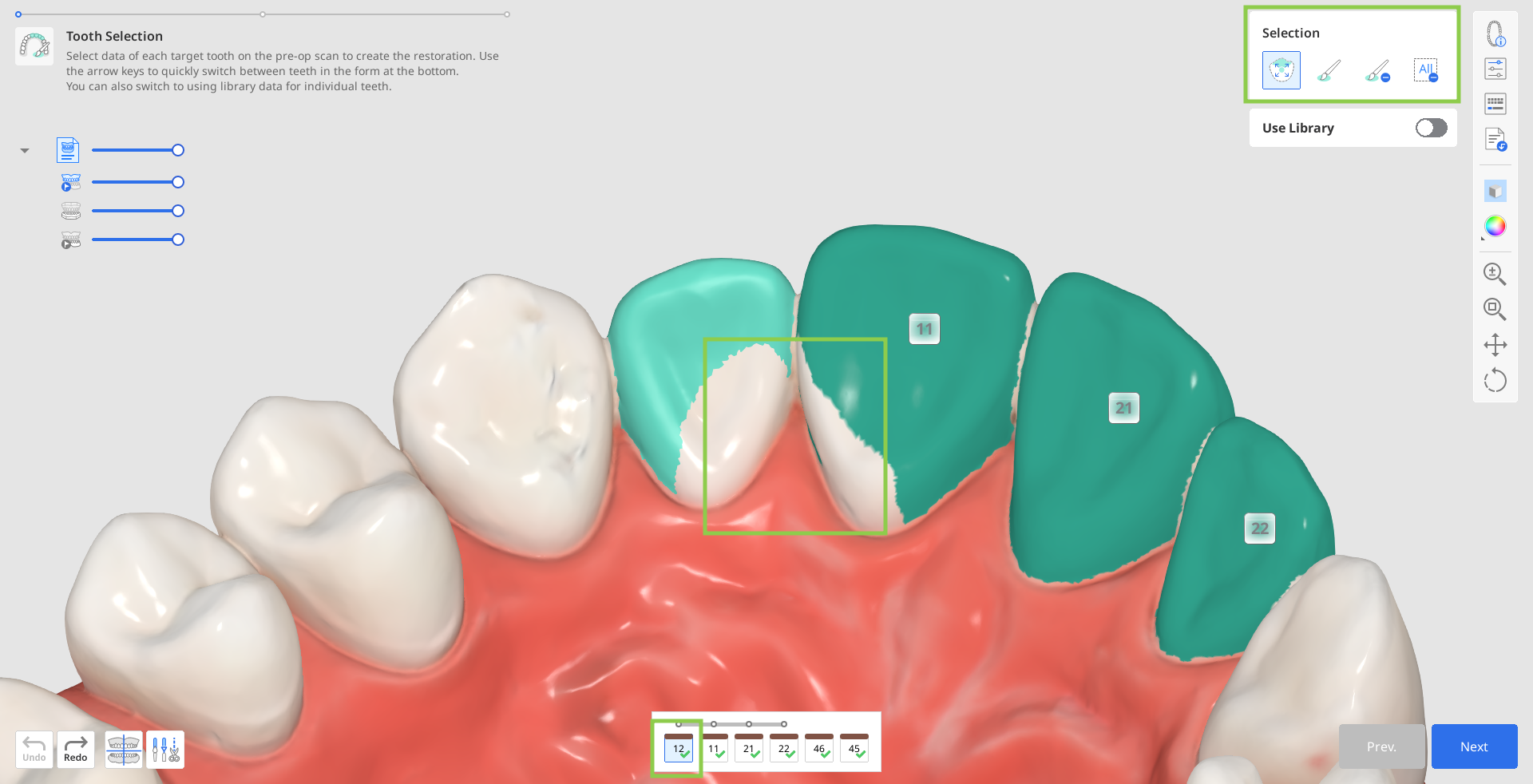
- You can reset the data selection for a specific tooth using "Clear All Selection" and then accurately reselect that tooth with "Smart Single Tooth Selection." For this, click and drag the mouse over the tooth data.
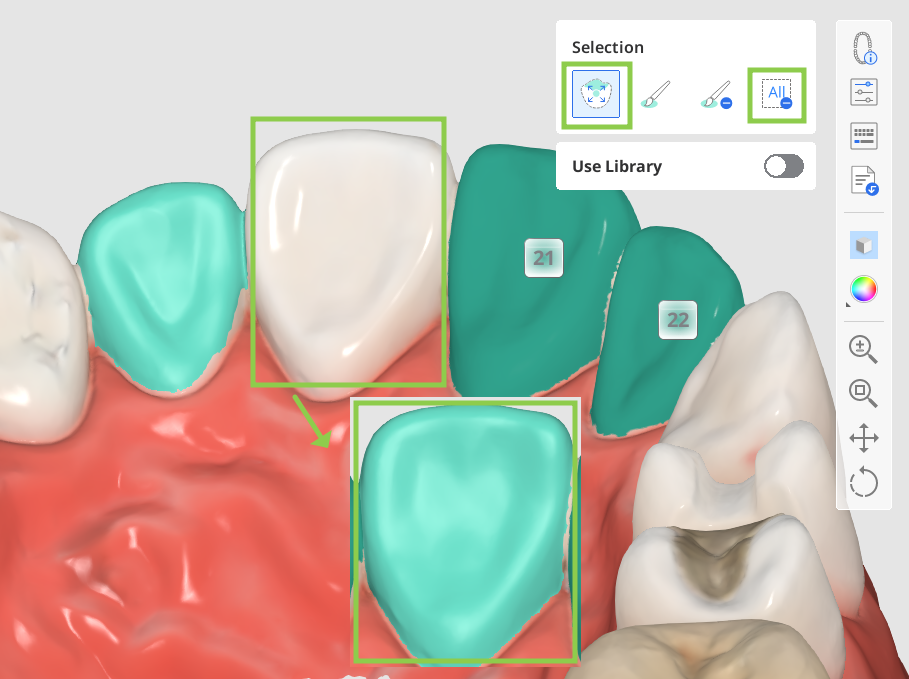
- Or you can make minor corrections to the selection with “Brush Selection” or “Brush Deselection.”
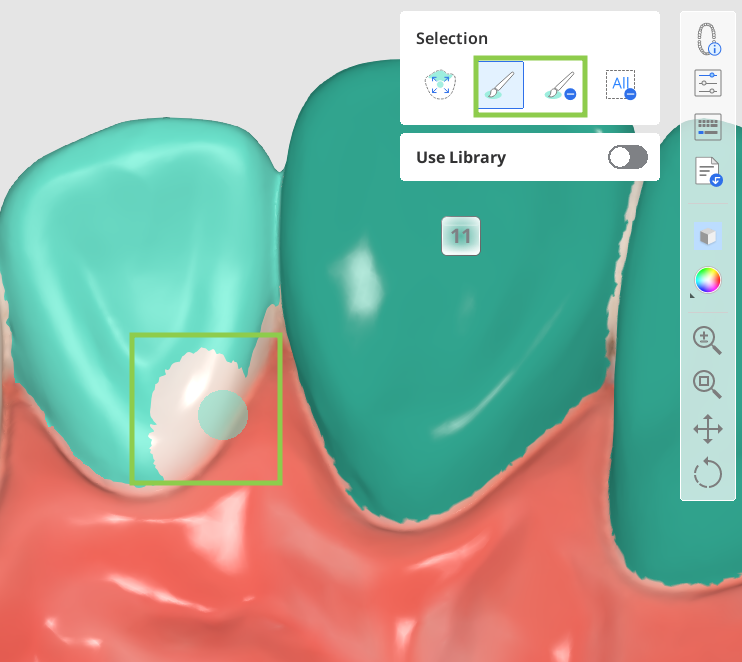
3. If you intend to use the teeth library instead of the preoperative data for any of the target restorations, select the corresponding tooth number from the list at the bottom and enable the 'Use Library' toggle. This will add an additional step to your workflow later: Tooth Data Arrangement.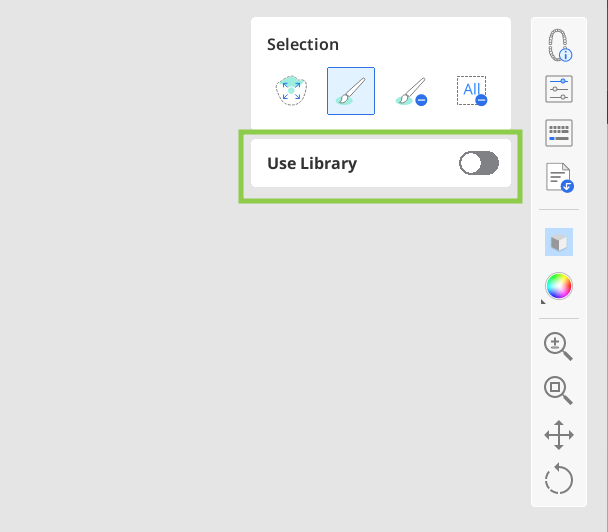
4. When done, click “Next” or press the space bar to move to the next step.