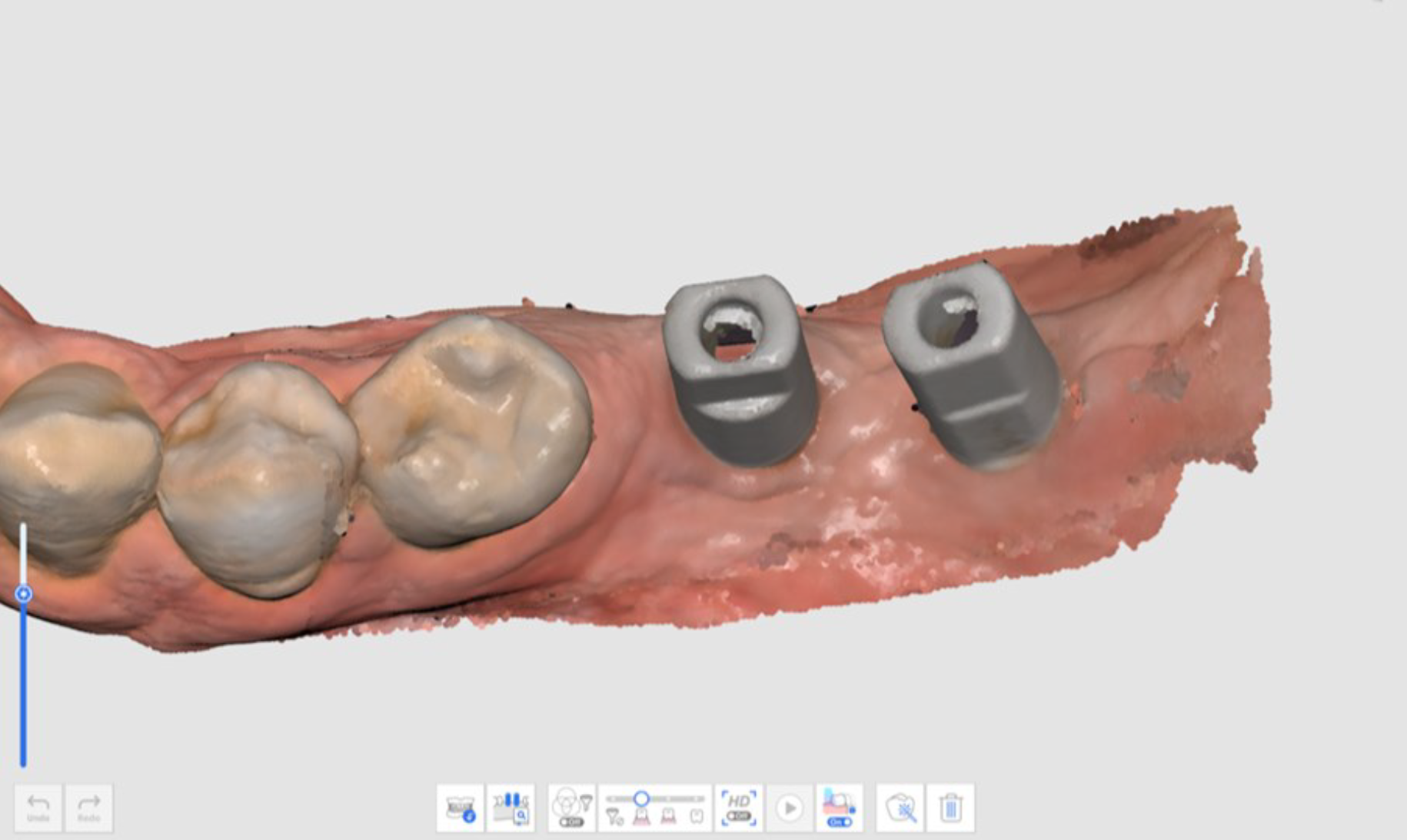Maxillary Scan Body Stage
 | Acquire a 3D image of the scan body of the maxilla. |
Mandibular Scan Body Stage
 | Acquire a 3D image of the scan body of the mandible. |
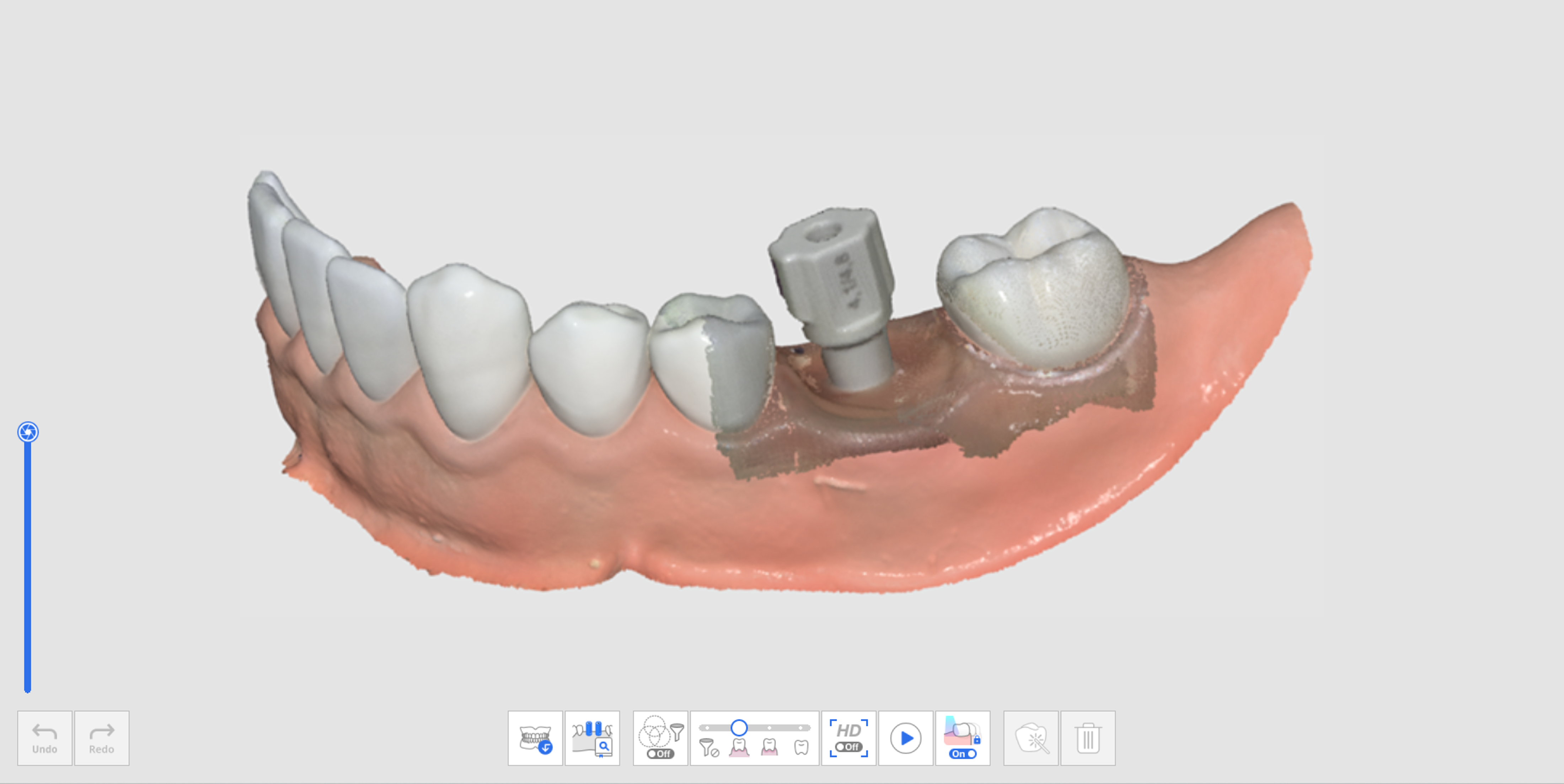
Additional Tools for Scan Body Stage
Please refer to Scan Stage Tools for more information about using tools at the bottom of the screen for each stage.
 | Scan Body Library Matching | Manage custom scan body libraries. This library data is aligned automatically with the scan data, minimizing the need to scan difficult-to-reach areas. The library data can be shared for further processes, such as design. * Refer to Case and Workflow Examples > Scan Body Library Matching for a detailed description of how to use the tool. |
 | Replicate Existing Data | Replicates existing maxilla/mandible data. |
Replicate Existing Data
- Acquire data in the Maxilla or Mandible stage.
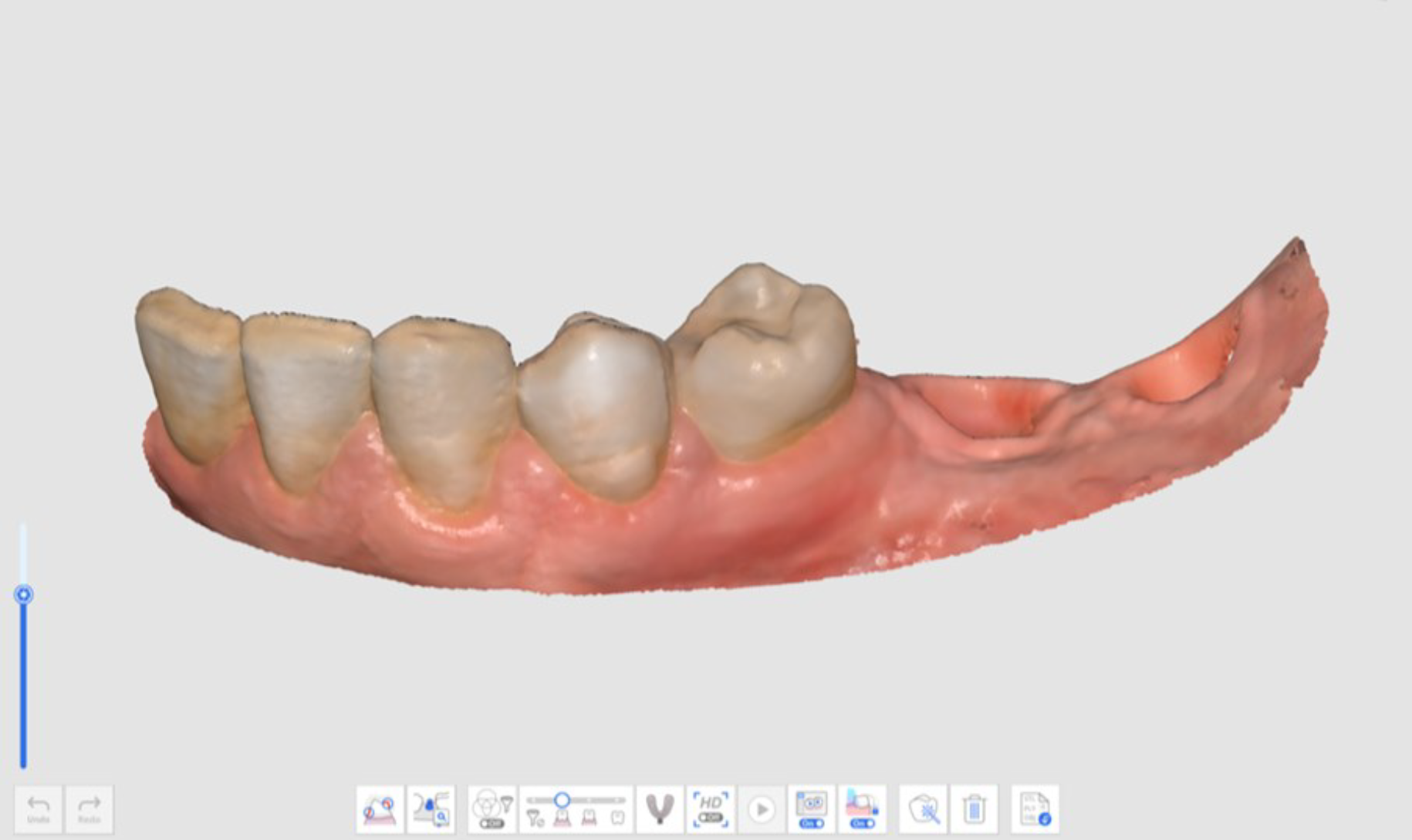
- Move to the Scan Body stage and click the "Replicate Existing Data" icon at the bottom.

- The data in the Maxilla or Mandible stage is replicated in the Scan Body stage. The number of frames is updated after copying the data.

- You can remove data with trimming tools in the area where the scan bodies will be placed.
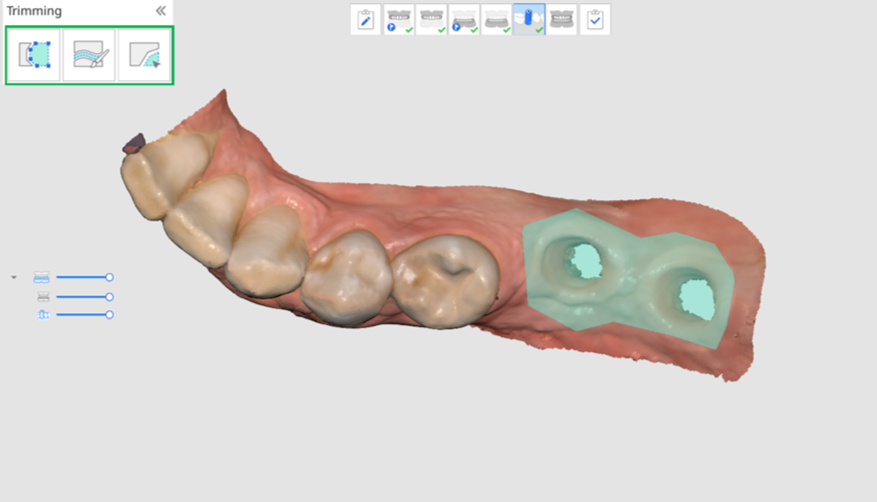
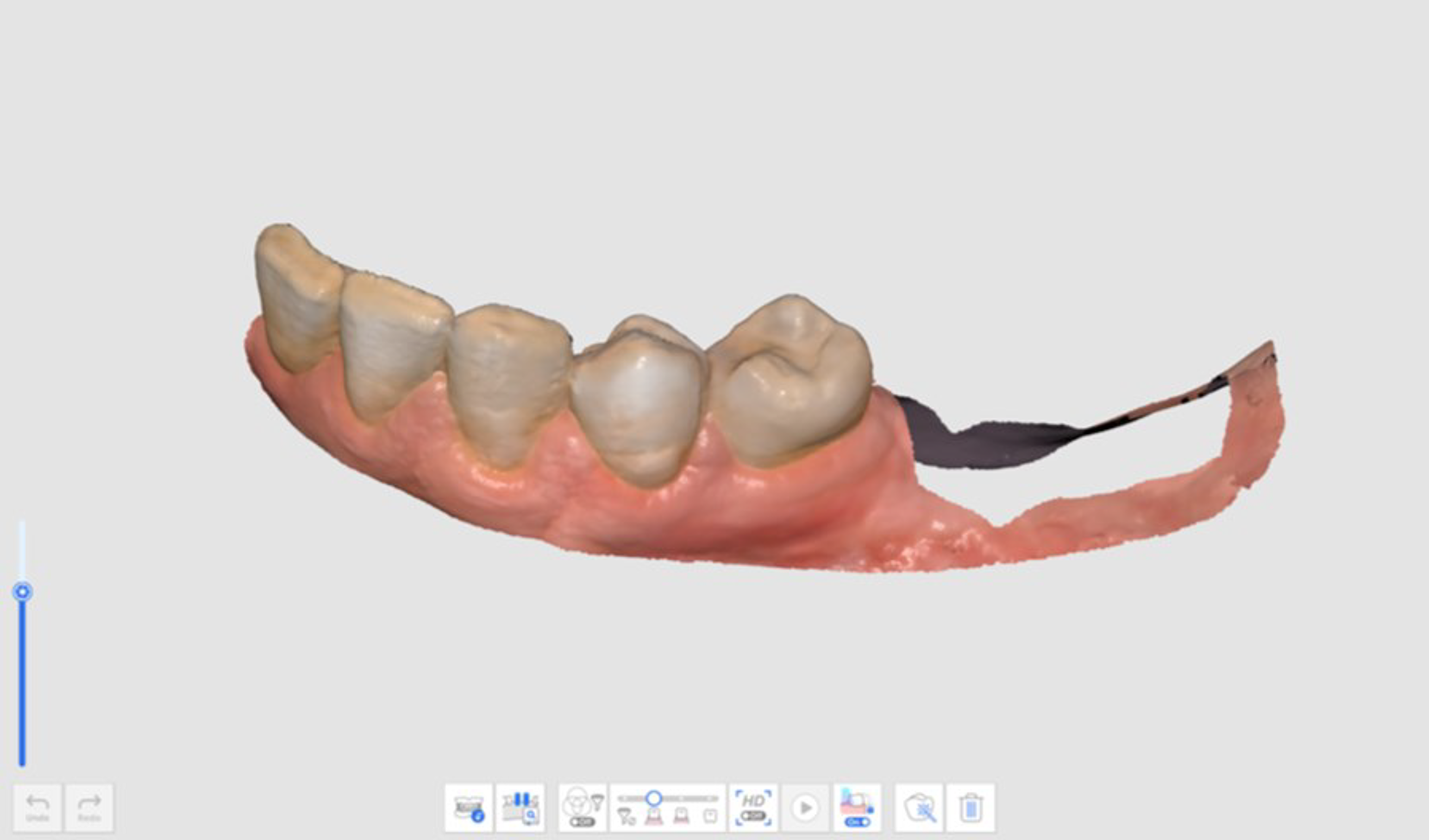
- Mount the scan bodies on the maxilla or mandible and acquire the scan body data.