You can manage cases based on patient name and patient ID.
All patients registered through the Medit Link application are shown in a list, making it easier to manage patients and their cases.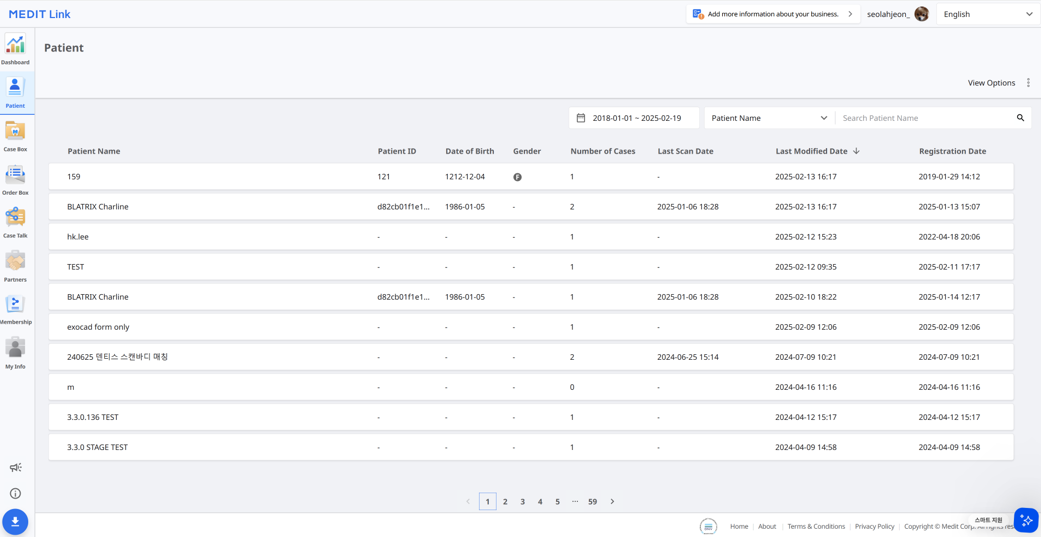
Search Patient
- Select your search criteria between Patient Name or Patient ID from the drop-down menu at the top right of the patient list.
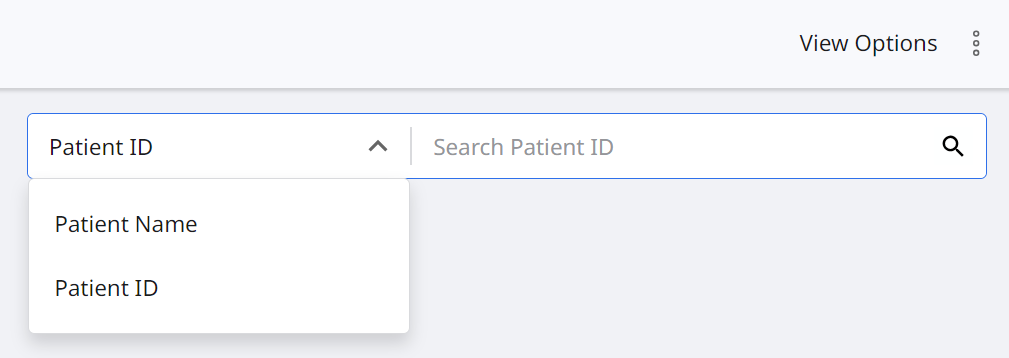
- Enter the patient name or patient ID to search according to the selected search criteria.
- Only patients with the entered patient name or ID are displayed in the list.