Partners
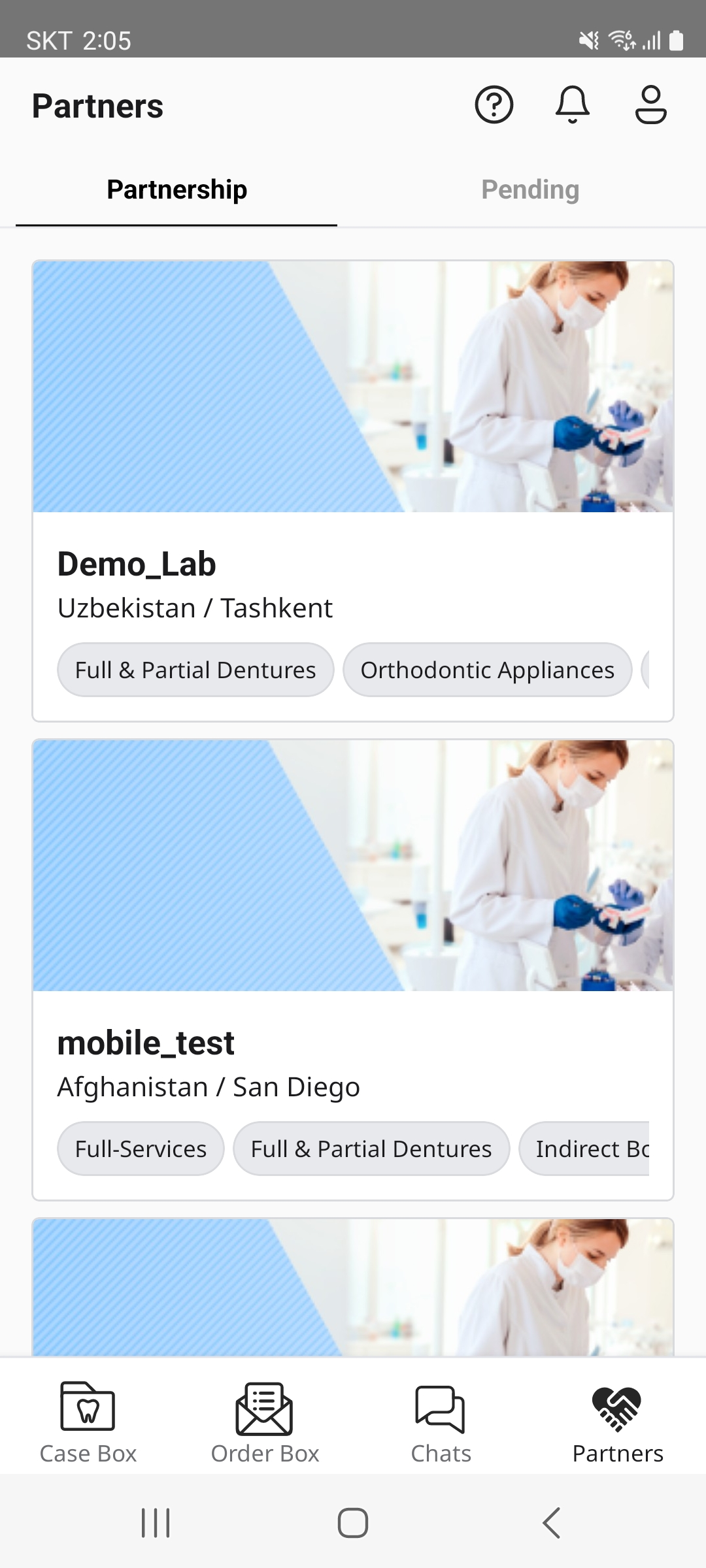
Partners
You can review your current partnerships with all your existing partner businesses in the Partnership tab.
- Tap the "Partners" menu.
- Tap one of the partner cards on the list.
- Detailed information about the business is shown as follows.
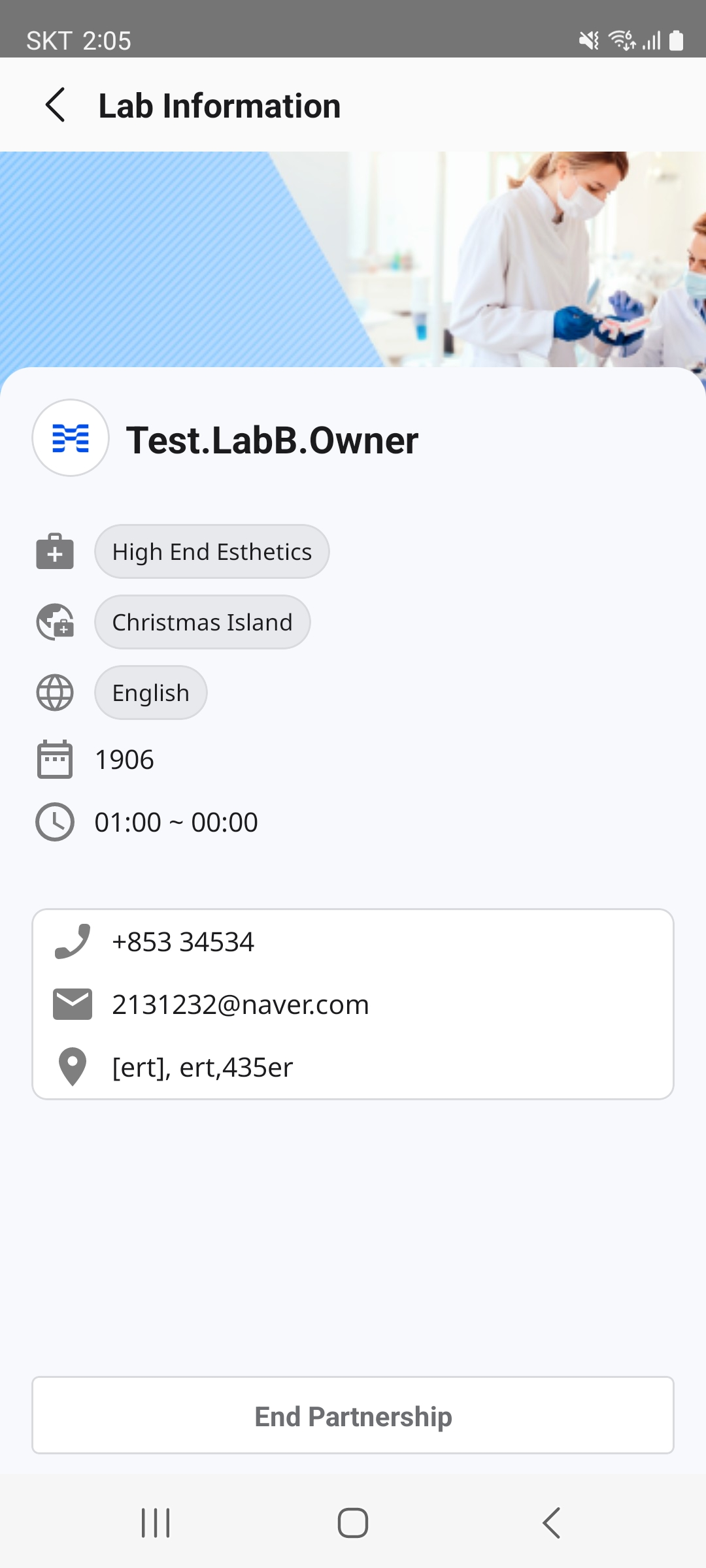
- You can terminate the partnership with the business by tapping the "End Partnership" button at the bottom.
Pending
You can see the pending partnership requests on the Pending tab.
- Tap the "Partners" menu.
- Tap one of the partner cards on the pending list.
- You can accept or reject the partnership request.