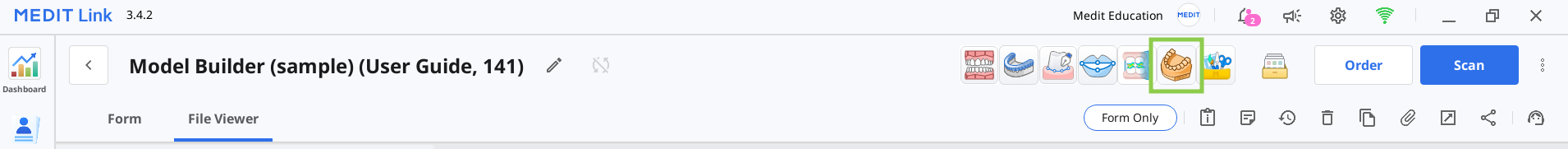Overview
Medit Model Builder is an app for creating 3D printable dental models from intraoral scan data. The app supports both orthodontic and prosthetic workflows, offering a wide range of customizable tools to meet specific needs. Users can create and customize model bases, select from three base types (ABO, Plate, Plateless), and adjust various parameters such as occlusion, articulators, drain holes, and dies. A streamlined and clear workflow guides users through each step of the process, from data preparation and base creation to adding support elements, attachments, and labeling. The models generated in Medit Model Builder are optimized for 3D printing, ensuring efficient and precise results.
Intended Use
Medit Model Builder is a software designed solely for the purpose of creating dental models using scan data.
The program must not be used for purposes other than those described in its intended use.
Intended User Profile
The software is designed for dental professionals who have a basic understanding of dental procedures and terminology to operate it effectively and interpret its outputs. This includes but is not limited to dentists, dental hygienists, and dental technicians.
System Requirements
Windows
CPU | Intel Core i5 2.6 GHz or higher |
RAM | 16 GB or higher |
Graphics Card | NVIDIA GeForce GTX 1060 (2 GB) or higher |
OS | Windows 10 64-bit, Windows 11 64-bit |
macOS
CPU | 8-core or higher |
RAM | 16 GB or higher |
Chip | M1/M2 or higher |
OS | Monterey 12 |
Installation Guide
1. Log into your Medit Link account and go to the App Box on the left-hand menu.
2. In the Medit Apps tab, find the Medit Model Builder app and click "Install."

3. Read the Software License Agreement and confirm app installation by clicking "Accept and Install."

4. The app will be downloaded and installed automatically. It may take several minutes to finish the installation process.
⚠️Caution
Do not turn off the PC or close Medit Link during the installation process.
5. Once the app is installed, you can run it from any case in Medit Link by clicking the app icon in the right corner of the Case Detail window.