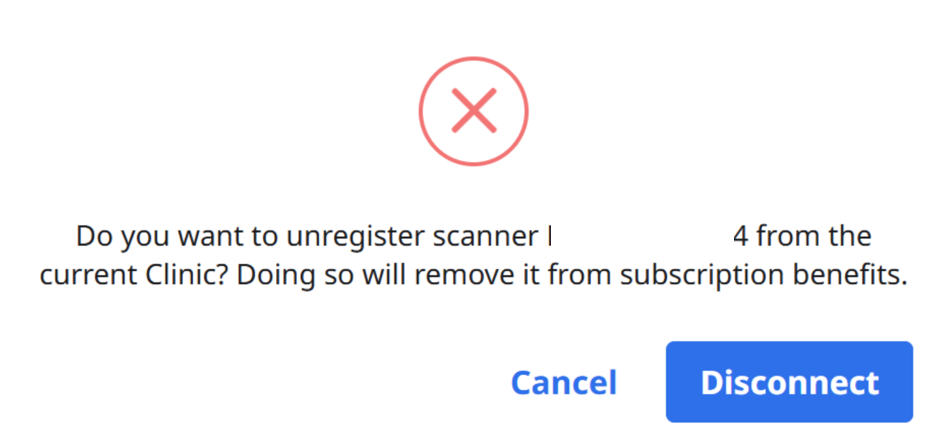My Account
In My Info, you can review and edit the information you provided during registration and check your membership status.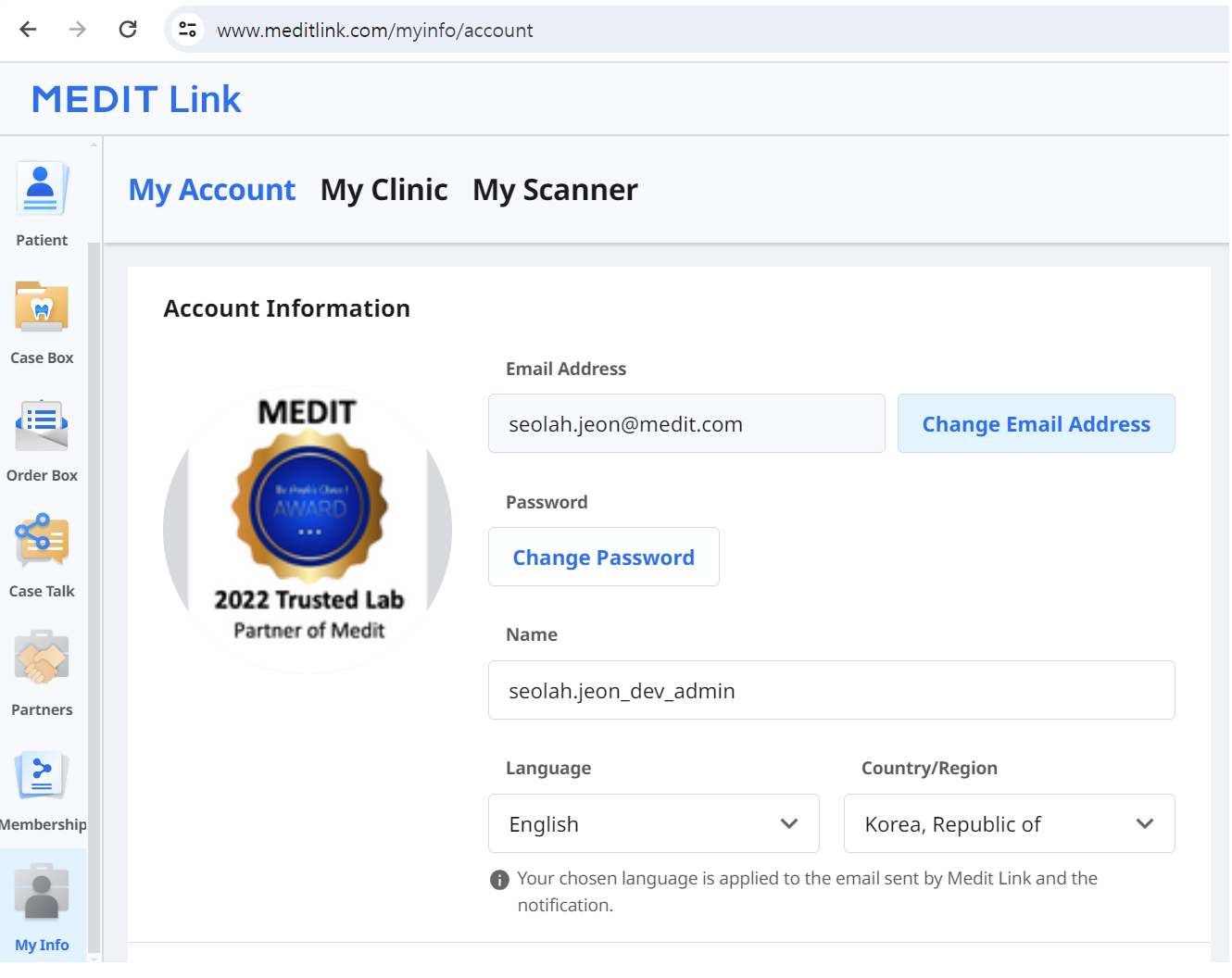
My Clinic/My Lab (Admin Account Only)
You can review and edit the information about your clinic or lab. This section is only available to admin accounts.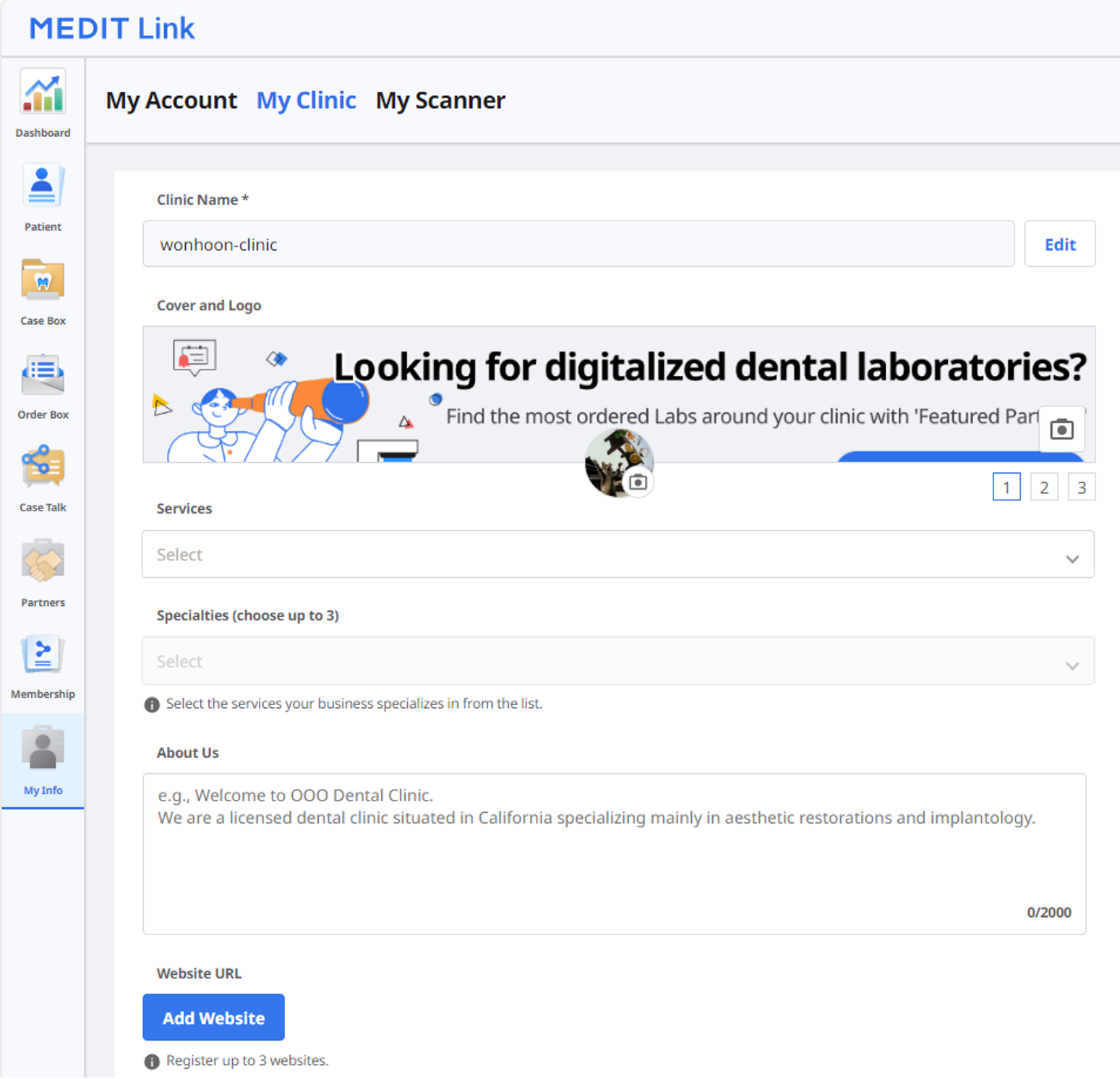
My Scanner
You can check the connected device information for the account.
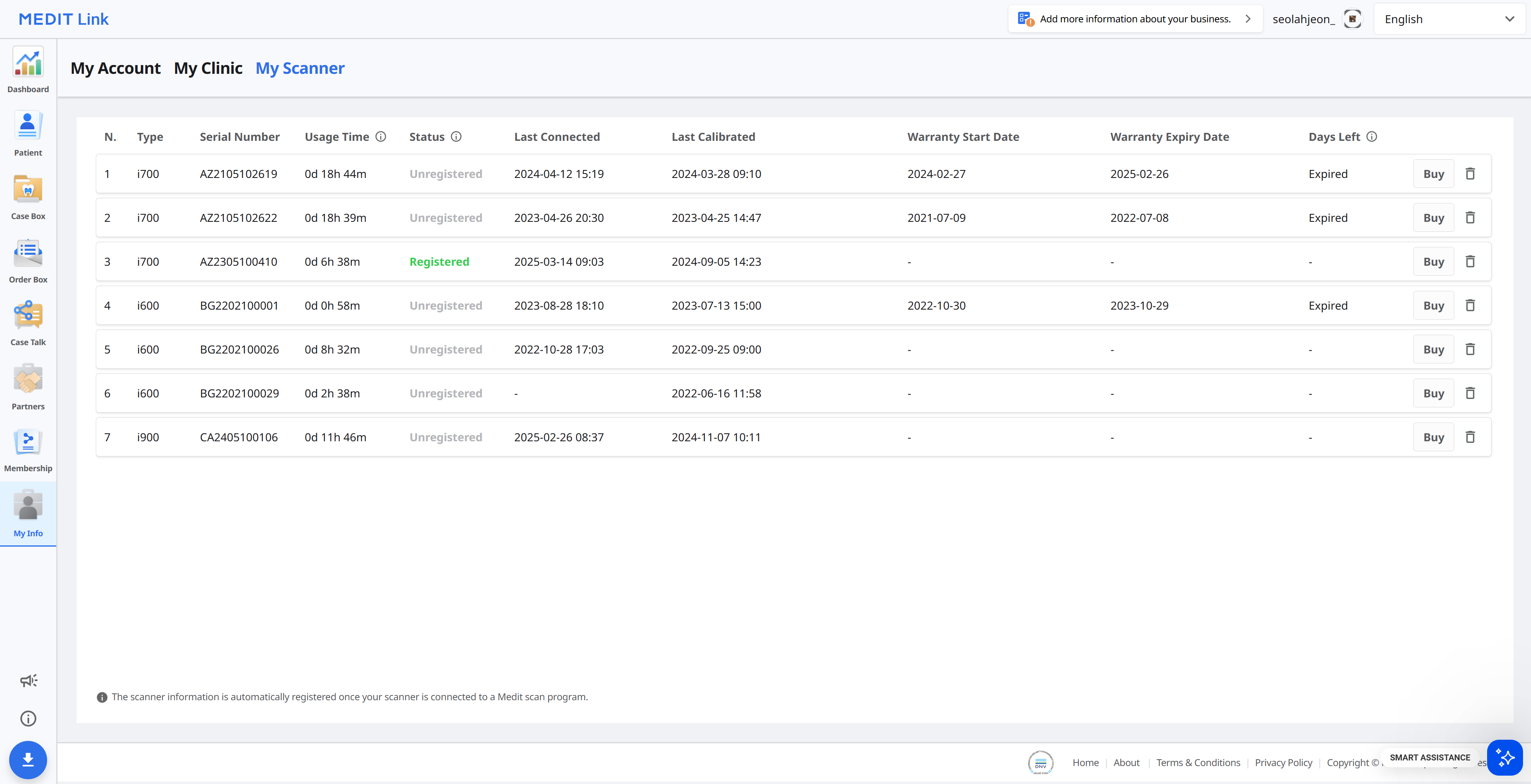
Item | Description |
Type | Displays the model name. |
Serial Number | Displays the device's serial number. |
Usage Time | Indicates how long the device has been used. |
Status | Displays the device's registration status:
🔎Note To unregister your scanner:
|
Last Connected | Displays the date of the last connection. |
Last Calibrated | Displays the date of the last calibration. |
Warranty Start Date | Displays the date when the warranty was activated. |
Warranty Expiry Date | Displays the date when the warranty expires. |
Days Left | Displays the number of days remaining before the warranty expires. |
Buy | Allows the user to purchase and extend the warranty. |
Delete icon | Allows the user to remove the scanner from the list. |