The goal of the third step is to locate the mandibular nerve tube. This step is also automated for the user's convenience but should be reviewed for accuracy.
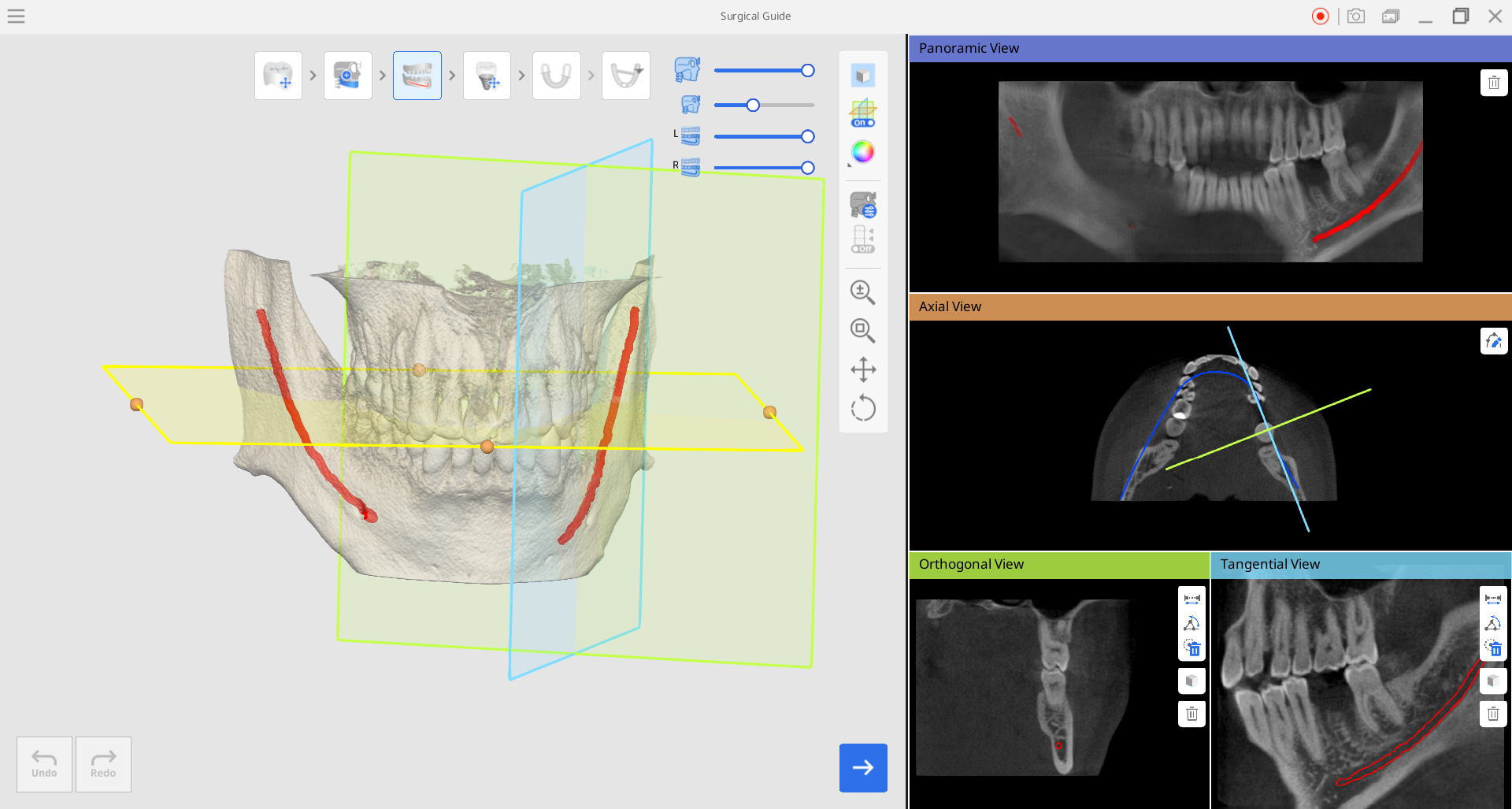
1. Check the automatically identified panoramic curve in the Axial View window. If needed, use "Edit Curve" to modify it by dragging the control points.
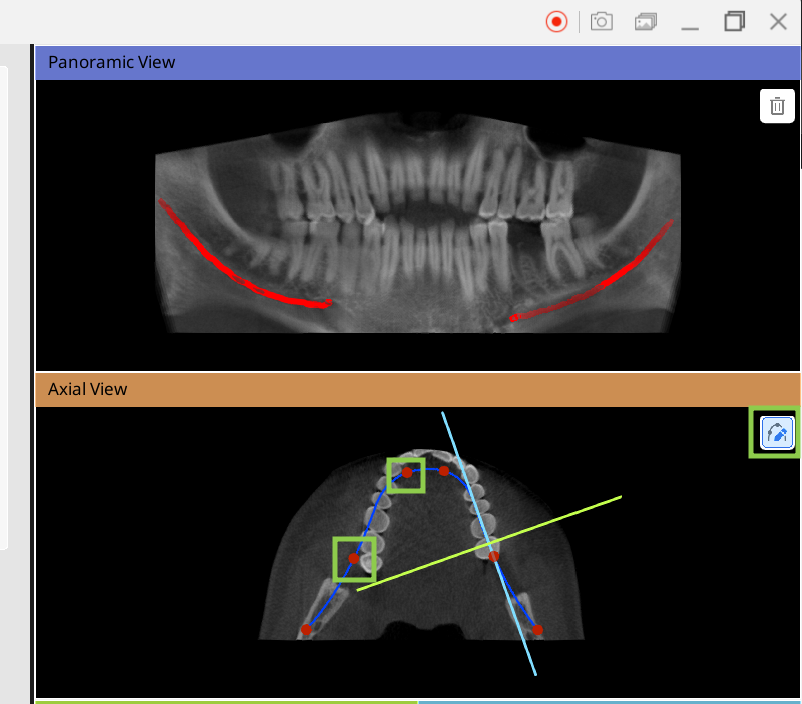
2. Delete the incorrectly traced nerve using the trash bin icon in the Panoramic, Orthogonal, or Tangential View windows. Note that first will be deleted the nerve that is closest to the cross-sectional planes.
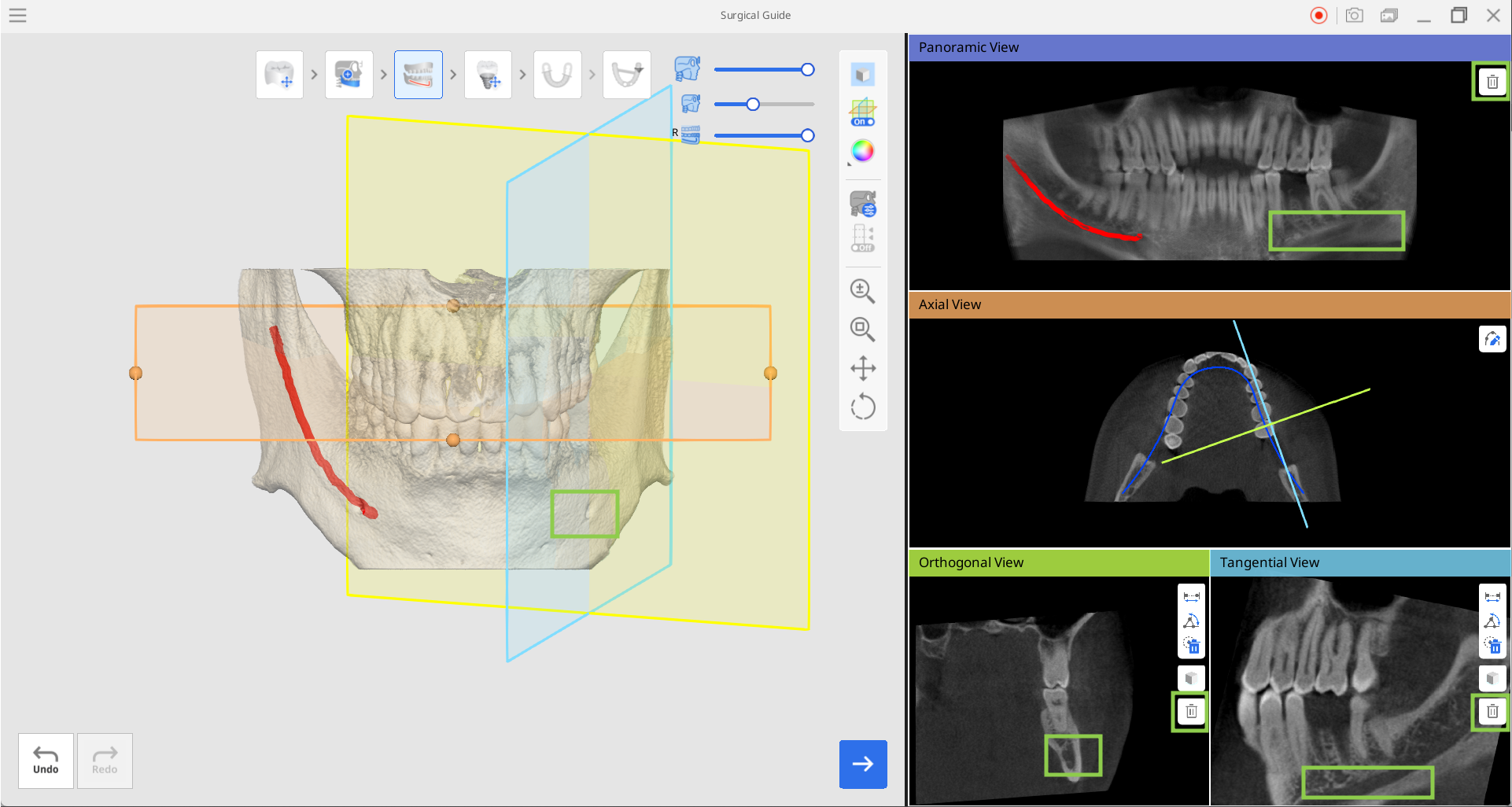
3. You can trace the nerve again manually by clicking along its path on the Tangential View window.
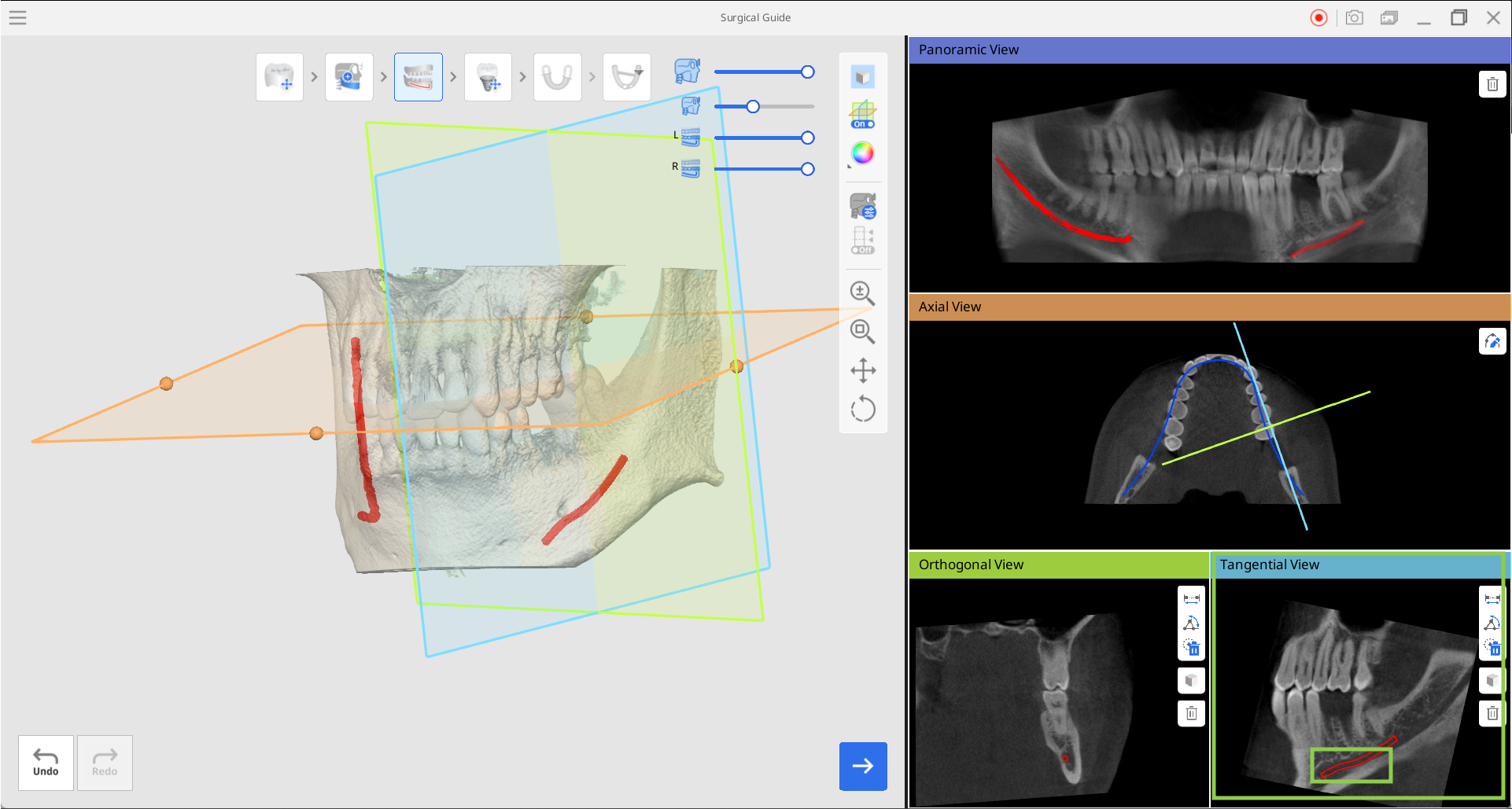
4. When done, click "Next."