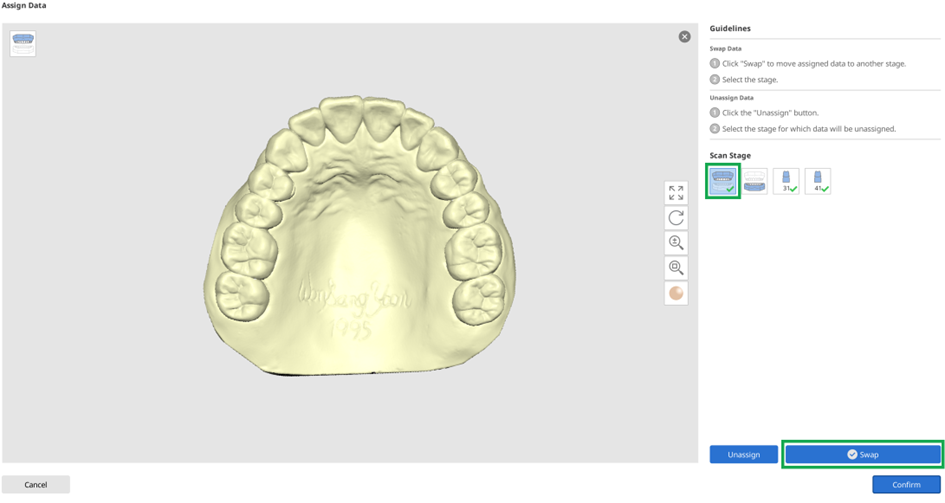Flexible multi-die allows you to acquire a set of a model and prepared teeth data simultaneously. You can scan data in one stage and then assign the data to the corresponding stages.
- Select the "Flexible Multi-Die" from the Scan Strategy and click "Next."
- Scan all necessary parts at the Flexible Multi-Die stage.
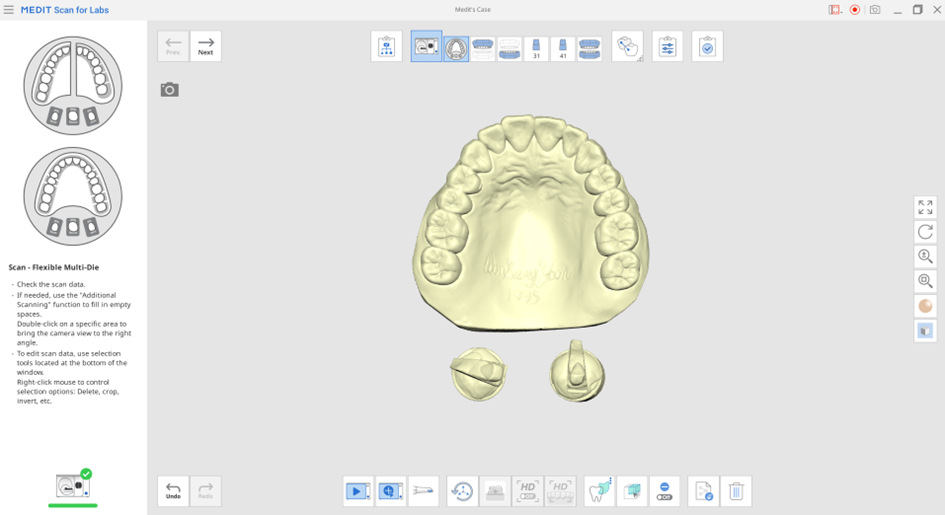
- Click any of the following stages to select the corresponding data.
- You can edit the data using the selection tools if needed.
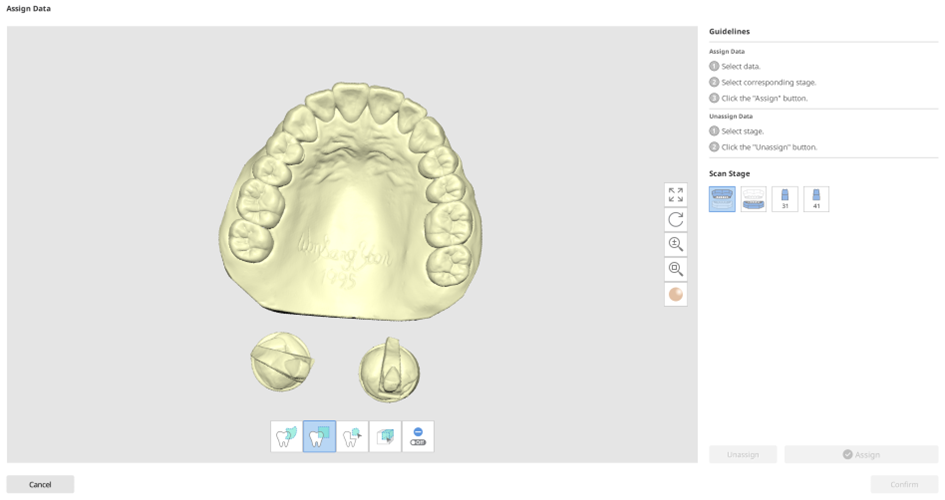
- Select a scan data and a scan stage to assign the data, and click "Assign."
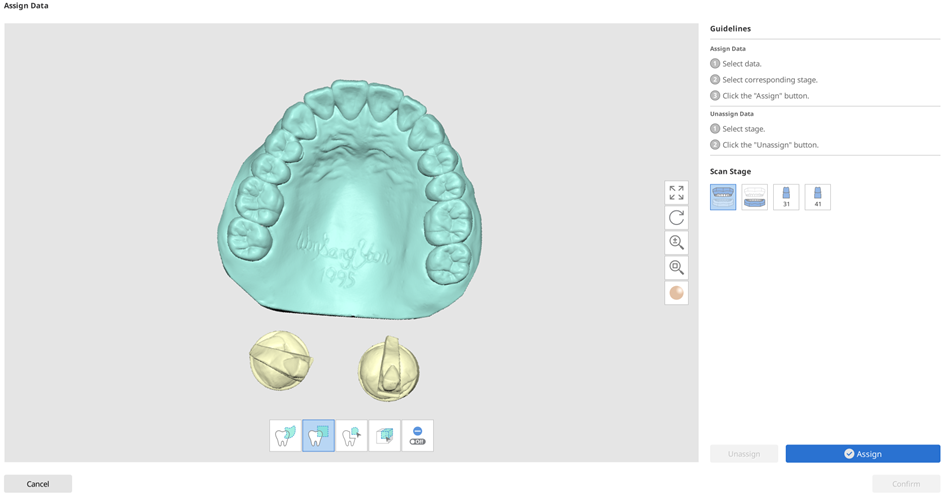
- Repeat the assignment process for the remaining stages.

ℹ️Note
You can preview the assigned data when clicking on a Scan Stage icon with already assigned data as follows.
Click the "Swap" button to assign another data to the stage.
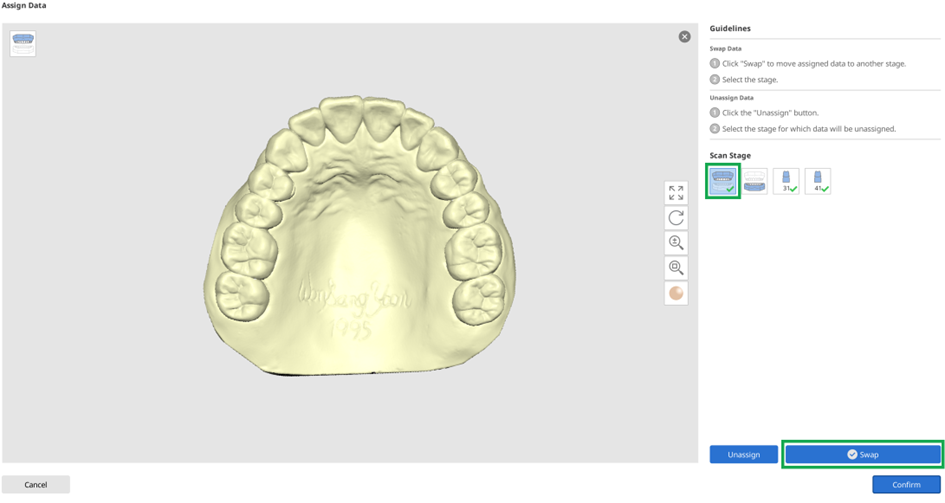
Click the "Swap" button to assign another data to the stage.