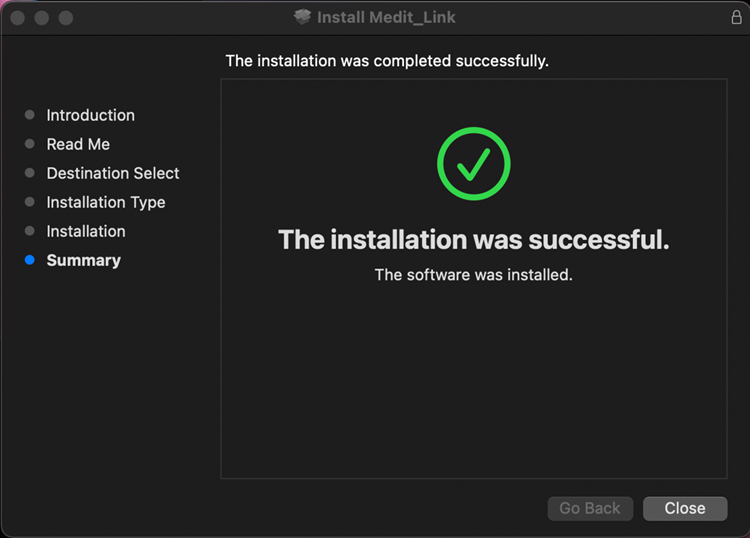Medit Link встановлюється в комплекті з Medit Scan for Clinics.
- Запустіть файл Medit_Link_x.x.x.pkg і натисніть «Продовжити».
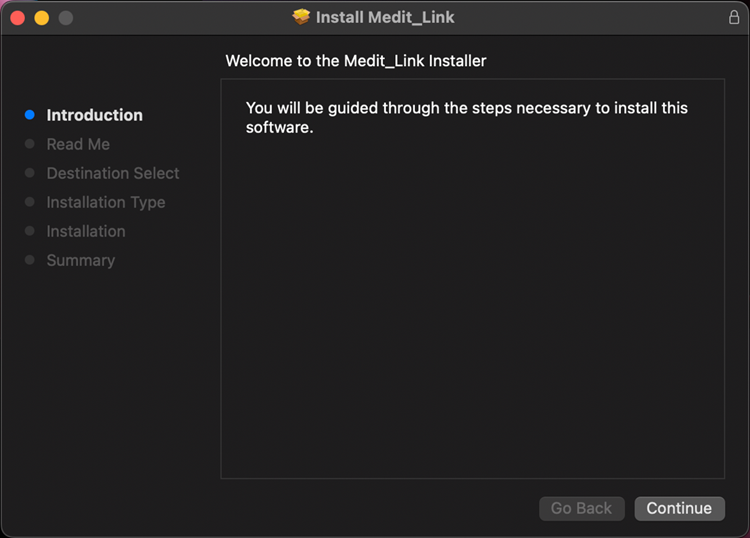
- Прочитайте Ліцензійну угоду з кінцевим користувачем і натисніть «Продовжити».
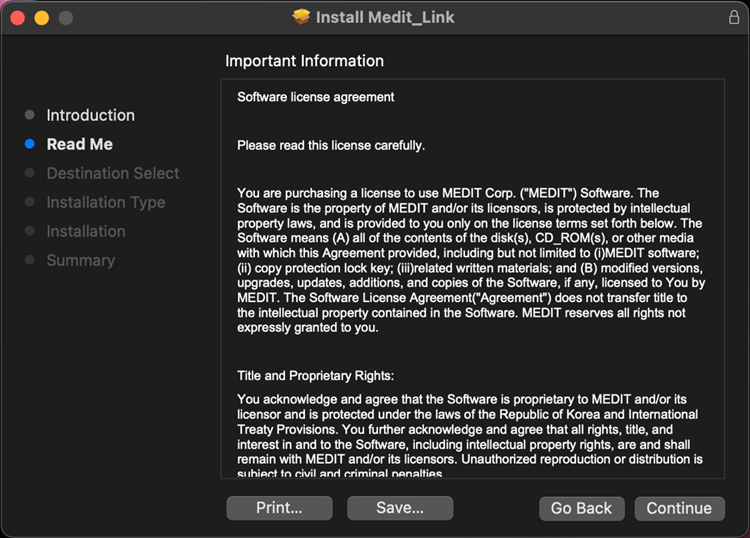
- Виберіть диск для встановлення та натисніть «Продовжити».
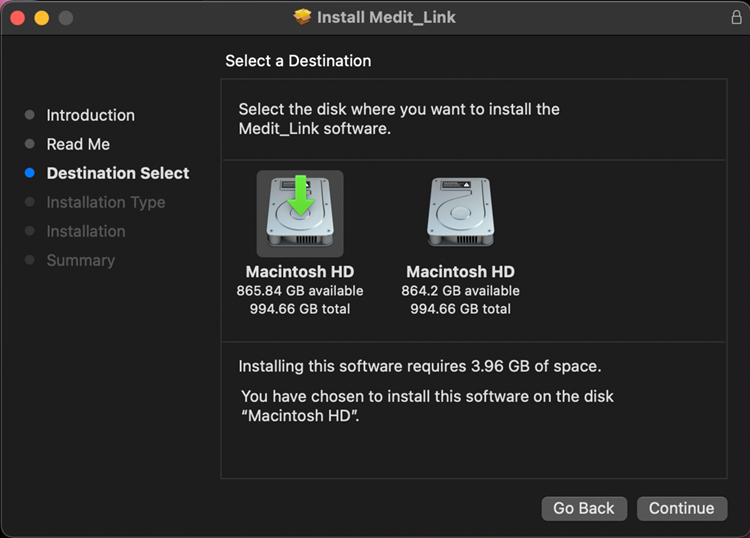
- Щоб змінити місце встановлення, натисніть «Змінити місце встановлення».
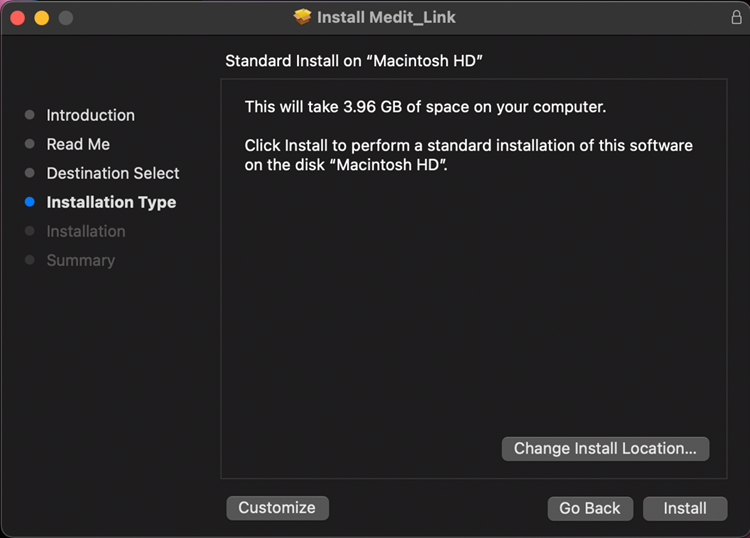
- Натисніть «Встановити» та введіть свій пароль від Mac, якщо його буде запитано, щоб дозволити встановлення.

- Дочекайтеся завершення встановлення.
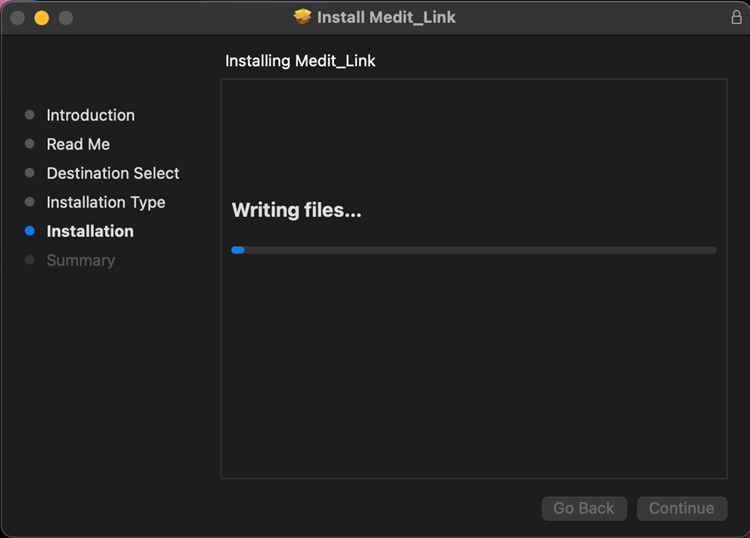
- Натисніть «Закрити», щоб закрити вікно встановлення.