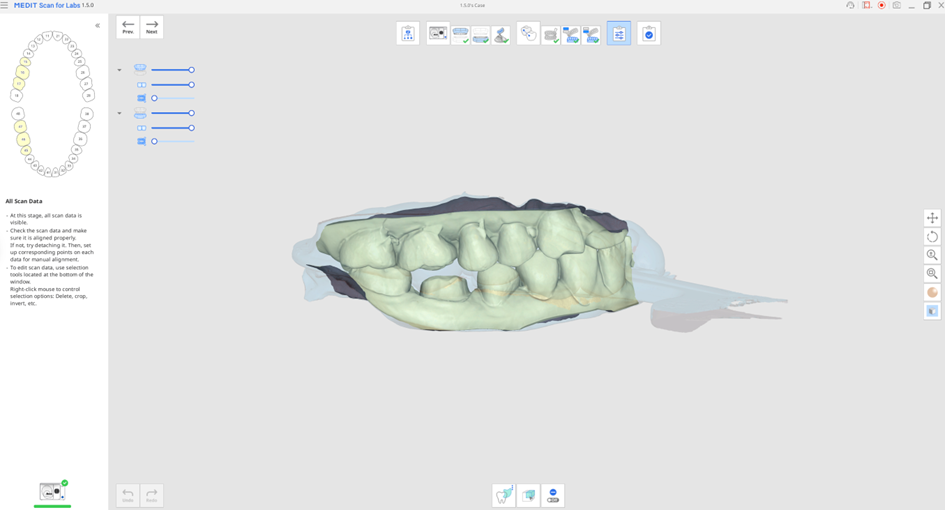Here is an example of using impression for occlusion data.
- Select the "Impression" for Articulator Type on the Scan Strategy dialog.
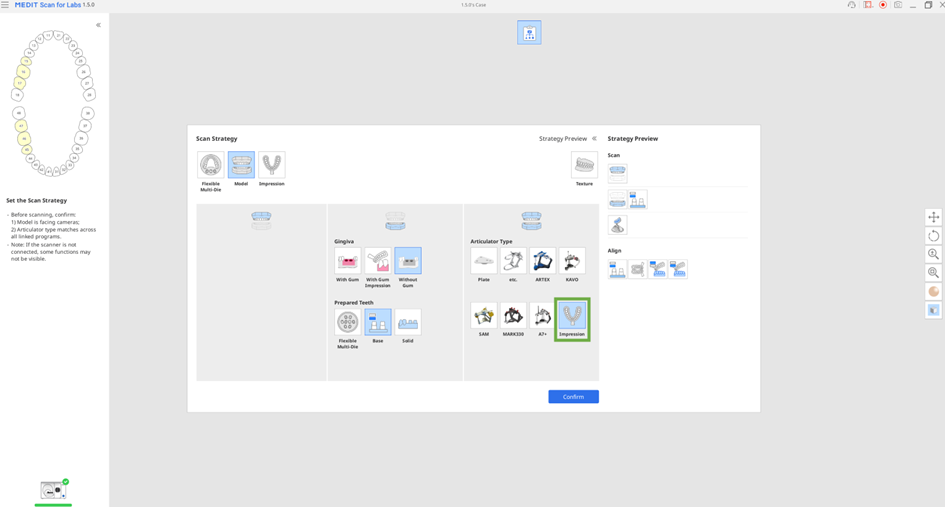
- Scan the maxilla and mandible with a model.
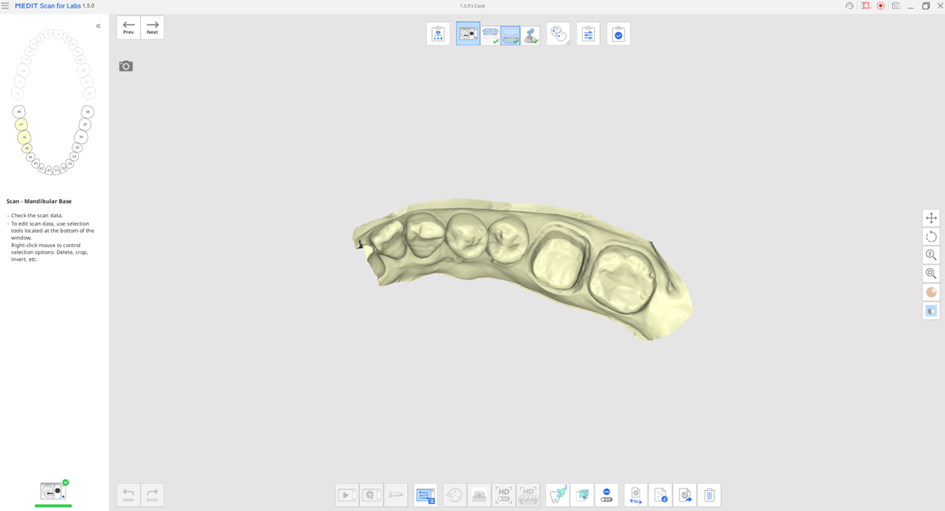
- Scan the triple tray at the Occlusion stage.
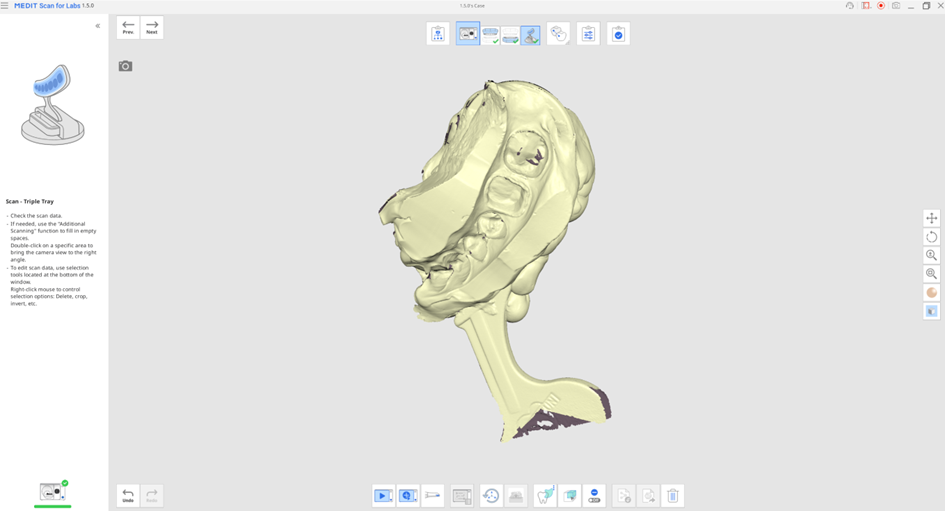
- Align the triple tray at the Align Data stage.
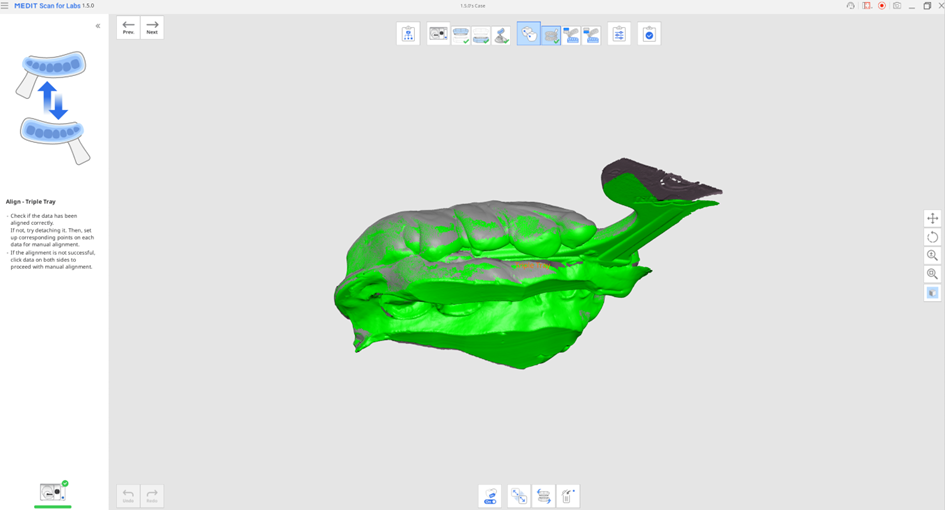
- Align the maxilla and mandible data to the impression occlusion data.
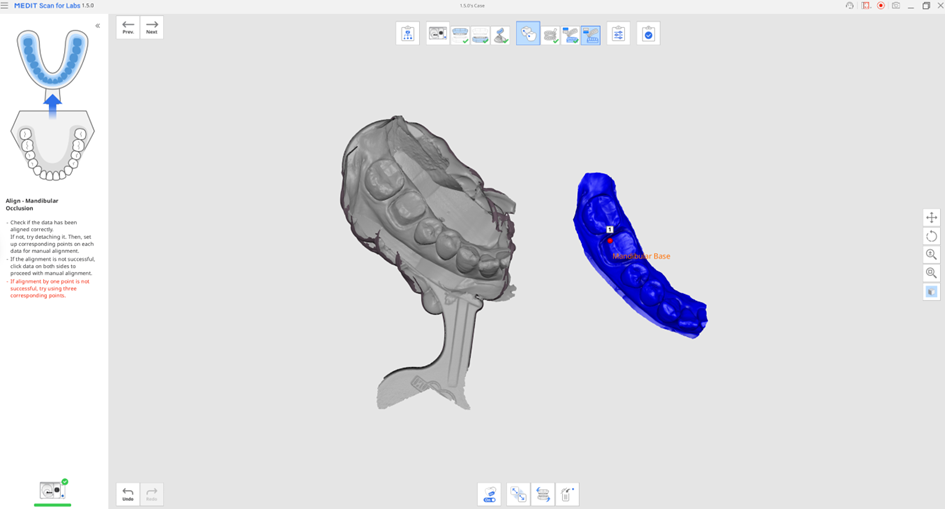
- Check if the maxilla and mandible data align properly with the impression occlusion data.