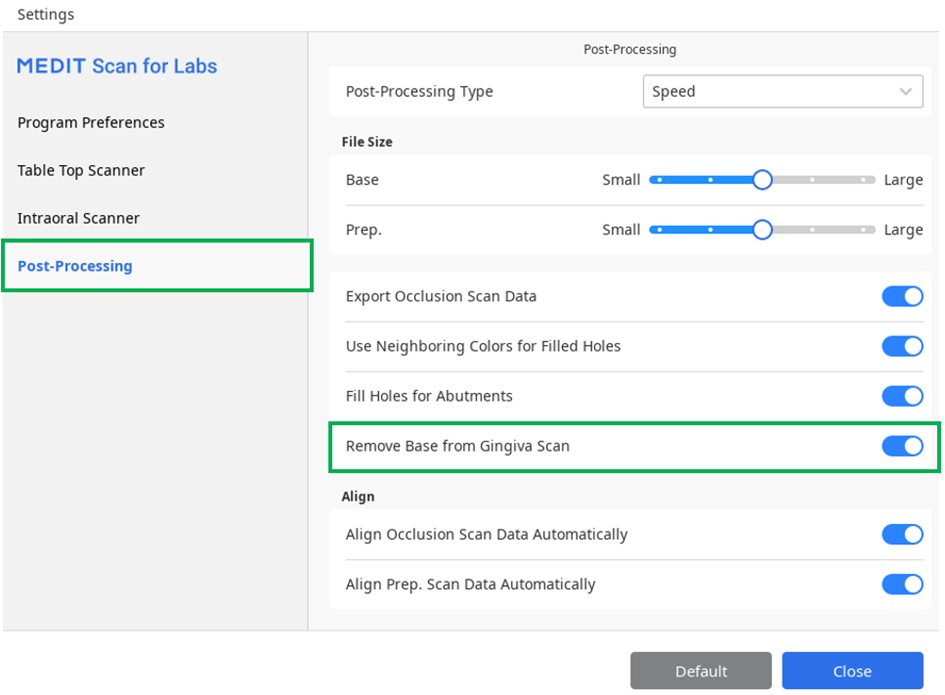Remove Base from Gingiva Scan
- 18 Jun 2024
- 1 Minute to read
- Print
- DarkLight
- PDF
Remove Base from Gingiva Scan
- Updated on 18 Jun 2024
- 1 Minute to read
- Print
- DarkLight
- PDF
Article summary
Did you find this summary helpful?
Thank you for your feedback
Medit Scan for Labs provides the "Remove Base from Gingiva" option in Settings for users who only need the gingival data without base data.
The option is enabled as default, so please disable this option if you don't want your base data removed from the gingiva scan data.
When Enabled | When Disabled |
|---|---|
 |  |
Go to Menu > Settings > Post Processing and turn on the "Remove Base from Gingiva Scan" option.
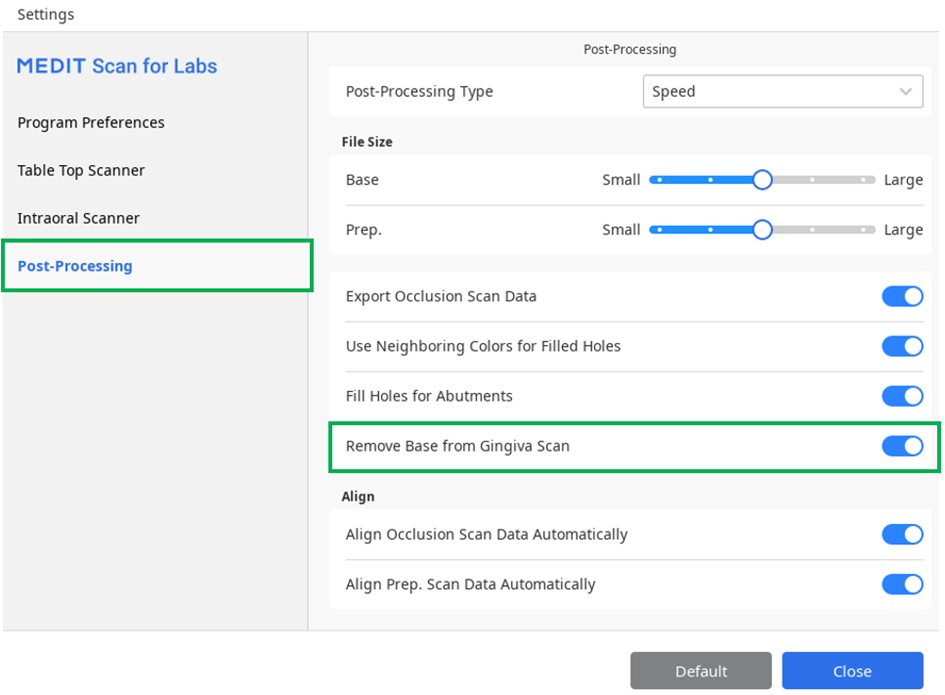
Acquire the gingival data.
Acquire the base data.
When you complete the case, the overlapping base data is automatically removed from the gingival data after processing the data.
ℹ️Note
This feature is helpful when you need data alignment from design software other than exocad.
Was this article helpful?