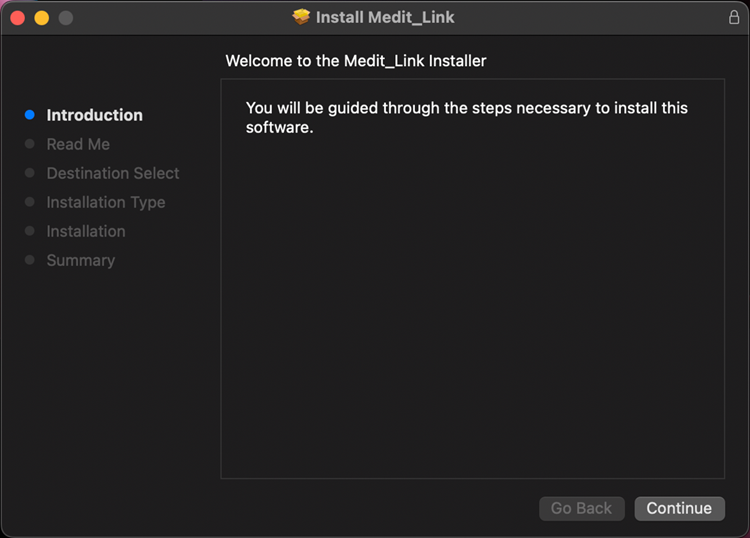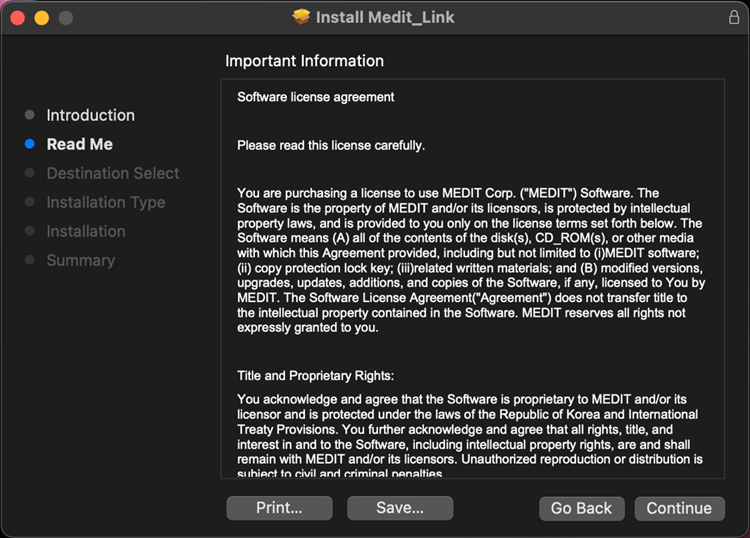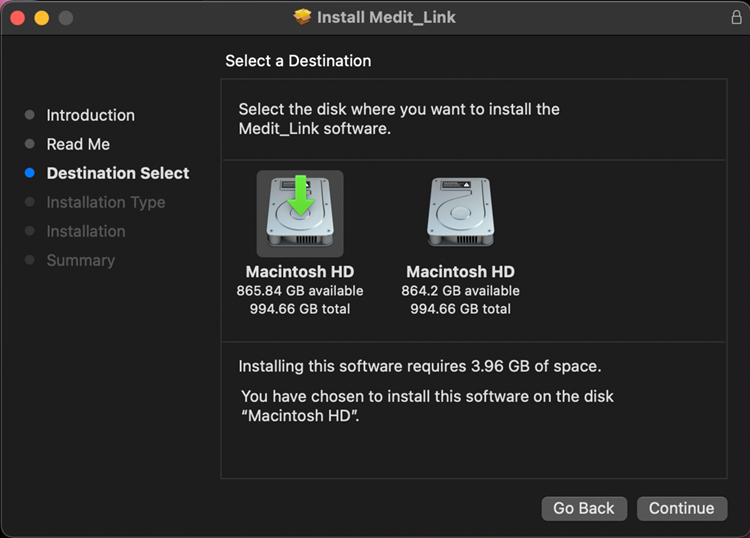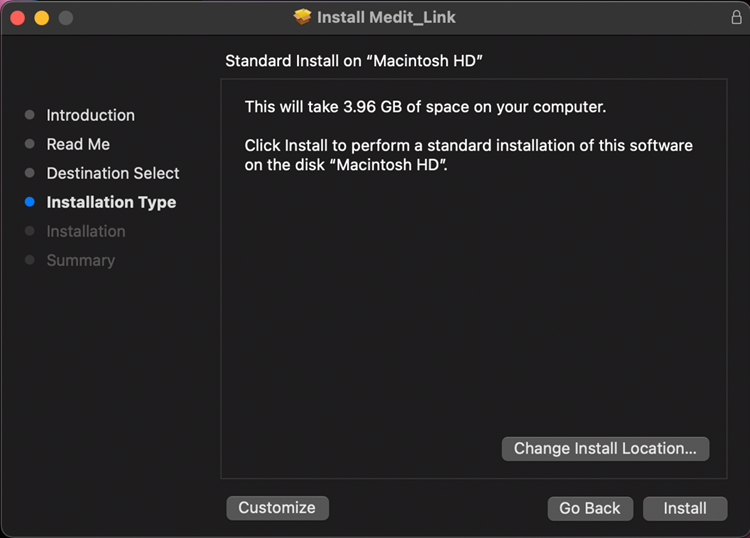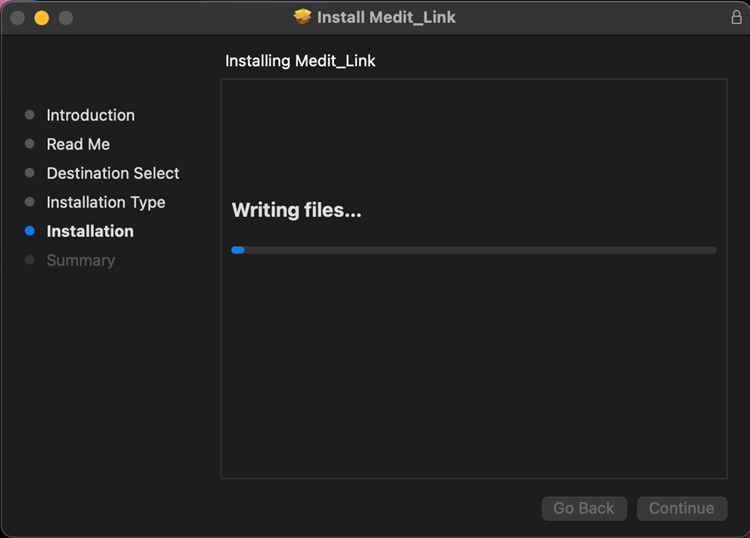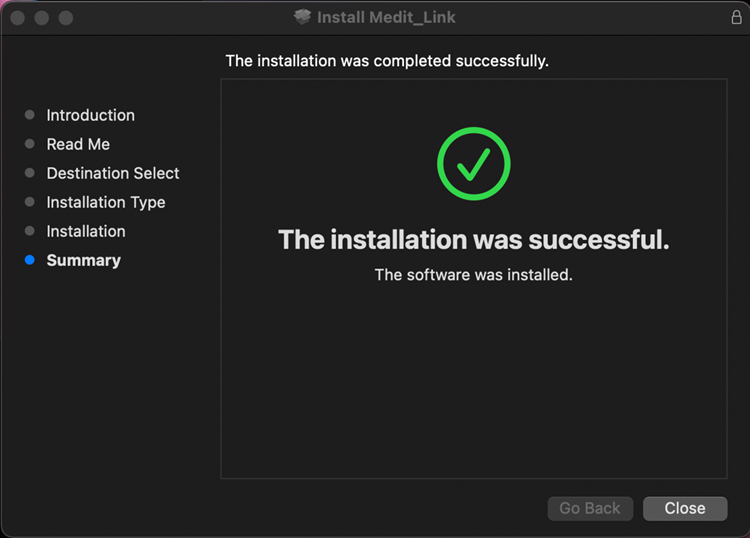Installation on macOS
- 31 May 2023
- 1 Minute to read
- Print
- DarkLight
- PDF
Installation on macOS
- Updated on 31 May 2023
- 1 Minute to read
- Print
- DarkLight
- PDF
Article summary
Did you find this summary helpful?
Thank you for your feedback
Medit Link is installed as a package with Medit Scan for Clinics.
- Run Medit_Link_x.x.x.pkg and click "Continue."
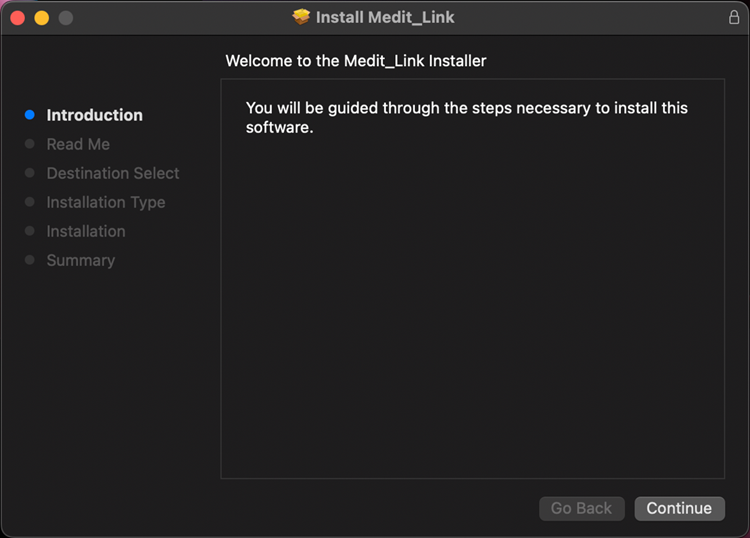
- Read the End User License Agreement and click "Continue."
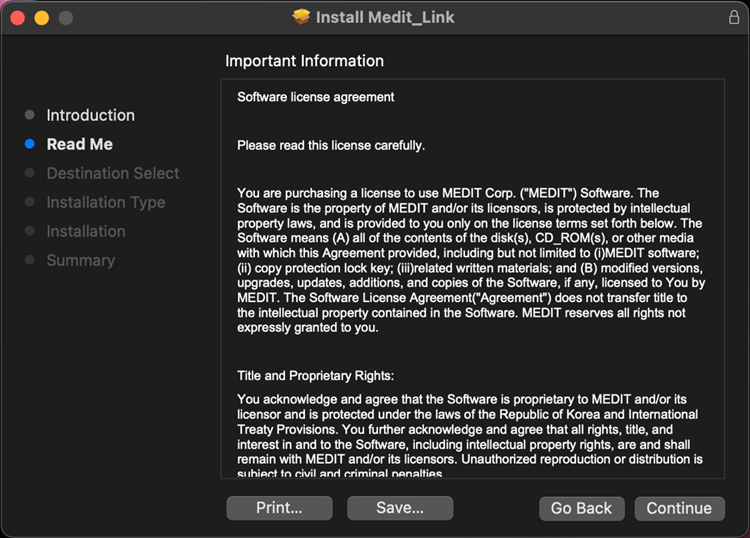
- Select the disk to install and click "Continue."
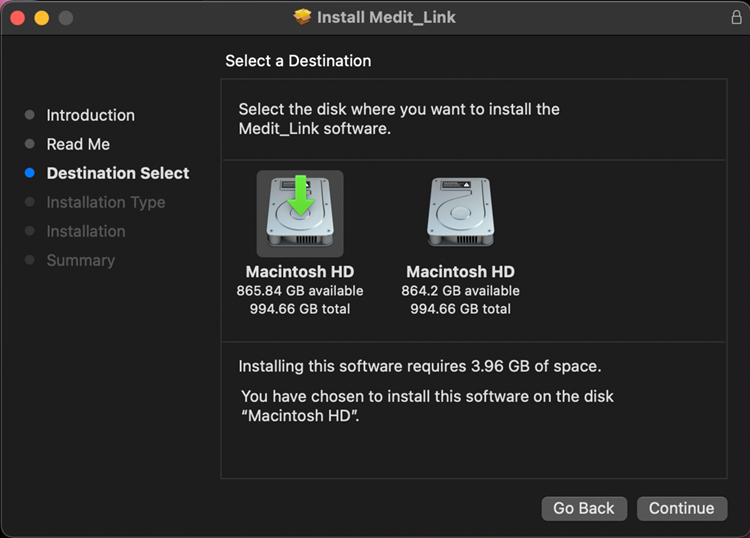
- Click the "Change Install Location…" to change the installation destination.
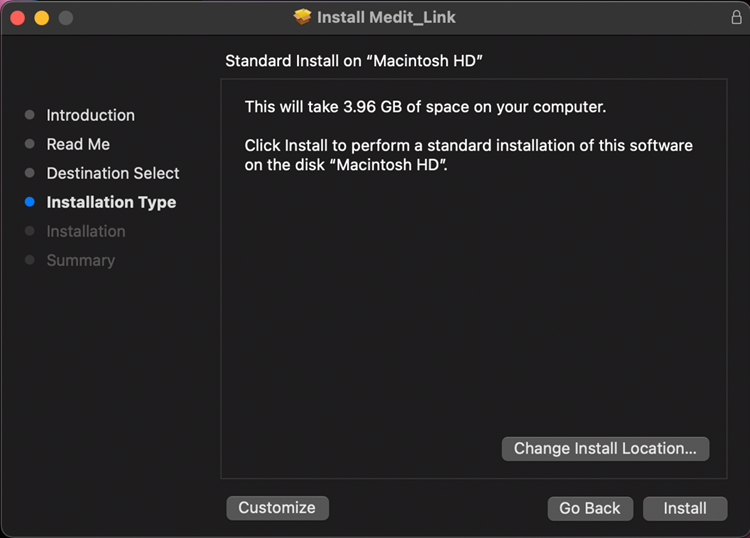
- Click "Install" and type your Mac password to allow installation if requested.

- Wait until the installation is completed.
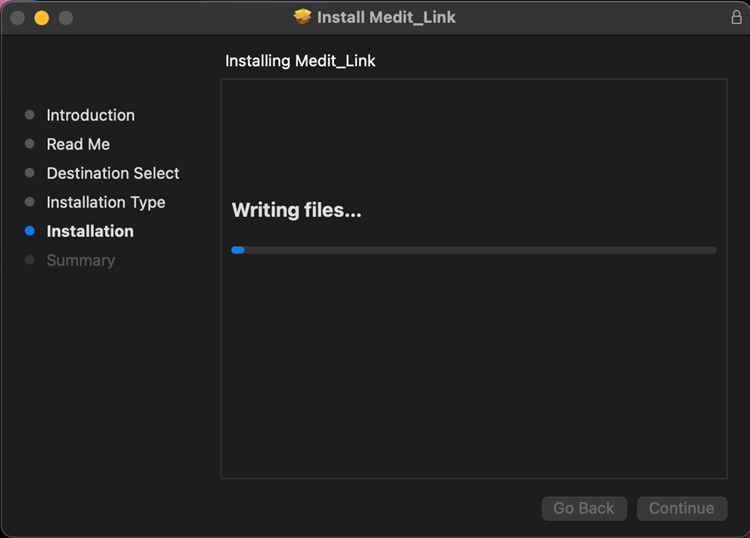
- Click "Close" to exit the installation window.
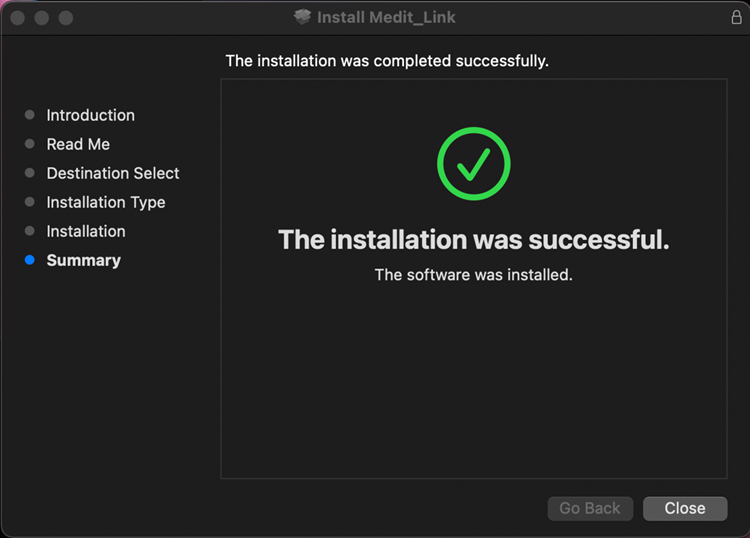
Was this article helpful?