Create/Edit/Clone/Delete Case
- 09 Feb 2025
- 1 Λεπτό για ανάγνωση
- Εκτύπωση
- ΣκοτεινόΦωτεινό
- PDF
Create/Edit/Clone/Delete Case
- Ενημερώθηκε στις 09 Feb 2025
- 1 Λεπτό για ανάγνωση
- Εκτύπωση
- ΣκοτεινόΦωτεινό
- PDF
The content is currently unavailable in Greek. You are viewing the default English version.
Περίληψη άρθρου
Βρήκατε αυτή την περίληψη χρήσιμη;
Σας ευχαριστούμε για τα σχόλιά σας
Create Case
Click “Start Scan” on the main page.
Click the "Add a New Patient" button in the upper right corner.
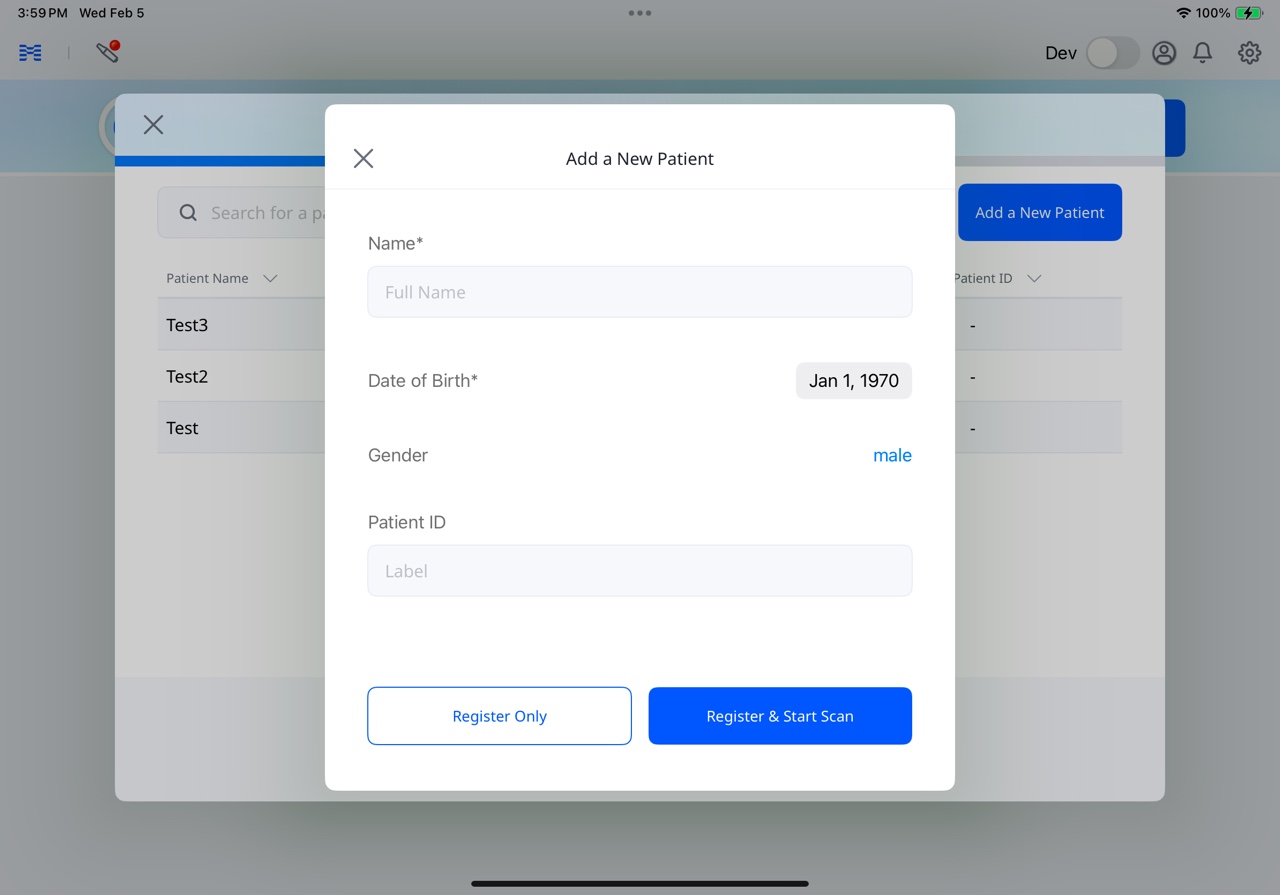
Enter the required details, such as the patient's name and date of birth. You may also optionally record the patient’s gender and designate their ID.
Edit/Delete Case
Click “Manage Patient” on the main page.
Choose the patient whose case you want to delete or modify.
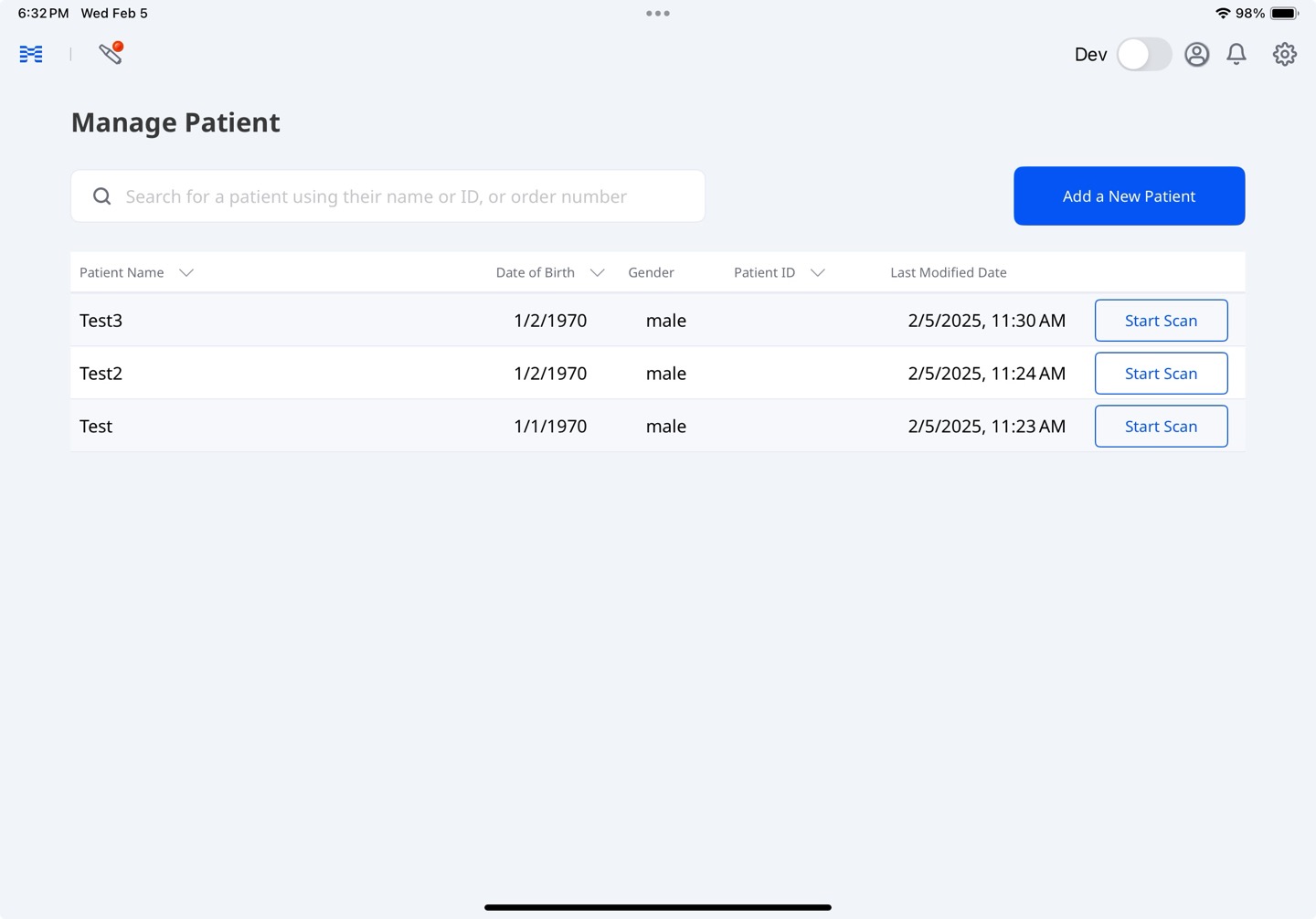
From the Case History, click the pencil icon next to the patient’s name.
.png)
Delete or modify the patient’s information as needed.
.jpg)
🔎Note
Clicking on “Delete Patient” will erase all information associated with the patient’s case permanently, and it cannot be retrieved. 주문이 진행 중인 케이스를 가진 환자는 삭제할 수 없습니다.
Ήταν χρήσιμο αυτό το άρθρο;


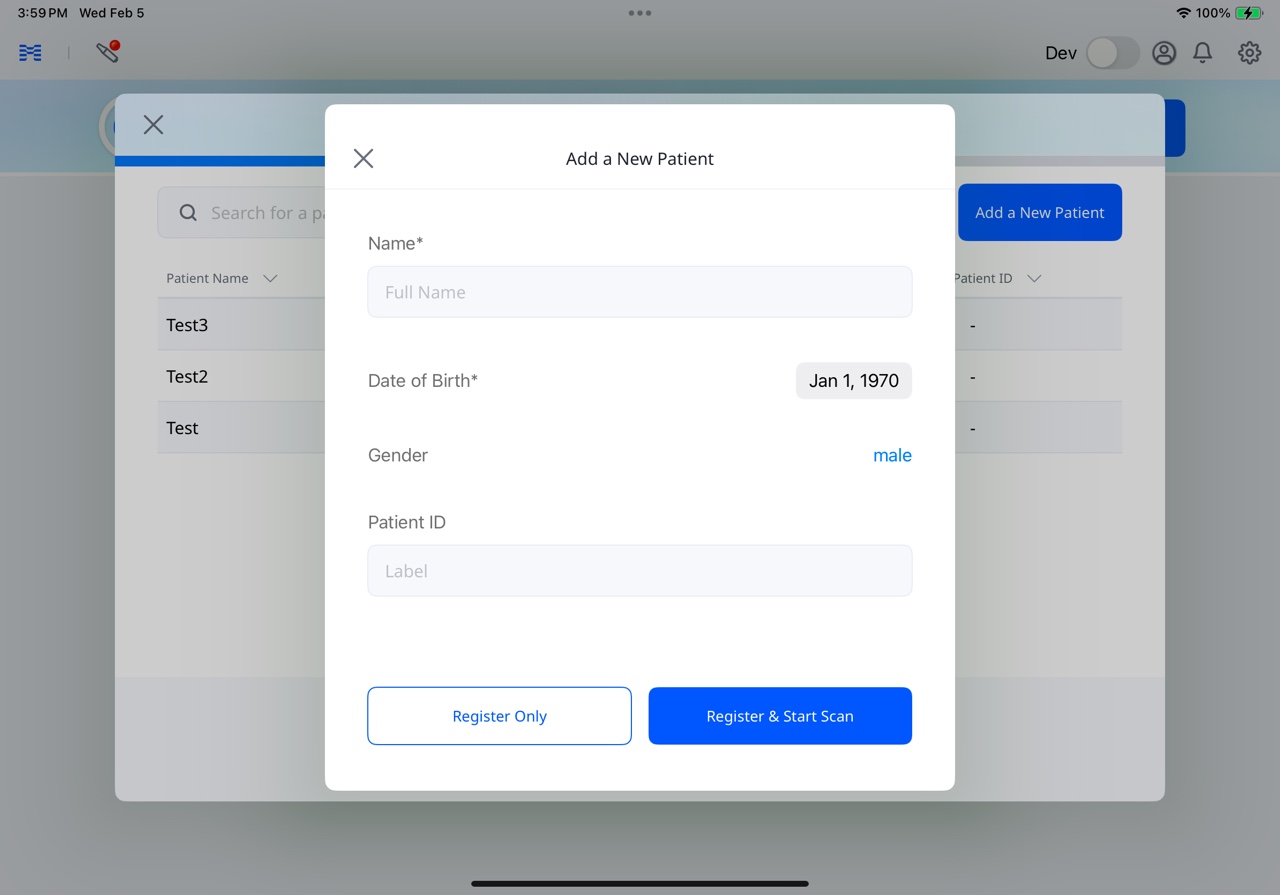
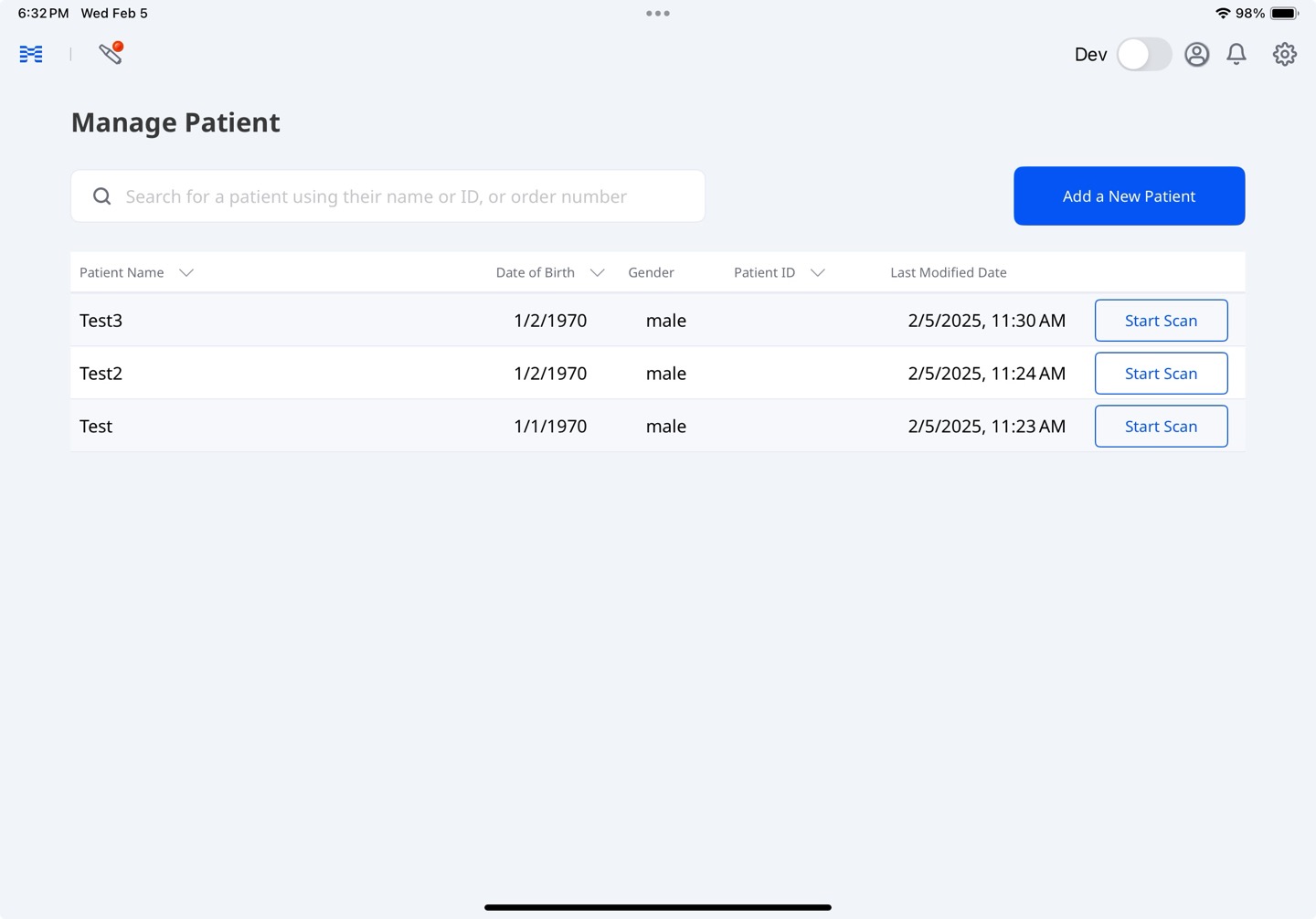
.png)
.jpg)
