Medit Link Express provides a simplified interface that enables clinics to start scanning and manage cases more efficiently. The dashboard brings together all essential functions in one place — from quick patient searches and streamlined scanning workflows to patient management and order tracking.
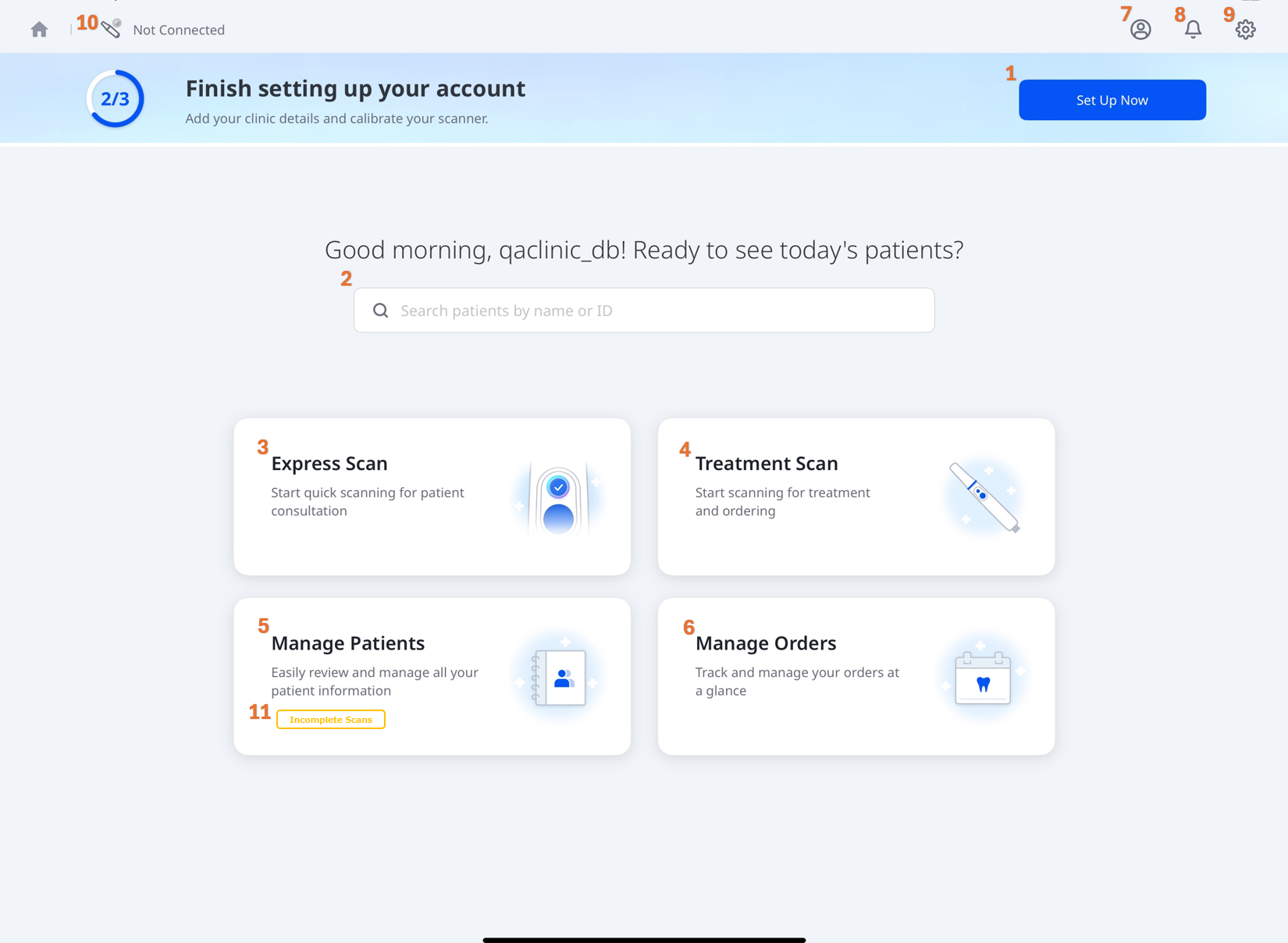
1 | Set Up Now | Complete the initial setup by entering clinic details and calibrating the scanner before use. |
2 | Search | Quickly find patients within the system by name or ID. |
3 | Express Scan | Start quick scanning for patient consultation. |
4 | Treatment Scan | Start scanning for treatment and ordering. |
5 | Manage Patients | Review and manage patient information with ease. |
6 | Manage Orders | Track and manage your orders at a glance. |
7 | User Profile | Access and update your account information. |
8 | Notifications | View alerts, updates, and important system messages. |
9 | Settings | Customize application settings, including scanner configuration and user preferences. |
10 | Scanner Status | Check your scanner’s connectivity and calibration status. |
11 | Incomplete Scans | Resume or delete unfinished scans if a scan was interrupted, for example when the app closed unexpectedly. This option appears only when incomplete scans are available. |