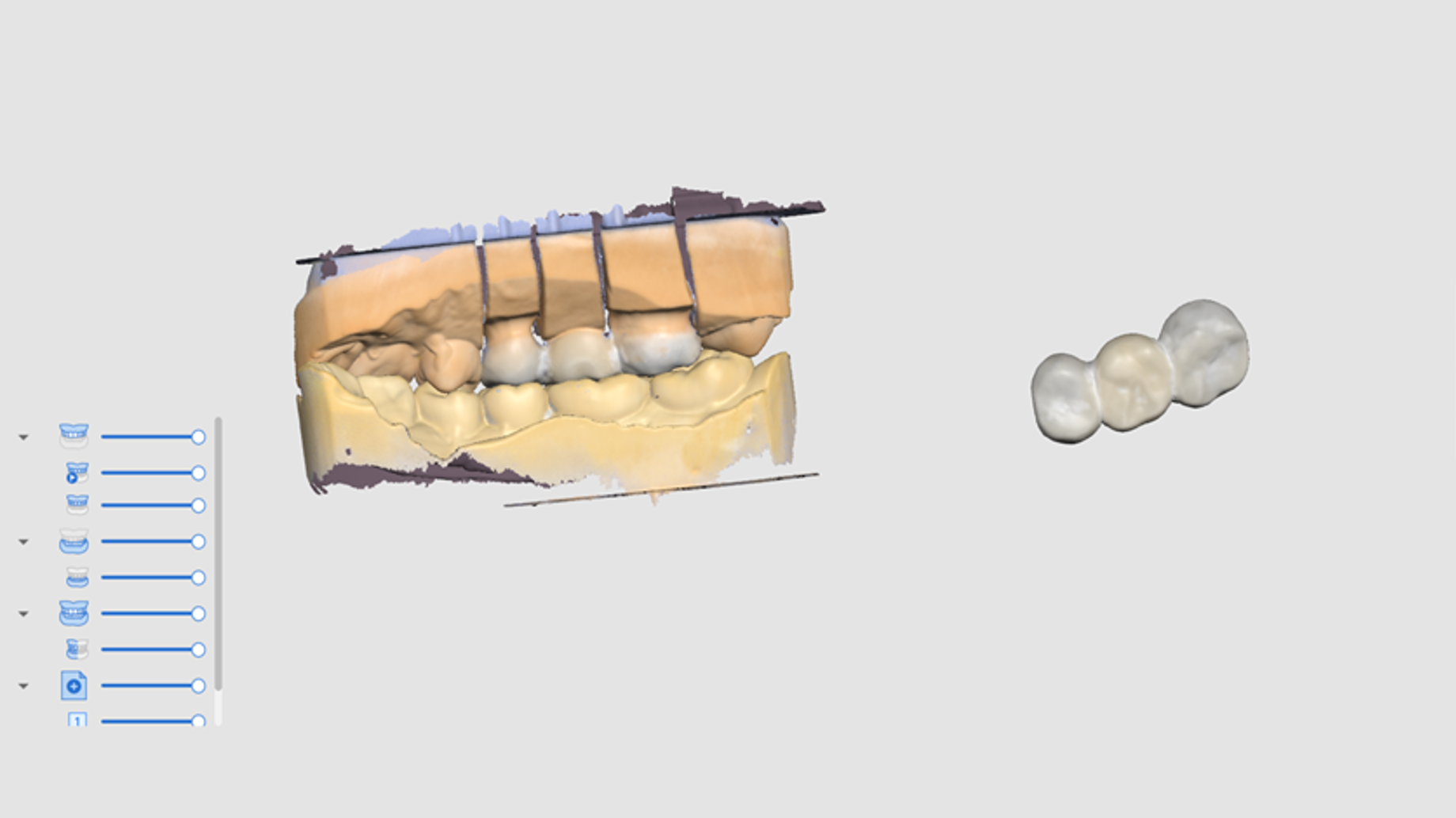Additional Data Stage
 | Acquire any additional data you need for the case. You can scan patients' existing restorations, temporary restorations, etc. |
You can scan the outer surface of the patient's existing prosthesis or temporary prosthesis for the case.
- Add the Additional Data stage from Stage Management.
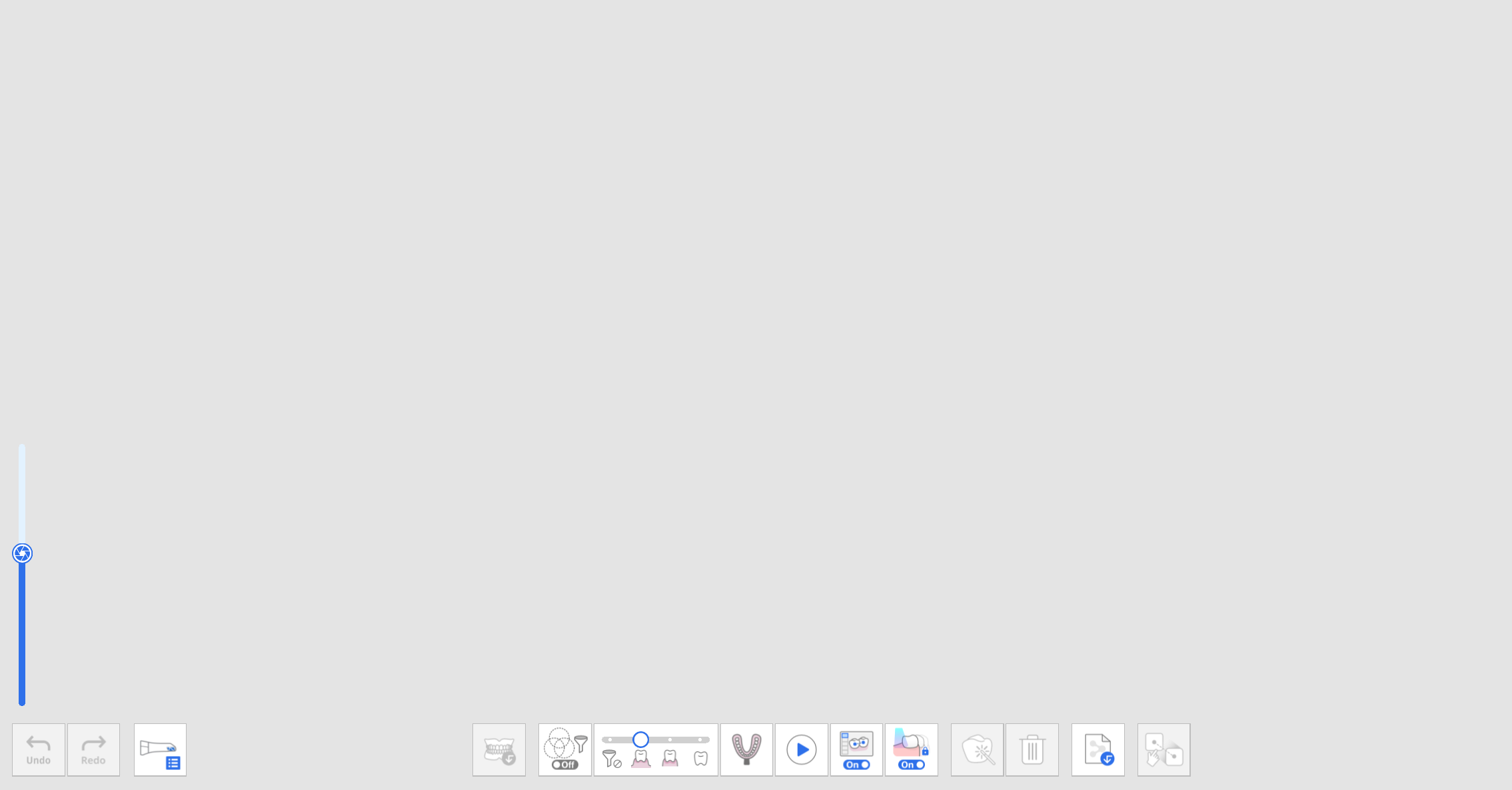
- Click the "Additional Data Group" icon at the bottom. You can add new data and delete or rename additional data on the list in the Additional Data Management dialog.
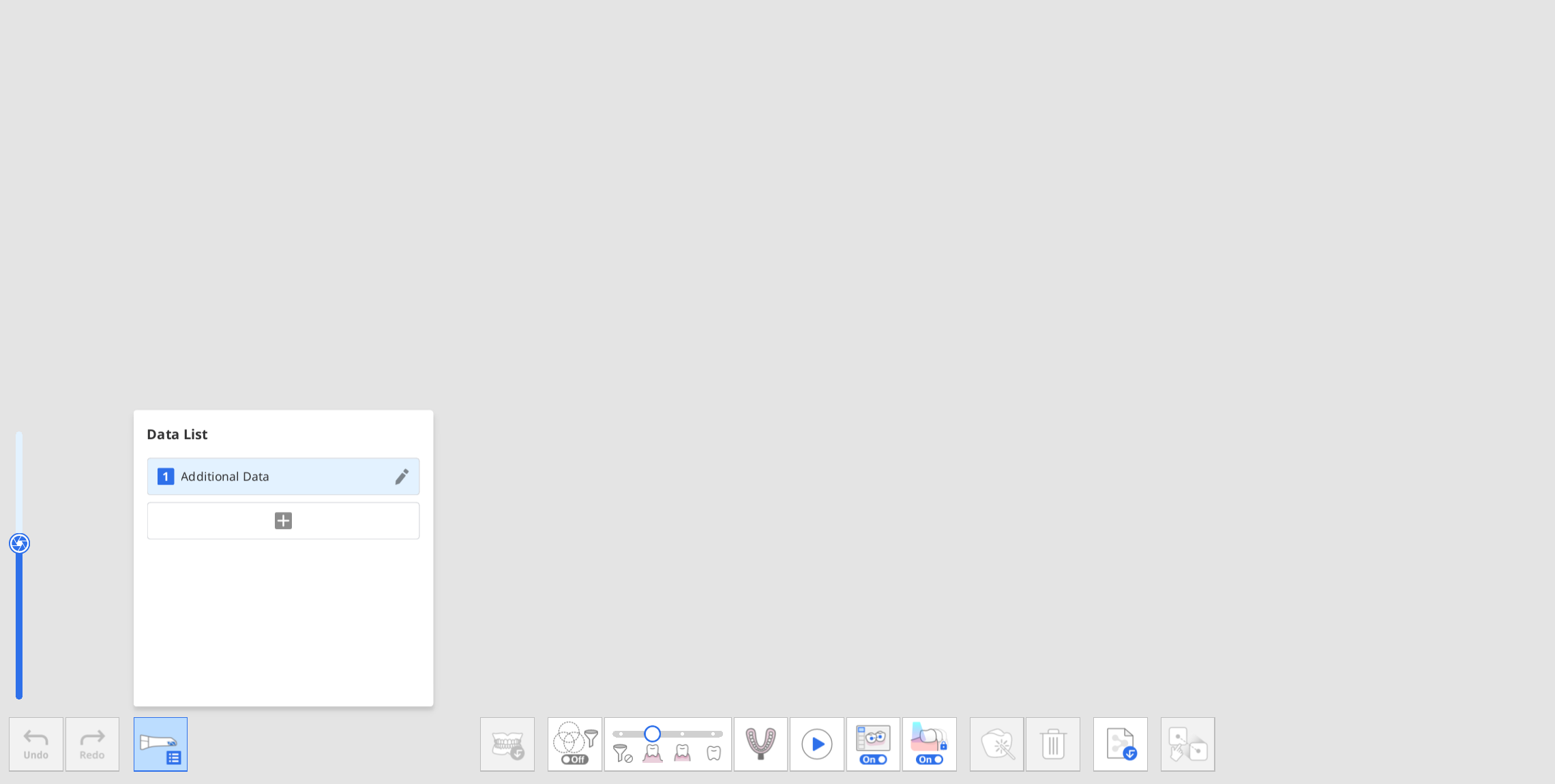
- Acquire the first additional data.
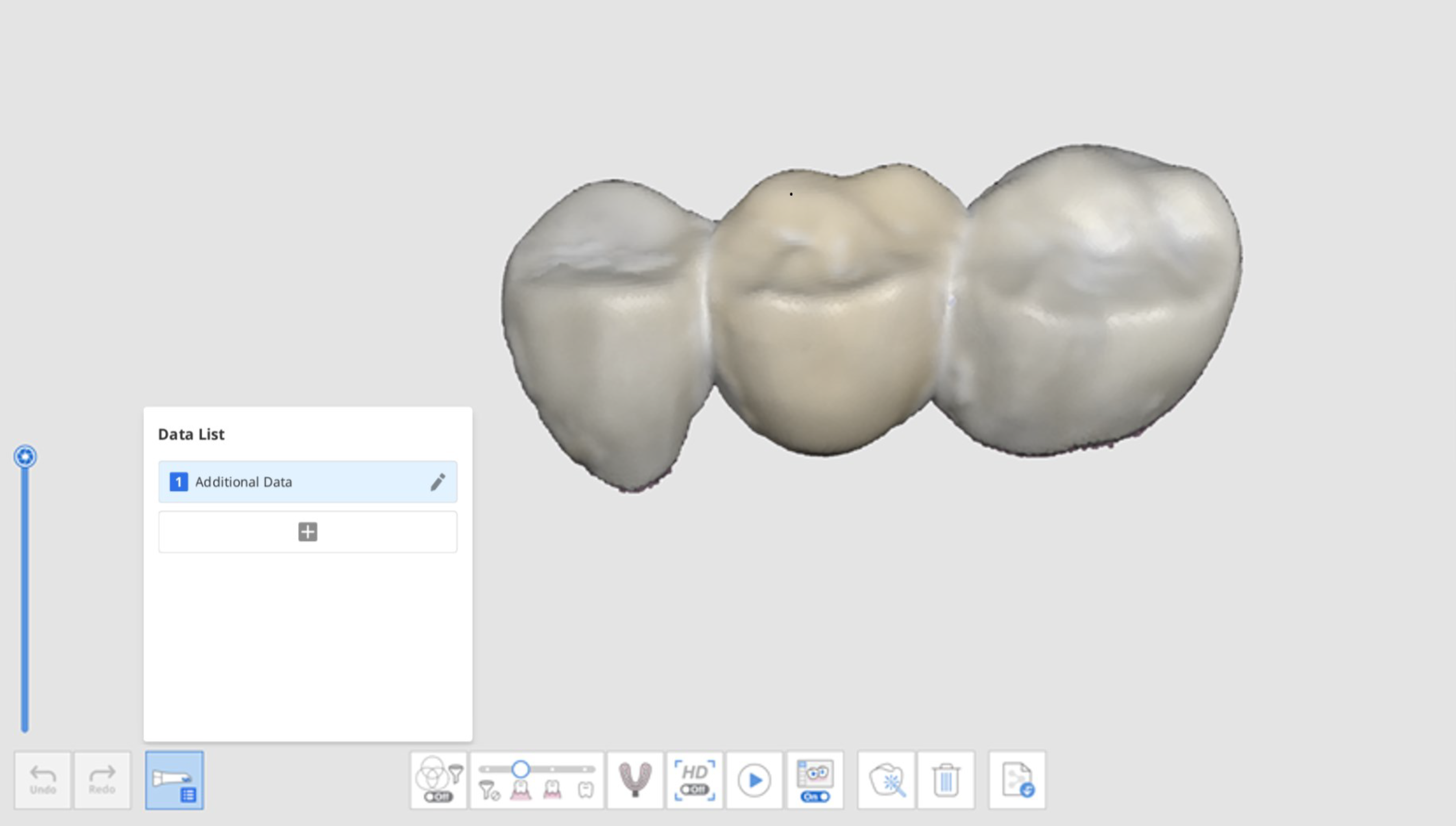
- Click the "+" button on the Additional Data Management dialog and acquire another scan data for the added one.
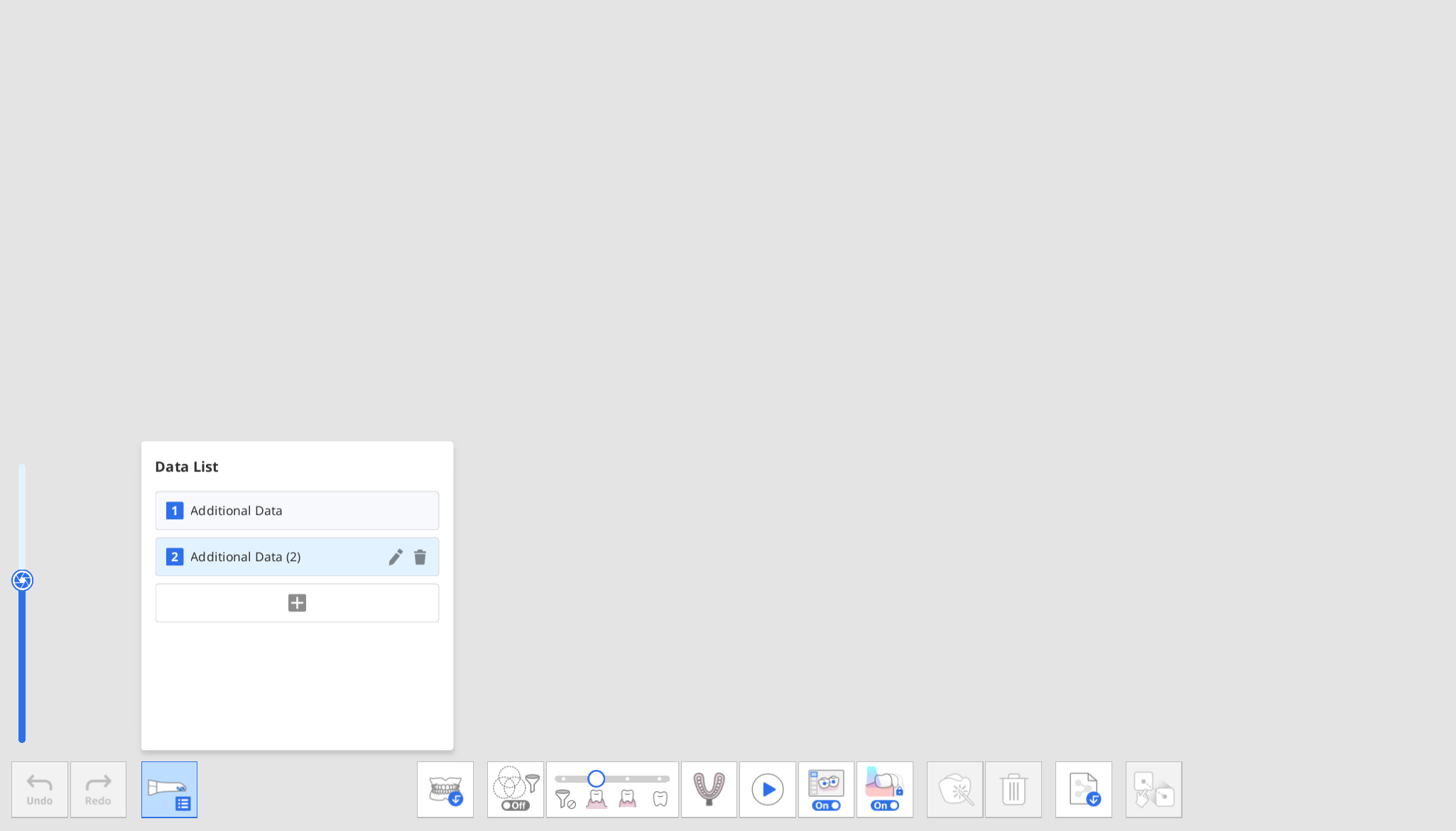
- You can add up to seven additional data. You can also delete or rename the existing additional data from the list.
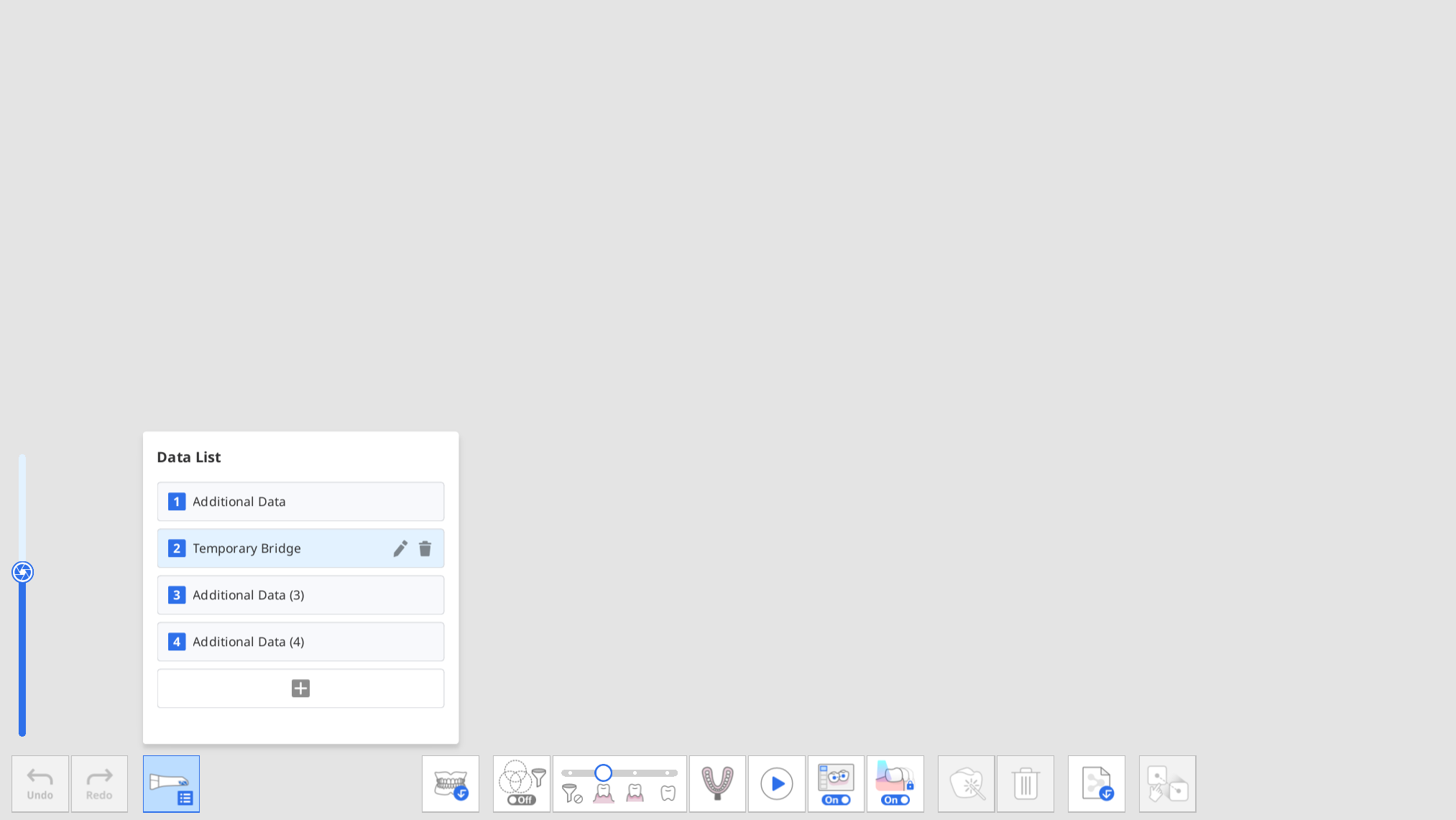
- You can check the added additional data in the data tree on the Overview.